User diagnostics, Emergency shutdown, Unusual or erratic operation – Xantrex Technology XDI2048 User Manual
Page 76: User diagnostics –2
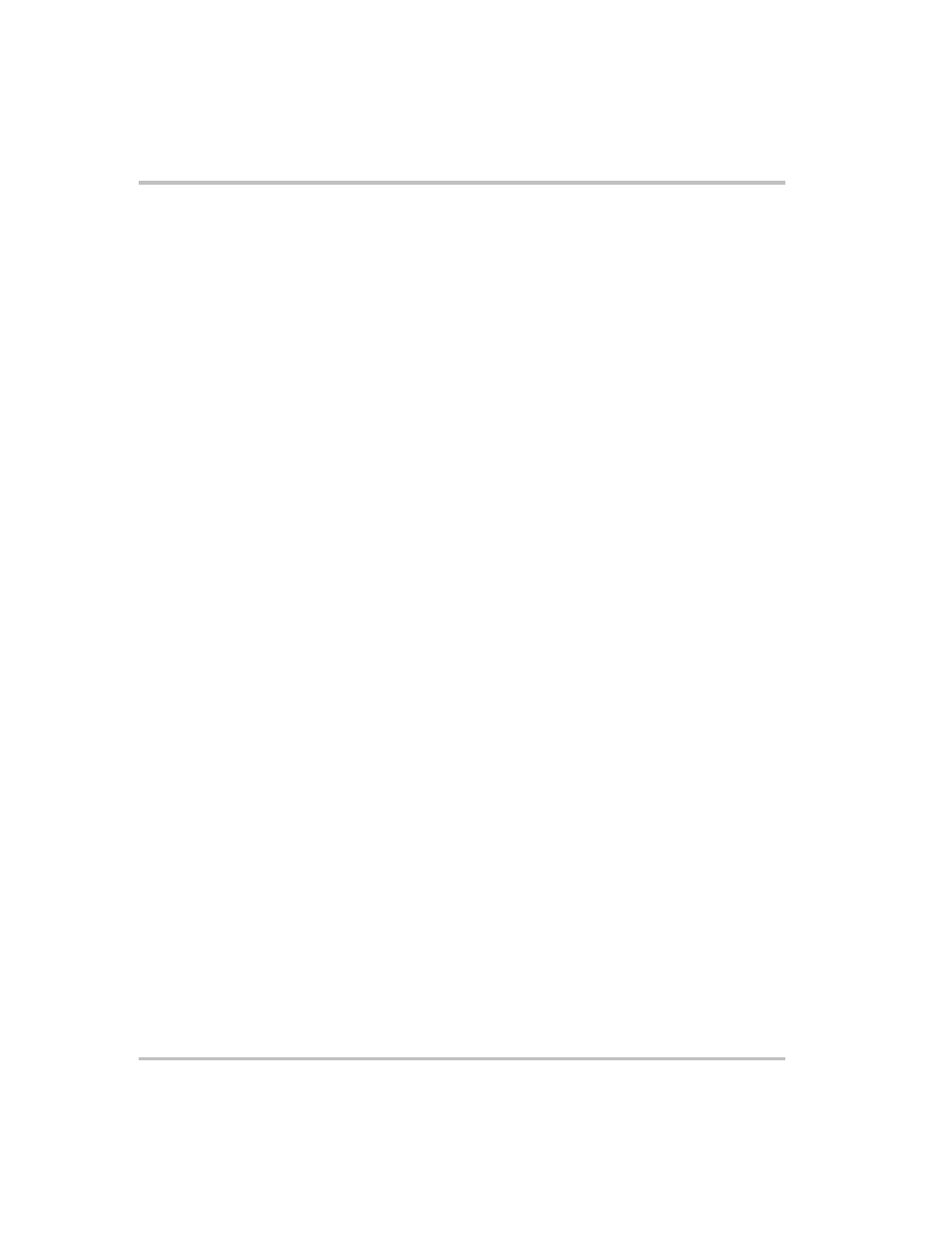
Troubleshooting
5-2
TM-DIOP-01XN-01
User Diagnostics
If your XDI is not performing as described in this manual, run through the
procedures and checks in this section before calling your service
technician. These procedures are confined to operator-level functions
only and do not require cover-off servicing.
Emergency Shutdown
In an emergency, carry out both of these steps:
1. Shut the inverter off immediately.
2. Isolate the power source by turning off the input and output breakers.
Unusual or Erratic Operation
If the inverter displays any unusual or erratic operation, follow these
steps:
1. Shut the inverter off immediately.
2. Disconnect the load by turning off the output breaker or load switch.
3. Test the inverter with no load. Check front panel LED status against
Table 3-1 on page 3–6 and “Protections and Alarms” on page 3–7.
4. If the tests show that the power supply is functioning normally, check
that load, programming, and monitoring connections and circuits.
Refer to Table 5-1, “Inverter Diagnostics” on page 5–3 and Table 5-2,
“Ethernet Diagnostics” on page 5–4 for more detailed user diagnostics.
If the problem is not solved by following this procedure, or if the unit fails
to operate correctly after additional diagnostics in Table 5-1 and Table 5-
2, call your service technician.
