Figure 4-8, See “setup – Xantrex Technology XDI2048 User Manual
Page 69
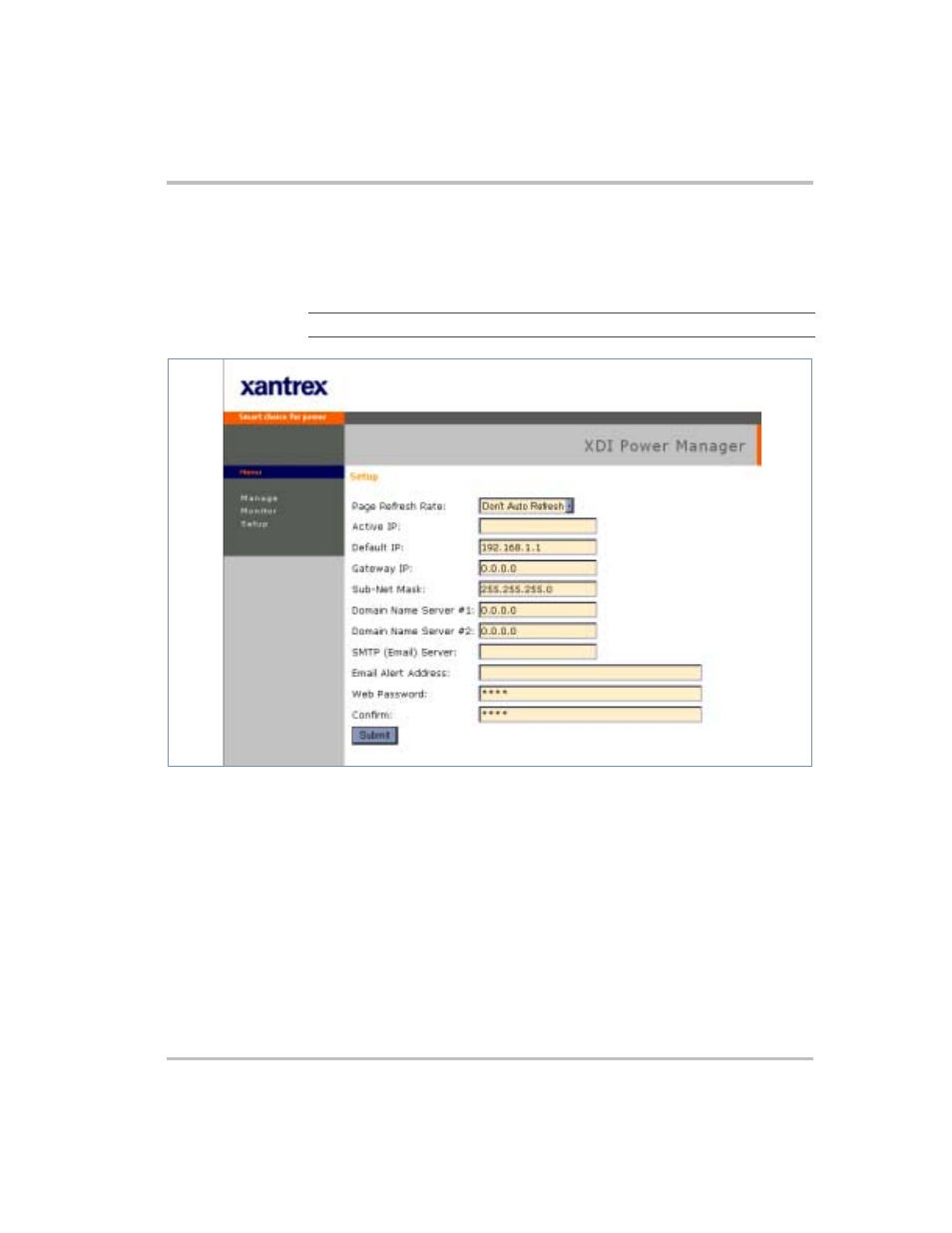
Operating Instructions
TM-DIOP-01XN-01
4-15
Setup Page
The “Setup page” allows the user to set the Ethernet interface card’s
network setting, email settings and refresh rate. It is important that the
network settings are correct to ensure proper communication.
Important:
Contact Network Administrator for more information.
Figure 4-8 Setup Page of Web Interface
See also other documents in the category Xantrex Technology Tools:
- SW Plus 2548 (344 pages)
- XDC 60-100 (284 pages)
- RS232-XPD (60 pages)
- 230 VAC/50 (73 pages)
- XDC 20-300SL (36 pages)
- JAZZ 250 (36 pages)
- XPD 120-4.5 (56 pages)
- ACCB-L-L1 (64 pages)
- 250 (36 pages)
- 400R (74 pages)
- 40 A (XADC-40) (20 pages)
- XPR 40-150 (80 pages)
- GT100E (40 pages)
- C60 (114 pages)
- GPIB-M-XFR3 (134 pages)
- 600HD (64 pages)
- XTR600 (274 pages)
- XW POWER SYSTEM XW6048-120/240-60 (136 pages)
- GT3.0 (110 pages)
- 300 PLUS (64 pages)
- PV100S-208 (90 pages)
- PROwatt 600 (66 pages)
- 700 PLUS (52 pages)
- XDL 35-5TP (180 pages)
- C40R/100 Remote (34 pages)
- Powerpack 100 (53 pages)
- Powerpack 300 (61 pages)
- XPower Powerpack 400 R (82 pages)
- Solar 400 (66 pages)
- PV-225208 (47 pages)
- XPF 35-10 (40 pages)
- ACCB (66 pages)
- PROwatt 1000 (78 pages)
- XMP 2600 (119 pages)
- XDC (254 pages)
- XFR 2800 (90 pages)
