Zoom 4420-A User Manual
Page 54
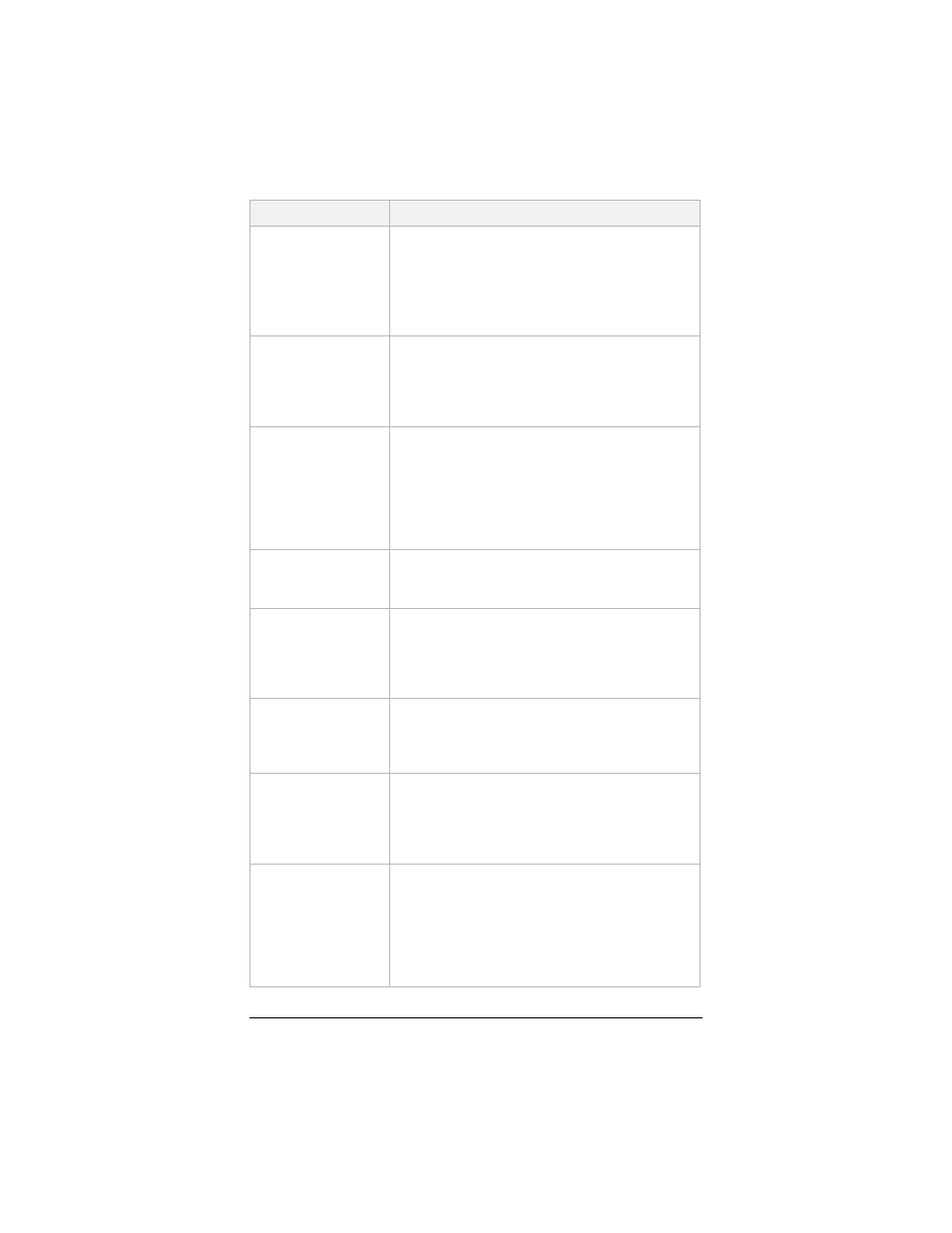
54
Zoom AP+4 User Guide
Parameter
Select or enter . . .
TCP/UDP Port
Scan
Select this check box to defend against a
search for open TCP or UDP ports, to which
huge amounts of data can be sent in an
attempt to trigger a buffer overflow.
Select the Sensitivity level (the rigor with
which the AP+4 looks at the data) of the scan.
ICMP Smurf
Select this check box to defend against an
attack involving large numbers of ICMP
(Internet Control Message Protocol) packets
with the source address spoofed to appear to
be the address of a LAN client.
IP Land
Select this check box to defend against a
LAND attack, which involves sending a
spoofed TCP SYN packet to the targeted
machine with an open port as both source and
destination. The attack causes the target to
reply to itself continuously and eventually
crash.
IP Spoof
Select this check box to defend against attacks
involving a forged (spoofed) source IP
address.
IP TearDrop
Select this check box to defend against a
Teardrop attack, which involves sending
message fragments with overlapping oversized
payloads to the target machine, crashing the
operating system as a result.
Ping of Death
Select this check box to defend against a
fragmented ping packet larger than 65,536
bytes, which when reassembled can cause a
system crash.
TCP Scan
Select this check box to defend against an
attack where a TCP port scanner finds an open
port, allows the target operating system to
complete the TCP three-way handshake, and
then immediately closes the connection.
TCP Syn with
Data
Select this check box to defend against an
attack where the TCP port scanner generates
a SYN packet. If the target port is open, it will
respond with a SYN-ACK packet. The scanner
responds with a RST packet, closing the
connection before the handshake is
completed.
