Zoom 4420-A User Manual
Page 10
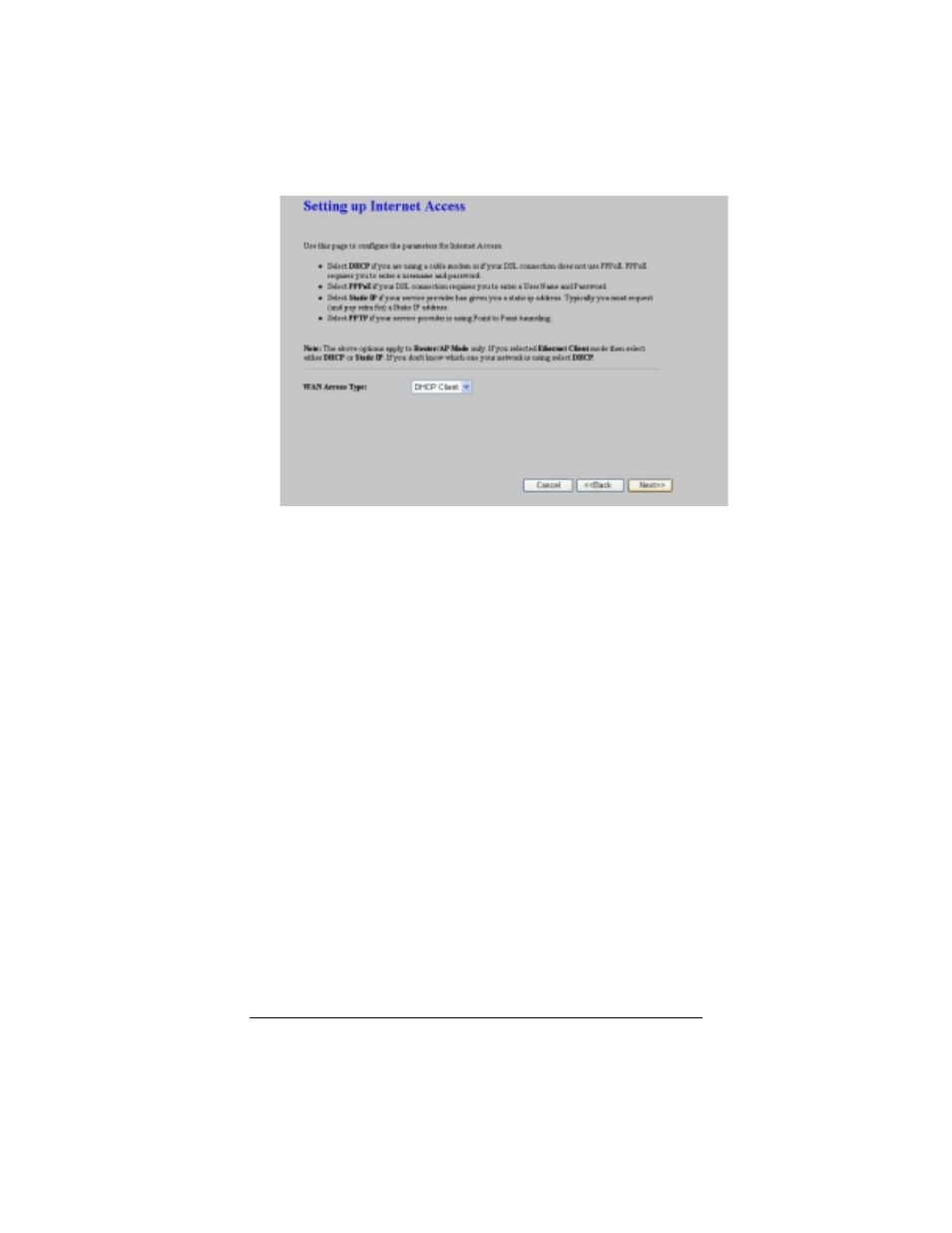
10
Zoom AP+4 User Guide
•
If you are using the AP+4 as a Router/Access Point or
with a cable modem, at WAN Access Type select
DHCP Client.
•
If you have an ADSL modem and you are running
PPPoE software on your computer, select PPPoE
(Point-to-Point Protocol over Ethernet) and enter the
User Name and Password given to you by your Internet
Service Provider. If you are unsure whether you are
using PPPoE software, select DHCP Client.
•
If you are using the AP+4 as an Ethernet Client or
Repeater, at WAN Access Type select DHCP Client
(most users) or Static IP.
If you have a Static IP, enter the values for IP Address,
Subnet Mask, Default Gateway and DNS Server that
you want to use on your network.
•
If you are setting up a Virtual Private Network (VPN)
select PPTP. (Your ISP will tell you if you need to select
this protocol.)
Click Next to continue.
