Zoom 4420-A User Manual
Page 29
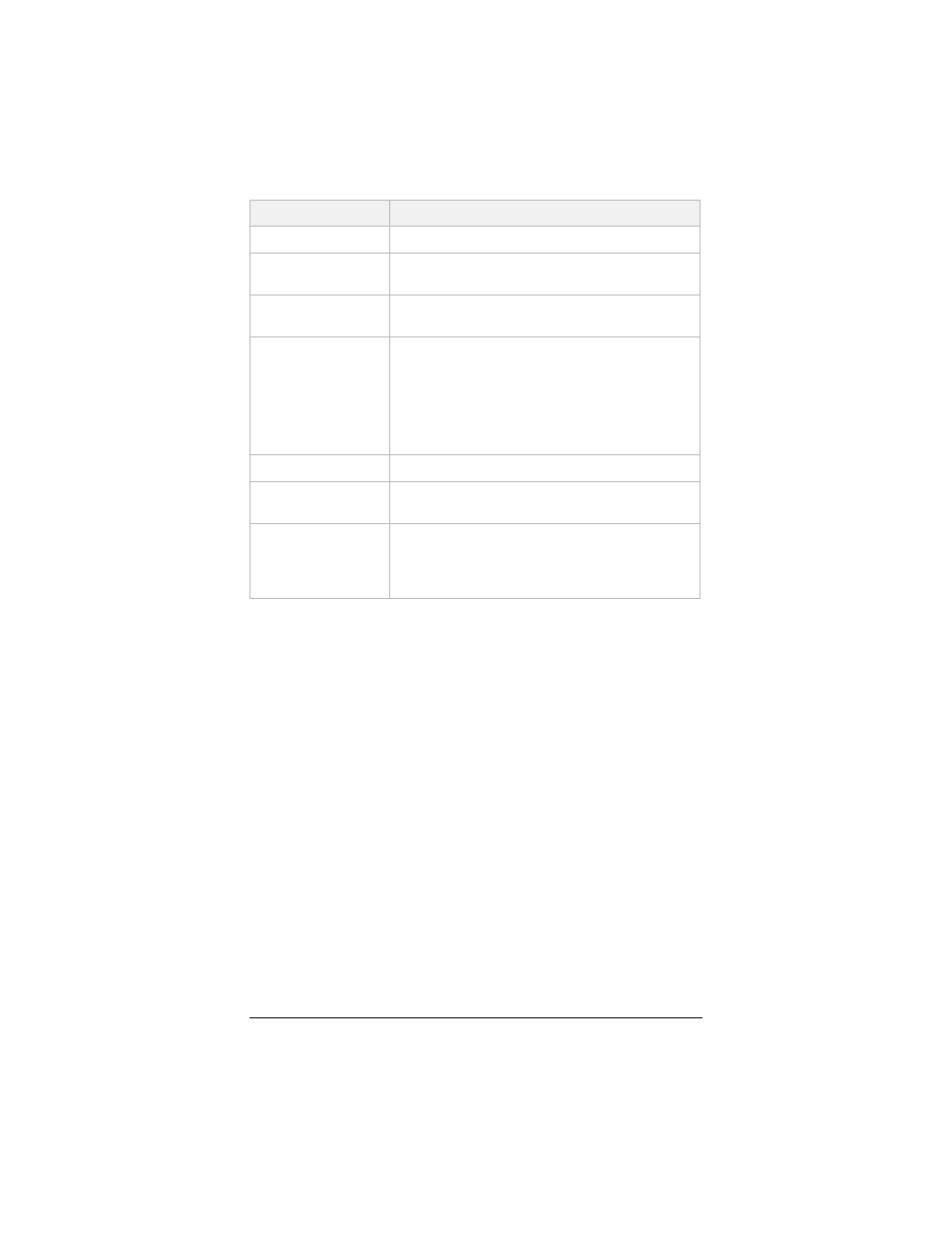
Chapter 4. Wireless Configuration
29
Parameter
Displays . . .
SSID
S
ervice Set IDentifier: Network name
BSSID
B
asic Service Set IDentifier: MAC address of
the network’s access point
Channel
Radio channel and the type of devices in the
network (802.11g, 802.11b or both)
Type
Network type:
•
AP (or Infrastructure), where devices
communicate with each other through an
access point
•
Ad Hoc, where devices communicate
directly with each other
Encrypt
Security configured – Yes or No
Signal
Strength of the wireless signal, which generally
depends on the proximity of the access point
Select
Click a button to select a network, and then
click the Connect button to join the network.
Security configured on the AP+4 must match
the security on the selected network.
This manual is related to the following products:
