Using presence speakers, Fr pr pl c fl, Connecting presence left and right speakers – Yamaha RX-V3800 User Manual
Page 21
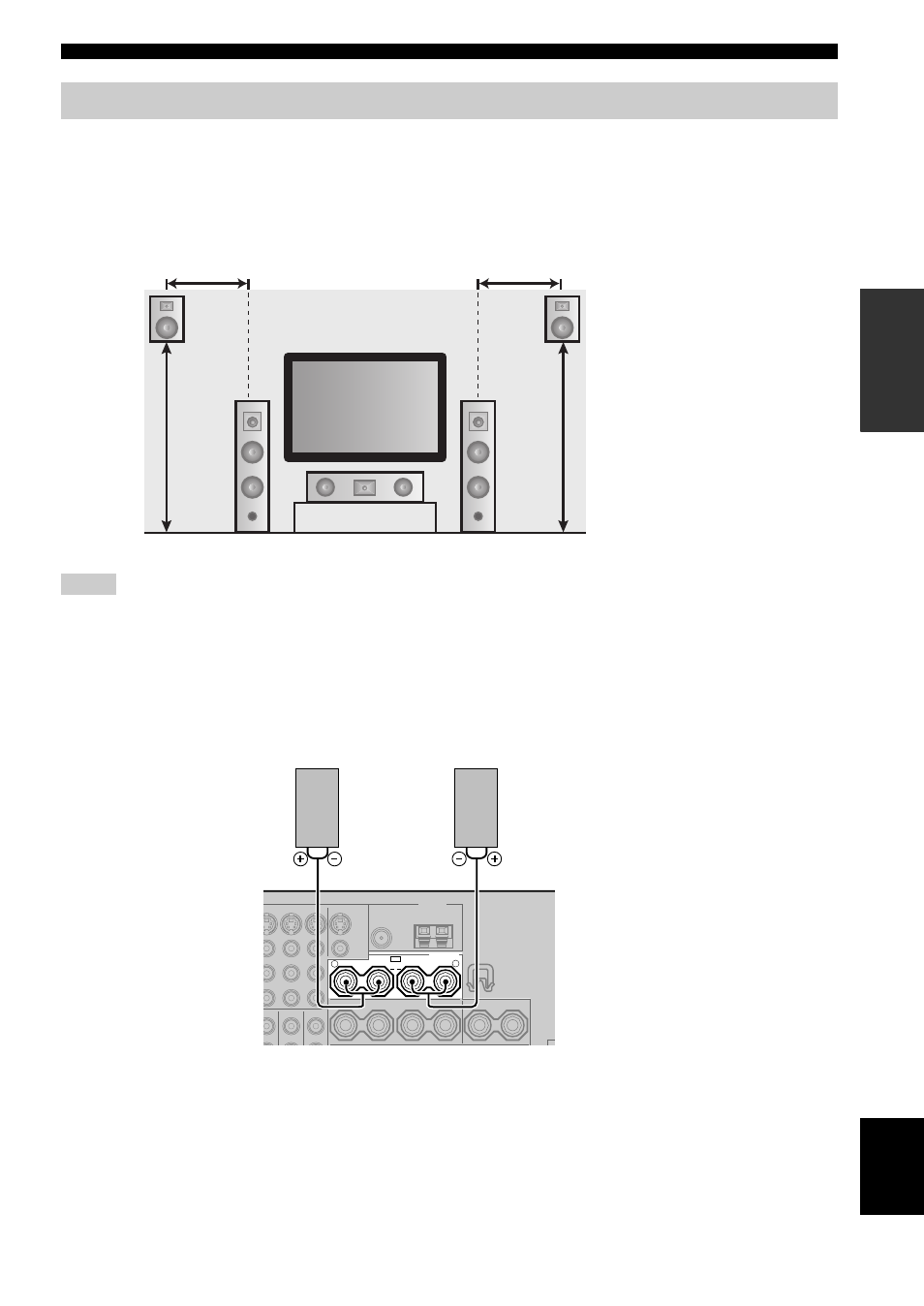
17
En
Connections
PRE
P
ARA
T
ION
English
The presence speakers supplement the sound from the front speakers with extra ambient effects produced by the sound
field programs (see page 45). Presence left and right speakers function more effectively when the CINEMA DSP 3D
mode is active (see page 50). You can adjust the vertical position of dialogues with using the presence speakers (see
page 75). To use the presence speakers, connect the speakers to SP1 speaker terminals and then set “Presence” to “Yes”
(see page 92).
• If “Presence” is set to “None”, this unit cannot activate the CINEMA DSP 3D mode.
• You can connect both surround back and presence speakers to this unit, but they do not output sound simultaneously. This unit
automatically switches the presence speakers and surround back speakers depending on the input sources and the selected sound field
programs. You can set to prioritize either set of speakers using the “PR/SB Priority” parameter in “Basic” (see page 93).
■ Connecting presence left and right speakers
Using presence speakers
Notes
FR
PR
PL
C
FL
1.8 m
(6 ft)
0.5 to 1 m (1 to 3 ft)
0.5 to 1 m (1 to 3 ft)
1.8 m
(6 ft)
Speaker indications
FL: Front left
FR: Front right
C: Center
PL: Presence left
PR: Presence right
SPEAKERS
PRESENCE/ZONE 2/ZONE 3
SP1
+
+
R
L
Presence speakers
Right
Left
