Zoom 4410B User Manual
Page 25
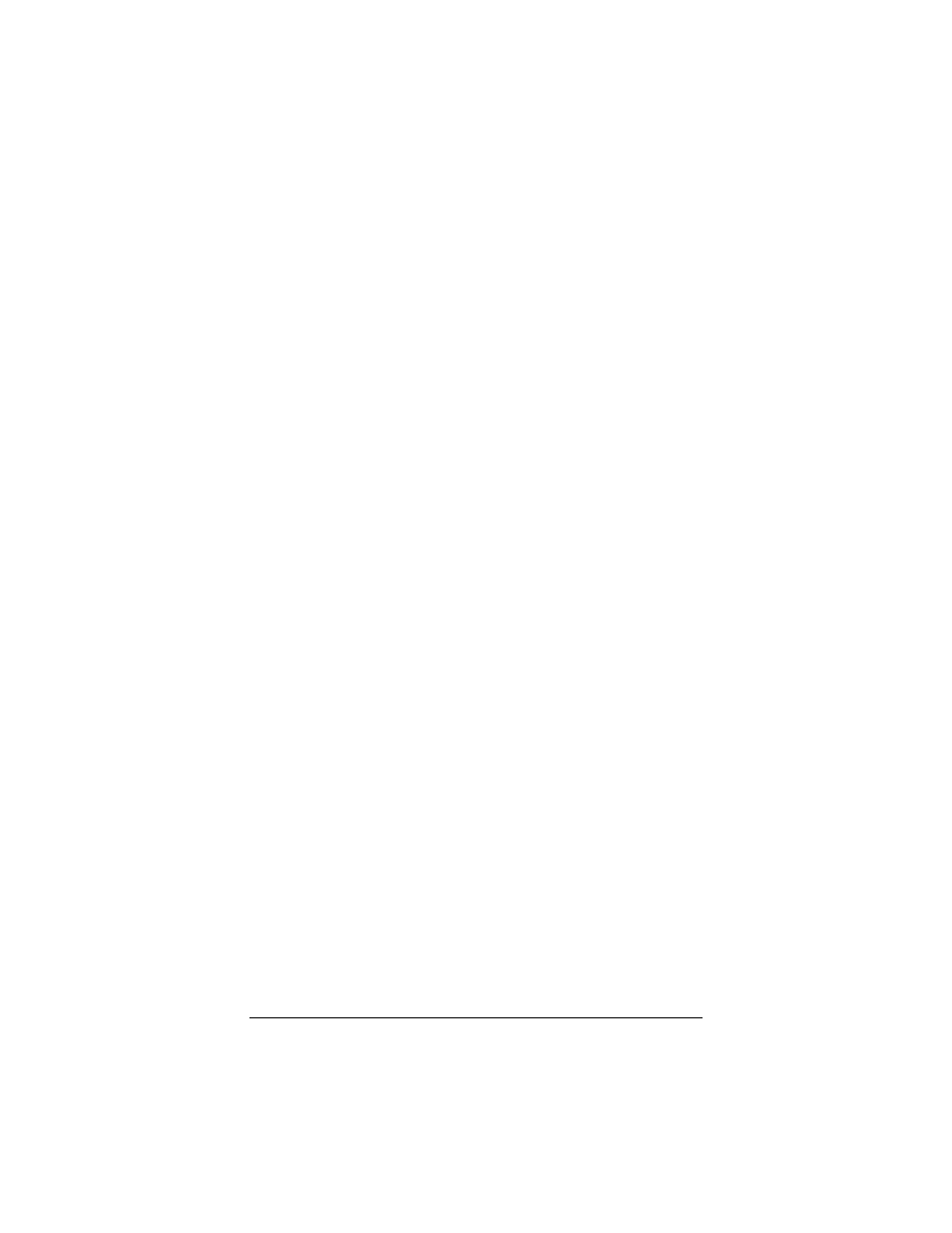
Chapter 2: Setting Security
25
a
You can select the Push Button option if your access
point has a hardware Secure Setup or similarly named
button, or a virtual pushbutton on a software display.
Before you initiate WPS by clicking Next, go to the
access point and activate its pushbutton. The access
point will begin accepting WPS connections. Now, on the
Adapter WPS Config screen, click Next to have the
Adapter automatically configured with the security that is
set up on the access point. (If security has not been set
on the access point, a random SSID and WPA key will
be used.)
b
You can select PIN configuration if the access point
does not have a hard or soft security pushbutton. In the
text box, the Adapter's randomly generated PIN number
will be displayed.
Before you click Next, go to the access point, enter the
Adapter's PIN number in the appropriate place on the
access point's configuration interface, and click a button
-- called Start PIN or something similar -- to activate a
search for the Adapter. When the access point identifies
the Adapter, it will automatically configure security.
Now click Next to complete WPS.
