Accessing the security screen – Zoom 4410B User Manual
Page 11
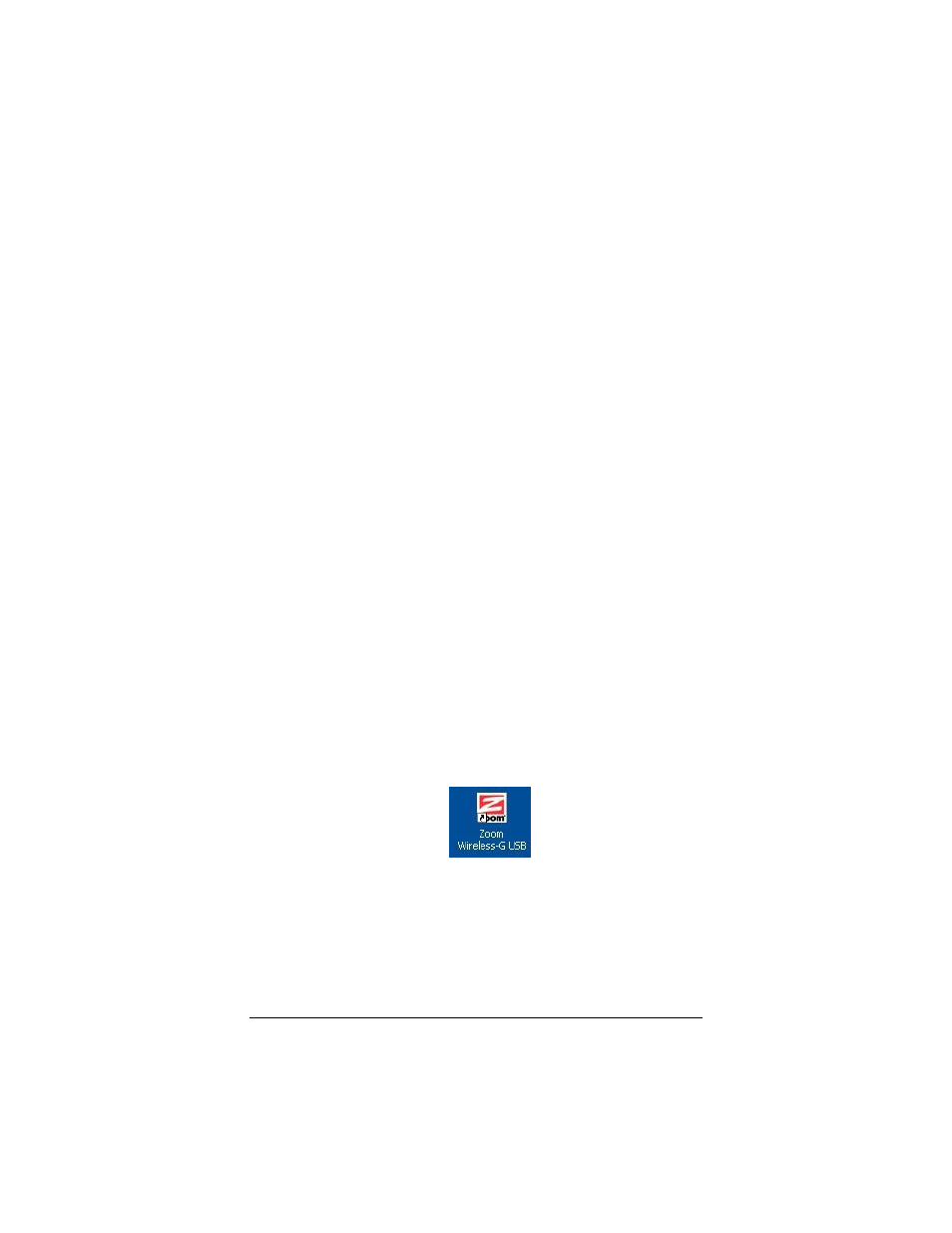
This option requires you to enter an encryption key shared
by the access point.
• WEP (Wired Equivalent Privacy)
Both the Open and Shared Authentication modes require
WEP security. The most recent assessments of WEP advise
choosing Open rather than Shared.
If the devices in your network do not support WPA2-PSK or
WPA-PSK, select Open with WEP data encryption.
This method requires you to enter an encryption key. The
keys can be 64, 128 or 256 bits in length.
• WPA2
If you are linking to a corporate network that accesses a
RADIUS (Remote Authentication Dial-In User Service)
authentication server, and if the devices in the network
support WPA2, select WPA2. This option provides security
with AES (Advanced Encryption Standard). AES has a key
size of 128, 192, or 256-bits. In order for eavesdroppers to
decipher a message, they would have to try every possible
key.
• WPA is an option for corporate users who access a RADIUS
(Remote Authentication Dial-In User Service) authentication
server that does not support WPA2. WPA provides security
with TKIP (Temporal Key Integrity Protocol), which
dynamically changes keys as the system is used.
Accessing the Security Screen
1
On your desktop, double-click the Zoom Wireless-G USB
icon:
11
Chapter 2: Setting Security
