3 network settings – ZyXEL Communications HomePlug AV DMA-1100P User Manual
Page 68
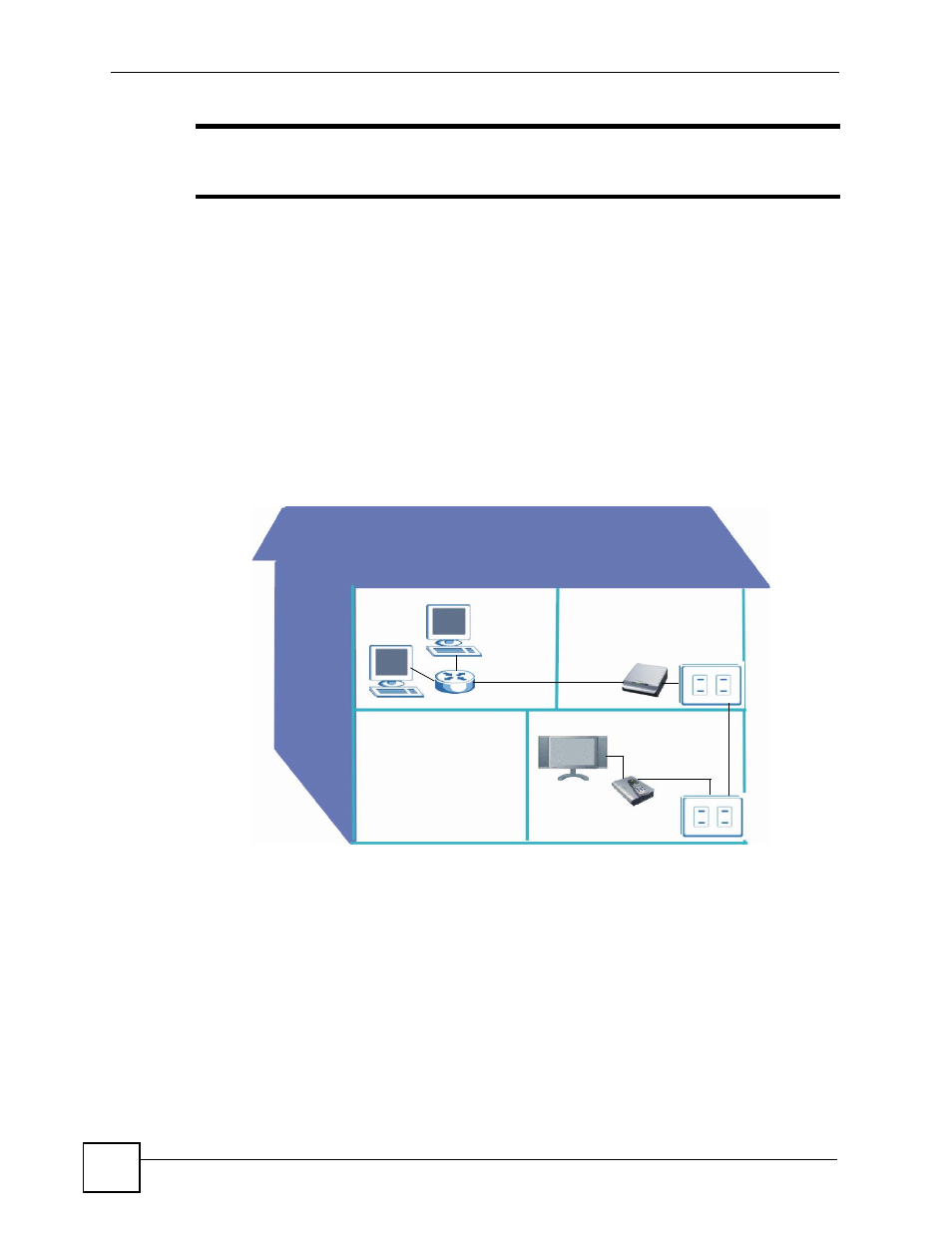
Chapter 10 Configuring the DMA
DMA-1100P User’s Guide
68
"
HomePlugAV is the default Network name. For better security choose a
secure password for your powerline connection.
10.2.2 Connecting to a Wired Home Network with Powerline
You can also connect your DMA to your home wired network.
1 Connect your DMA directly to a power outlet.
2 Connect the router on your network (A) to a powerline adapter such as ZyXEL’s PLA-
400 (B) using an Ethernet cable.
If your router already has a powerline feature, you can connect your router directly to a
power outlet without using a powerline adapter.
3 Follow the instructions given above for setting the Network name on both your router’s
powerline adapter and your DMA.
Figure 40 Connect to a Computer on Your Home (wired) Network
10.3 Network Settings
The DMA needs an IP address to communicate with the media servers on your network. The
DMA can get an IP address automatically if you have a device on your network that gives
them out. Or you can assign the DMA a static (fixed) IP address.
A
A
B
