2 homeplug settings, 1 connecting to a single computer with homeplug – ZyXEL Communications HomePlug AV DMA-1100P User Manual
Page 66
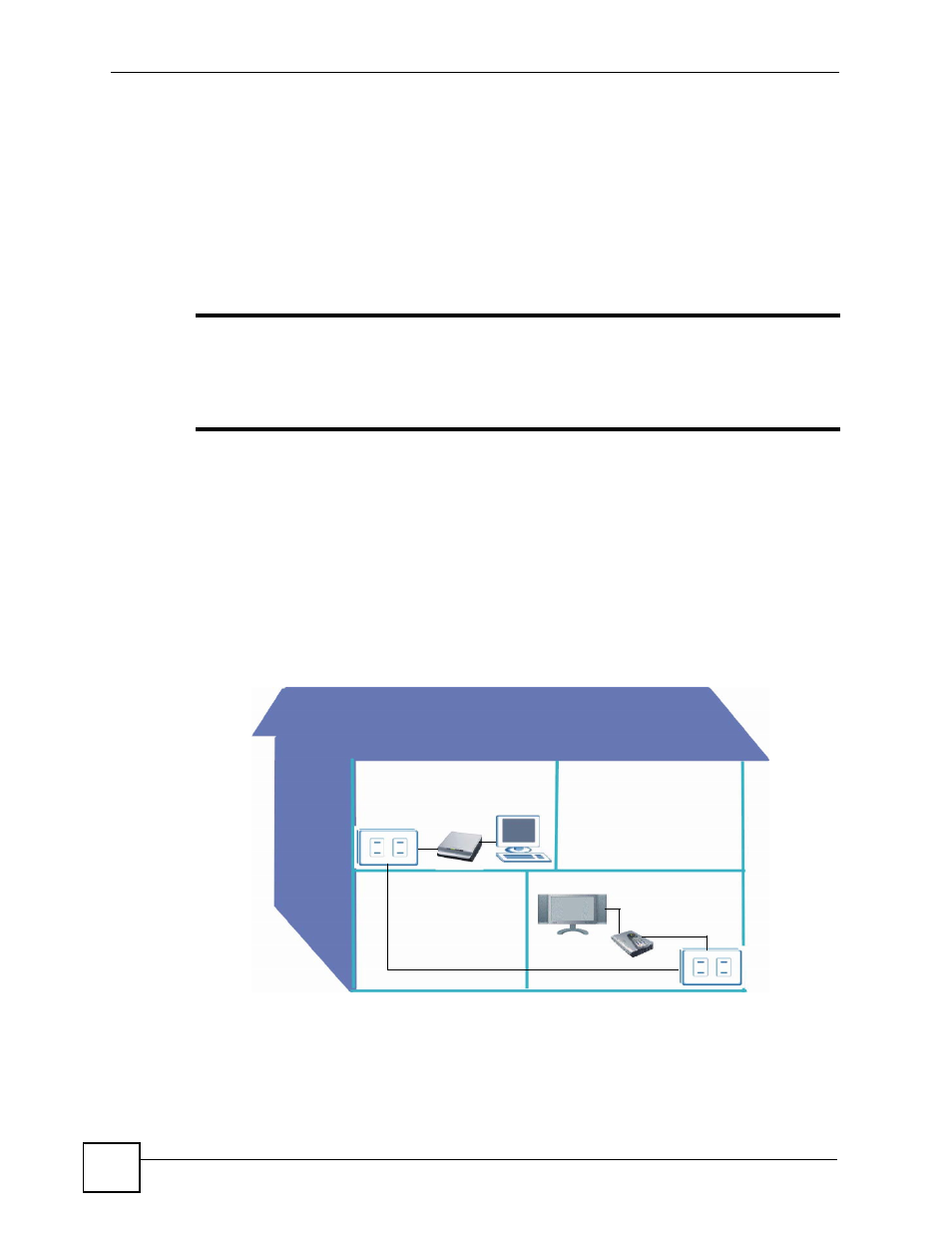
Chapter 10 Configuring the DMA
DMA-1100P User’s Guide
66
2 Use the remote’s arrow and OK buttons to select an option sub-menu to configure.
10.2 HomePlug Settings
You can use your existing home electrical wiring to connect the DMA to a computer (or file
storage device) directly, through your wired home network, or through a powerline HomePlug
AV network.
"
Powerline refers to the wiring you can use to connect devices such as your
computer on a network. HomePlug refers to the network standards which are
used for this kind of networking. The DMA uses HomePlug AV, which is one
kind of HomePlug standard used for powerline networks.
10.2.1 Connecting to a Single Computer with HomePlug
Follow the instructions below to connect your DMA to a single computer (or other file storage
device) with powerline.
1 Connect your DMA directly to a power outlet.
2 You will need to use a powerline adapter such as ZyXEL’s PLA-400 (A) to connect your
computer to a power outlet.
Figure 37 Connect Directly to a Computer with Powerline
3 Set a new Network name on your powerline adapter. This is also known as the network
password, NMK or Network Membership Key. Follow the instructions that came with
your ZyXEL powerline adapter on setting the Network name.
A
