Xerox X2 User Manual
Page 18
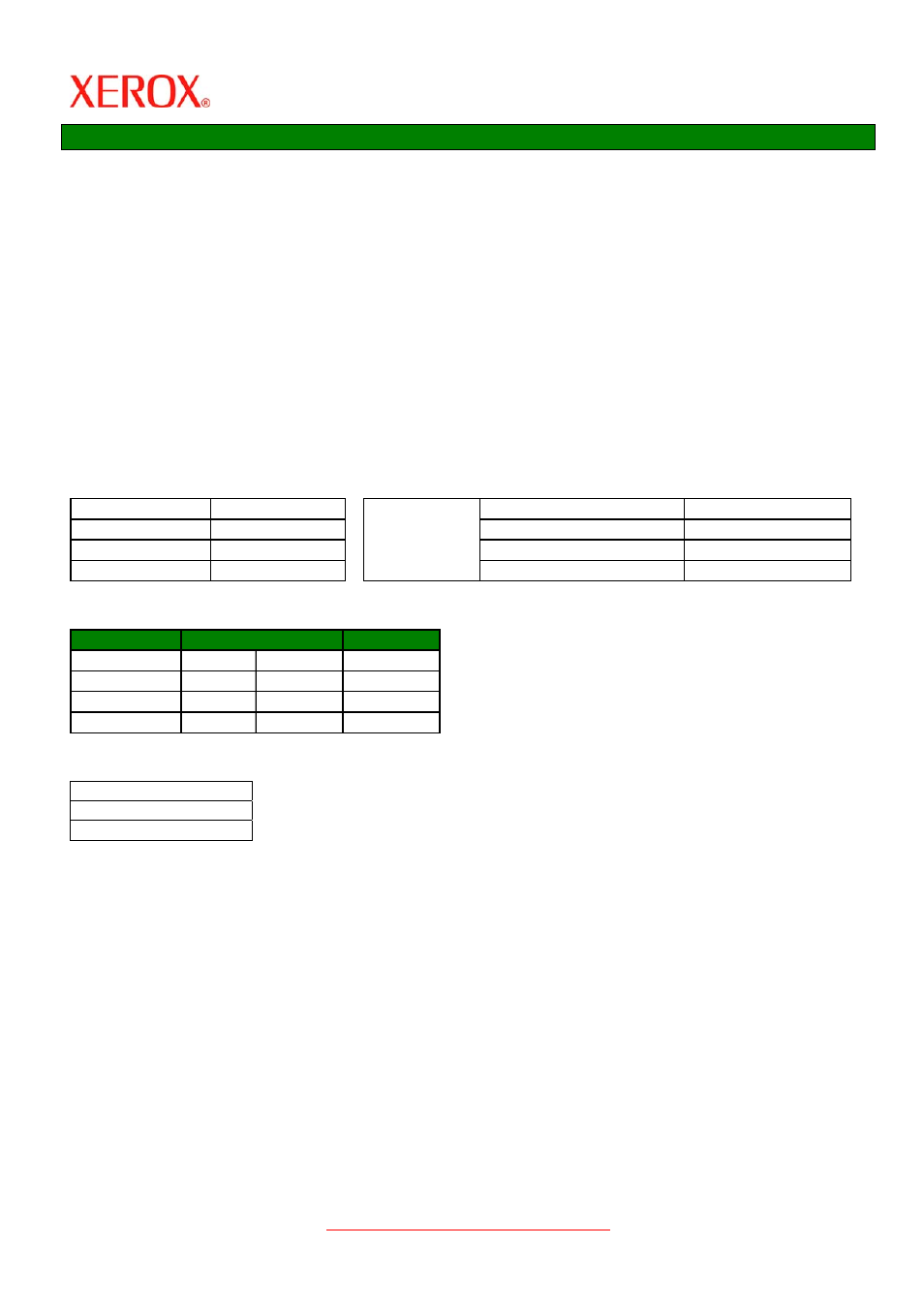
160g/m
2
Heavyweight Presentation Paper
7
Description
This heavyweight presentation paper is suitable for heavier ink loading and can be printed in either
360 or 360x720dpi mode. The high ink capacity allows production of bright dense images and a
broad colour gamut. The higher base weight and bulk gives strength and stiffness and therefore
improved handling and better performance without an over-laminate. Nevertheless an over-
laminate is recommended to preserve the quality of imaging best suited to this paper. The extra
calliper helps to avoid ghosting for high-speed, high-volume print production.
Applications
Ideal for retail graphics Good for all presentation graphics, such as posters, courtroom graphics,
customer, sales or boardroom presentations, point of sale graphics, framed images, trade show
graphics, museum signage, in-house graphics, merchandising materials, mounted prints, exhibit
graphics, promotional displays, corporate graphics, mural panels, media decals, laminated prints,
fine art reproductions, photo-realistic imaging, proofs, directional display and map reproductions
Physical Characteristics
Base Weight
160 g/m
2
Indoor Laminated
5 years
Calliper
200 microns
Indoor Unlaminated
1 year
Opacity
97%
Outdoor Laminated
2 years
Brightness
100
Outdoor Unlaminated
3 months
Durability
Dimensions
Code
Length
023R01437
54”
1372mm
61m
023R01438
50”
1270mm
61m
023R01439
42”
1067mm
61m
023R01440
36”
914mm
61m
Width
Compatibility
Xerox X2
Xerox Xpress
Seiko IP4XXX
Operating Instructions
• Store in a cool, dry environment, free from direct sunlight, within temperatures of 10-35
o
C and
non-condensing relative humidity of 30-70%. Store the product in its original carton and
wrapper to protect from dust and moisture. Shelf life is 2 years if kept in original packaging.
• Ensure that roll ends are protected and that the edges of the media are not damaged. If the
media edges are not flat this can result in damage to the printer.
• Keep the image surface dry and free of grease, oil, silicones and dirt. It is recommended that
cotton gloves be used for handling to avoid fingerprints.
• Use within the temperature range 18-30˚C and relative humidity of 40-60%.
• For use in either 360 dpi or 360x720dpi print modes. Ensure the appropriate colour profile and
resolution setting is used when imaging a file. If an image must be printed in 360x720dpi print
modes, the digital file must be sent to the RIP twice (once using 360dpi settings, and again using
720 dpi settings). The profile settings MUST match the printer setting (i.e. DO NOT print an
image with 720dpi printer settings if the 360dpi colour profile was used, and vice versa.
• Laminate only with hot melt laminates if satin or gloss finishes are required, or if protection from
UV, moisture or abrasion is necessary for extra durability.
www.xerox.com/iccprofiles.com
18
