Printer status sensors, 3ulqwhu 6wdwxv 6hqvruv – Zebra Technologies S400 User Manual
Page 59
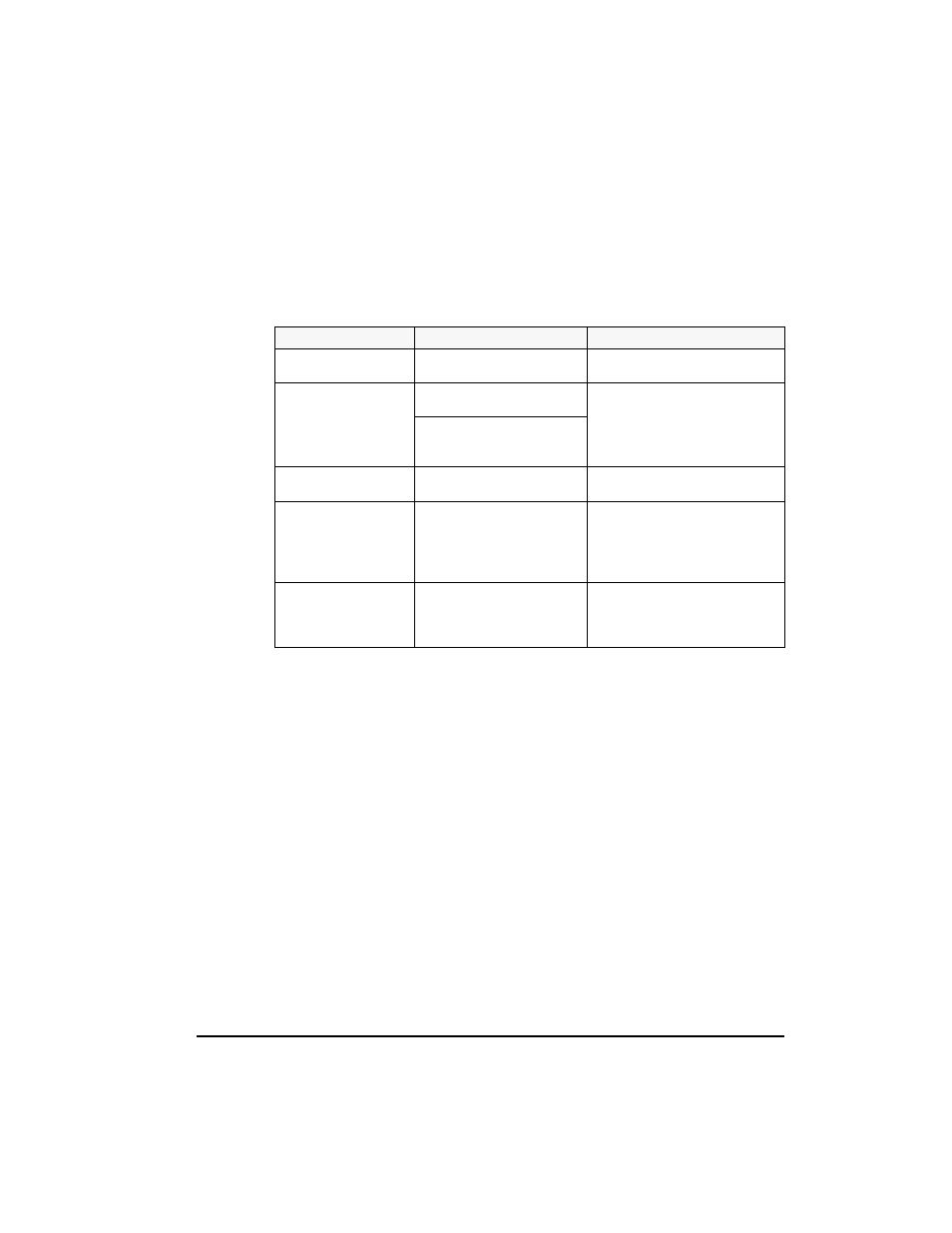
Zebra S400 & S600 User’s Guide
51
3ULQWHU 6WDWXV 6HQVRUV
The printer contains several status sensors. These sensors alert the
operator to various conditions by either stopping the printing or turning on
an LED.
Sensor
What it Monitors
How it Works
Printhead sensor
Checks the open/closed
status of the printhead lever.
If the printhead is open, the
PRINTHEAD LED flashes.
Media sensor
(See page 18 to adjust
this sensor.)
Checks for proper media
loading.
If you run out of paper, the
PAPER/RIBBON LED turns on.
If non-continuous media is
used, sets label length for
individual labels.
Ribbon sensor
Monitors the presence of
ribbon.
If you run out of ribbon, the
PAPER/ RIBBON LED flashes.
Label available sensor
(Peel-Off option
required. See
Figure 25.)
In Peel-Off mode, it checks to
see if a label is available.
Once a label prints, it passes
between the two parts of this
sensor and causes the printer to
pause. When the label is
removed, printing resumes.
Backing rewind spindle
full sensor (Peel-Off
option required. See
Figure 26.)
Senses when the backing
rewind spindle is full of used
backing material.
When the spindle is full, the
PAPER/RIBBON LED flashes.
