Zebra Technologies S400 User Manual
Page 51
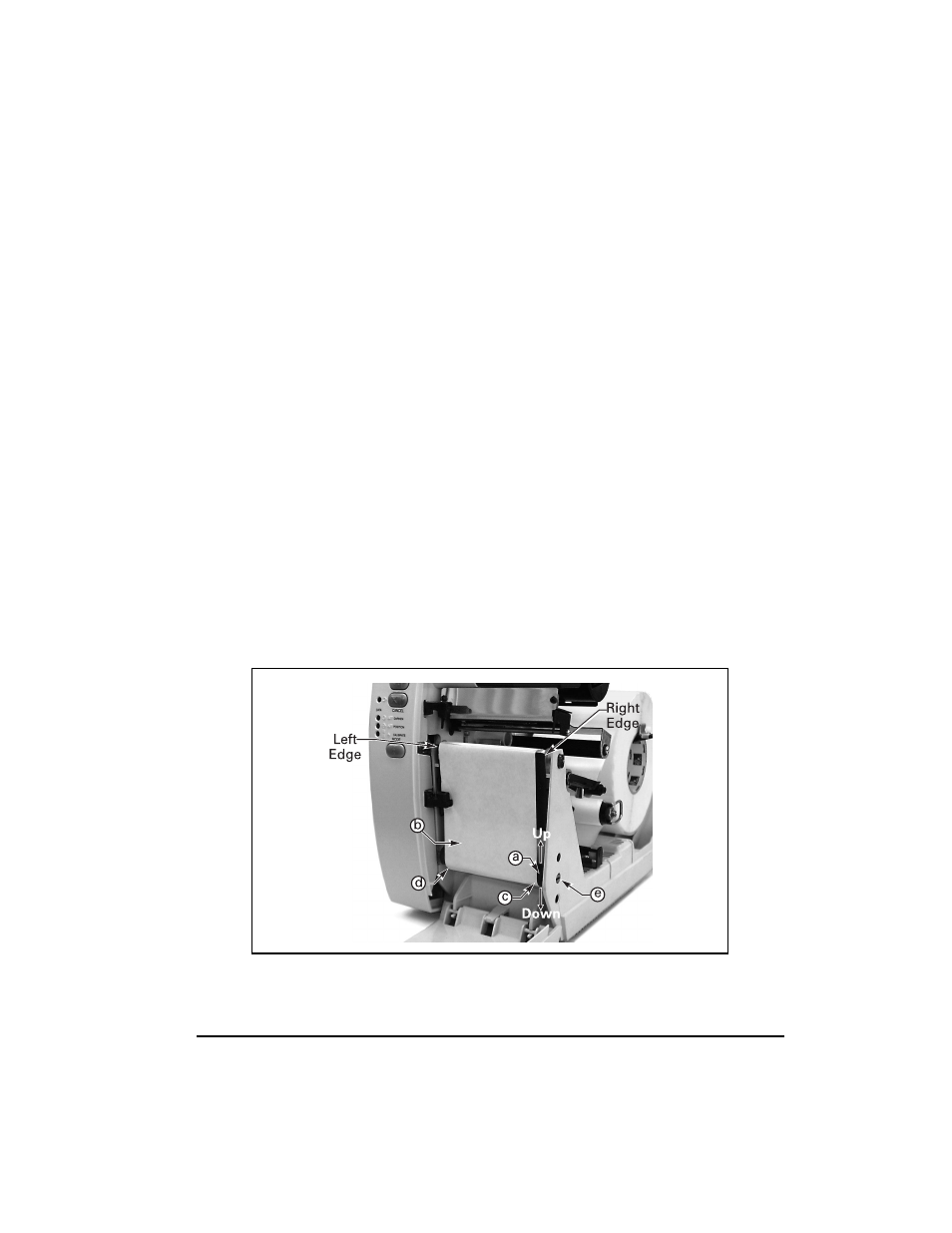
Zebra S400 & S600 User’s Guide
43
Figure 24 illustrates an improperly adjusted backing rewind power roller
(a). On the left side, the backing material (b) is not contacting the power
roller. The backing has more tension on the right edge (c) than on the left
edge (d).
Use a coin or screwdriver to turn the power roller adjustment (e). The
adjustment mechanism changes the position of the right end of the roller,
while the left end is stationary. The right end moves up and down for
tension balance.
Turning this adjustment in a counterclockwise direction causes the right
end of the power roller to move down and increases the tension on the
right side of the backing material. (Turning the adjustment in a clockwise
direction moves the right end of the power roller up and decreases the
tension on the right side.)
Balancing the tension increases the reliability of the printer to provide
properly printed labels by preventing the label backing from walking.
Use the FEED Key Self Test (see page 59) or your own label format to
print several labels to ensure tracking is maintained and tension on both
edges of the backing material remains consistent. Remember to remove
each label as it is automatically peeled away from the backing.
Figure 24. Improper Backing Rewind Power Roller Adjustment
