12 removing a xprint printer, Overview, Setup – Xerox 701P91273 User Manual
Page 29
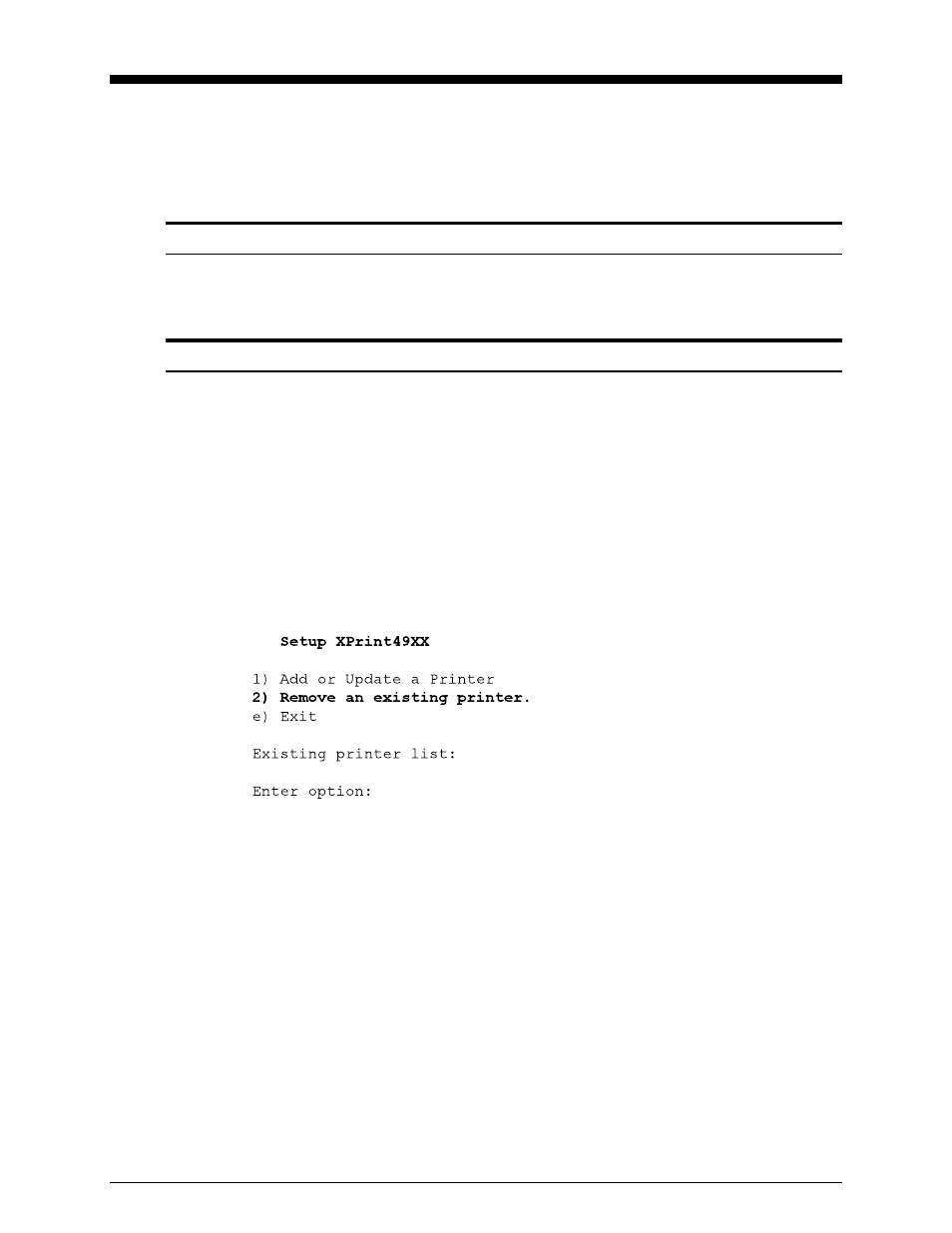
XPrint UNIX SYSTEM PRINTER DRIVER INSTALLATION
12-3
12 Removing a XPrint printer.
Overview:
Run the setup49XX configuration utility to remove a XPrint 49XX printer configuration
from your workstation or remote print spooler.
Setup:
NOTE: The following instructions assume you have correctly completed the XPrint
49XX PostScript Print Tool installation. You will need to know the complete path
to the installation directory or have added it to your search path to continue.
1. Become superuser. Run the 49XX printer setup utility:
TYPE: /bin/setup49XX [ENTER]
NOTE: 49XX is model number for the printer model you are installing. For example, if
you are installing XPrint 4920, then the setup command would be
setup4920.
2. From the Setup XPrint49XX menu, select option 2.
TYPE: 2 [ENTER]
- 3040 (2 pages)
- Phaser 7750 (5 pages)
- Phaser 7750 (2 pages)
- 6350 (4 pages)
- Phaser 6180 (4 pages)
- Phaser 3600 (2 pages)
- Phaser 3435 (98 pages)
- ColorQube 9202 (16 pages)
- ColorQube 9203 (13 pages)
- DocuColor 242-252-260 con Creo Spire CX260-17131 (216 pages)
- DocuColor 8000AP (13 pages)
- DocuColor 8000AP (4 pages)
- DocuPrint M760 (44 pages)
- Phaser 860 (42 pages)
- Phaser 3450 (58 pages)
- Phaser 3635MFP (10 pages)
- Phaser 5500 (5 pages)
- Phaser 6100 (7 pages)
- Phaser 7300 (28 pages)
- WorkCentre Pro 215 (62 pages)
- Color Printer Phaser 7300 (3 pages)
- Phaser Color Printer 7750 (8 pages)
- 4127 (4 pages)
- 480 (352 pages)
- 3R11474 (2 pages)
- 4500 (3 pages)
- 721P85600 (116 pages)
- 721P (2 pages)
- WorkCentre XE80 Digitaler Kopierer - Laserdrucker-9588 (58 pages)
- FreeFlow DST2-NL (23 pages)
- FaxCentre F12 (4 pages)
- 4182 (39 pages)
- Copycentre C175 (2 pages)
- ColorStix 8200 Ink Sticks 016-2045-00 (9 pages)
- DocuColor CX250 (276 pages)
- HP Toner Cartridges C9722A (2 pages)
- DocuColor 40CP (82 pages)
- 4850 (90 pages)
- Phaser 016-1300-00 (2 pages)
- X2 (41 pages)
- M123 (12 pages)
- 6130N (3 pages)
- WorkCentre PE120-120i-3133 (20 pages)
- 7300 (4 pages)
- Color Printer Phaser 6280 (158 pages)
