6 tcp/ip xprint printer configuration, Overview, Assigning your xprint printer a tcp/ip address – Xerox 701P91273 User Manual
Page 17
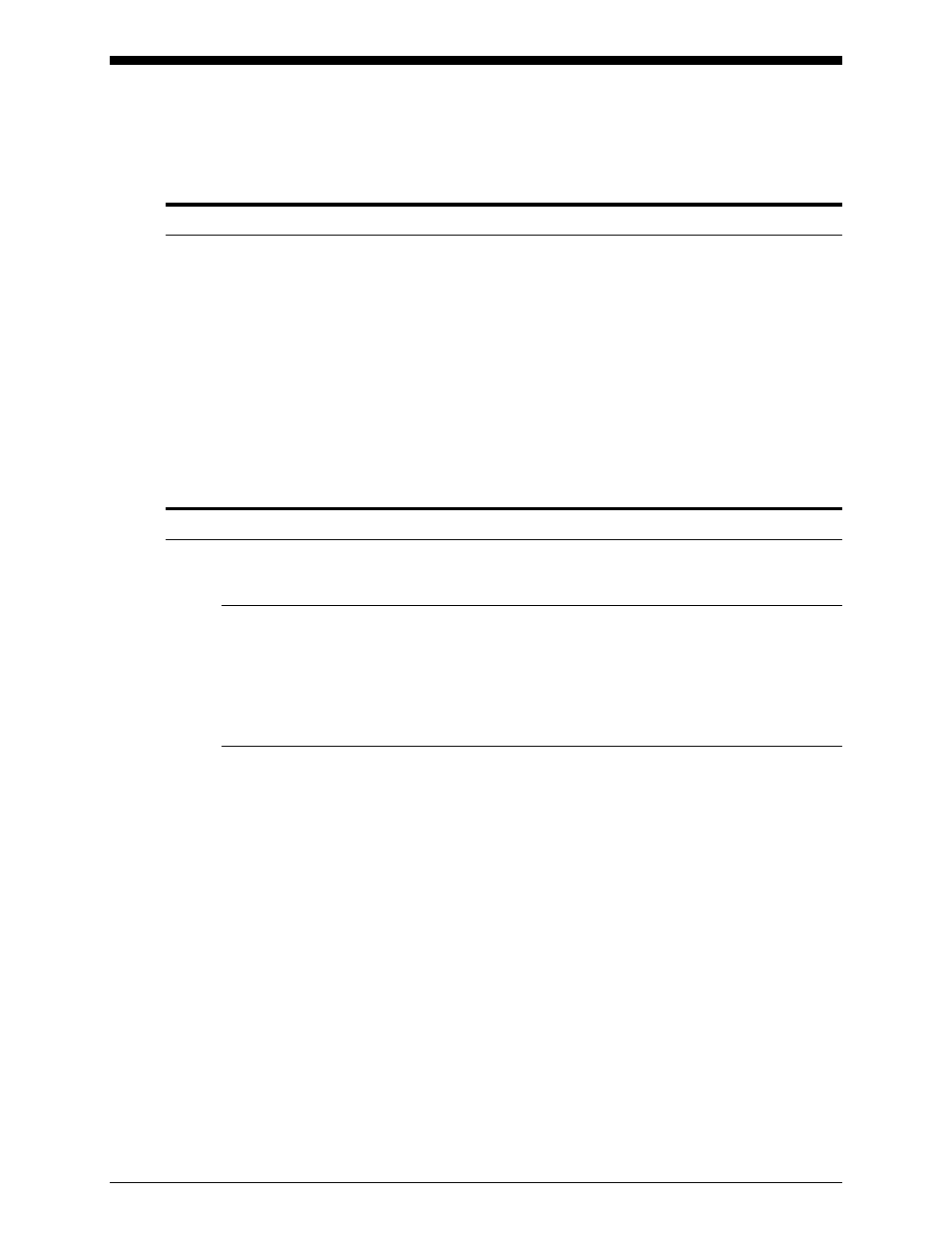
XPrint UNIX SYSTEM PRINTER DRIVER INSTALLATION
6-1
6 TCP/IP XPrint printer Configuration
Overview:
The XPrint printer by default receives its TCP/IP address dynamically from a RARP
or BOOTP server. To override this setting, you can set the TCP/IP address at the
control panel, by telnet, or by the PC and MAC Printer Services. To set up a RARP
or BOOTP server, consult your Solaris documentation. It is recommended that
initially, you set the IP address at the control panel.
The XPrint TCP/IP parameters Subnet Mask and Default Gateway are optional if you
are not communicating to your XPrint printer over a WAN. The default is
000.000.000.000. We recommend that you set both of these parameters if the
XPrint printer is on an inter-network with more then 1 segment.
Assigning your XPrint printer a TCP/IP Address:
Dynamic (default)
Configure the RARP / BOOTP server with the new TCP/IP and EtherNet address.
To obtain the XPrint printer EtherNet address, print out a Printer Settings page at the
XPrint control panel. The EtherNet address is on this page. (consult your Solaris
documentation for more RARP / BOOTP server configuration details)
Static
Perform steps contained in APPENDIX B Setting the IP address at the XPrint
printer Control Panel
