Overview, Setup – Xerox 701P91273 User Manual
Page 19
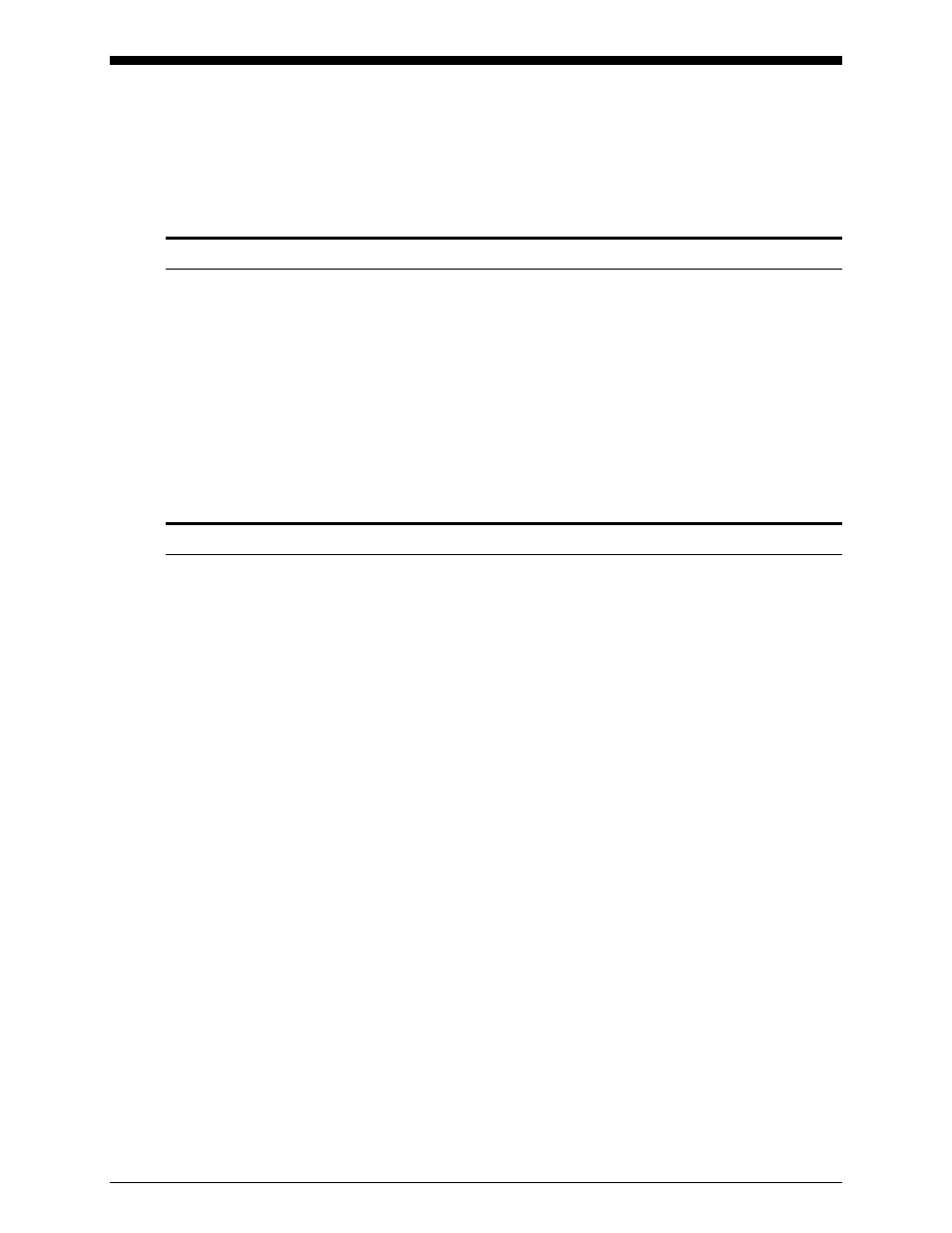
XPrint UNIX SYSTEM PRINTER DRIVER INSTALLATION
7-1
7 XPrint PostScript Print Tool Installation (Floppy
Disk)
Overview:
Xprint is supported currently in the Sun Solaris 1.X / 2.X operating systems.
The XPrint PostScript Print Tool is both a print driver and a spooling daemon. The
XPrint PostScript Print Tool and print daemon work in conjunction with your Solaris 1.X
and 2.X printing and spooling mechanisms.
A floppy disk installation is advisable for a small number of installations at a site (1-5) or
for standalone workstations without a network connection. For greater number of
installations or simplicity reasons, use the network installation option of XPrint described
in Chapter 8.
Setup:
NOTE: Read the Installation Overview for your type of UNIX and select how your XPrint
printer will be connected before you perform the following procedures.
NOTE: You must be able to “ping” the XPrint printer, using its hostname before
proceeding.
NOTE: You will need the printer’s hostname before performing the following procedures.
NOTE: You must be root to perform the following procedures.
1. Insert XPrint PostScript Print Tool installation diskette #1 in your system’s floppy
drive.
2. Run XPrint installation script:
