Xerox 4112 User Manual
Page 9
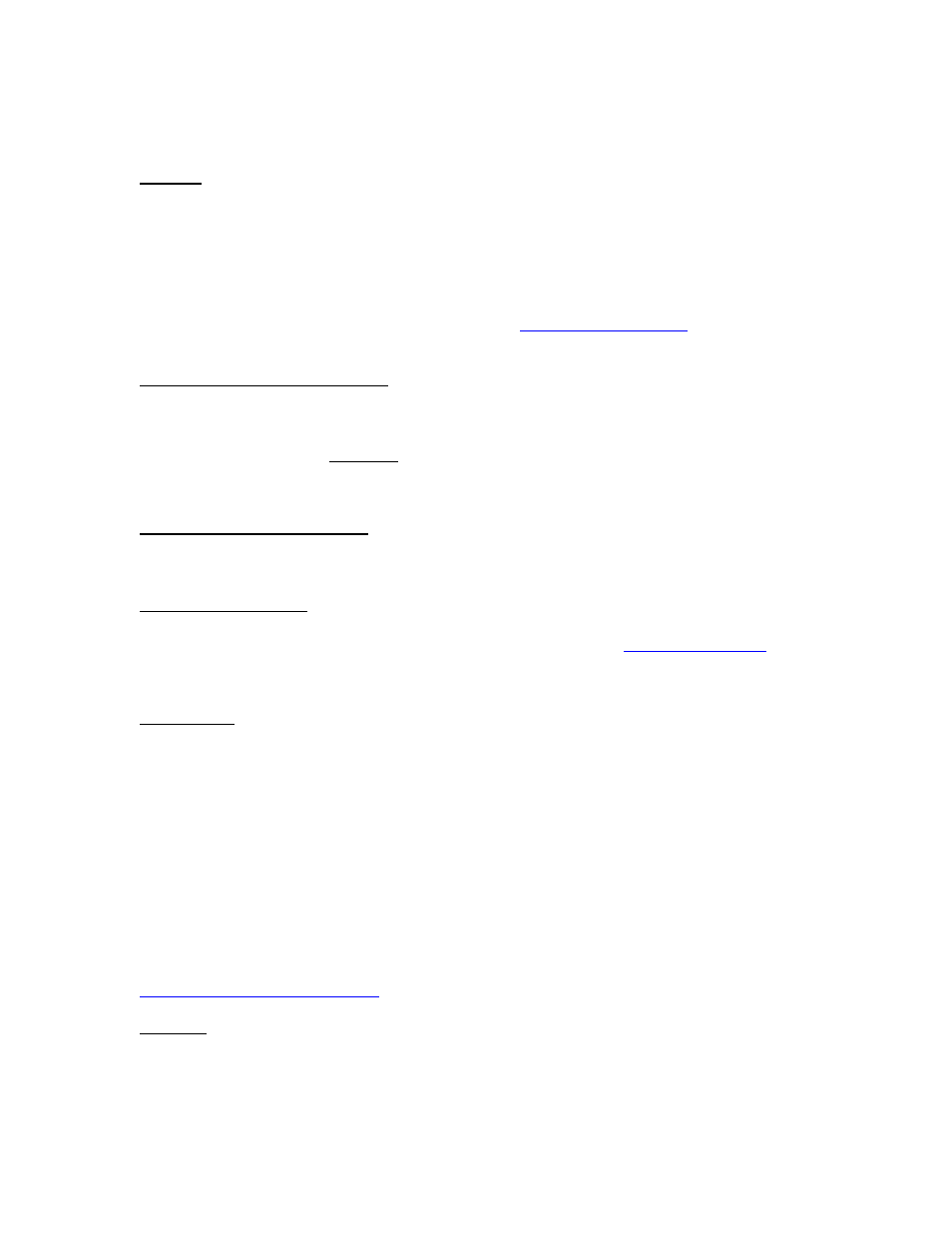
9
precaution. Customers may purchase McAfee for Unix if desired. Customer will be responsible for
reloading McAfee and keeping software up to date.
Security
Xerox understands the importance of maintaining a secure network environment and
recommends that customers change from the default passwords upon completion of system
installation. We have also instituted the use of security scripts that are run at system installation
and close the well-known loopholes in the operating system. Additionally we work closely with
Sun Microsystems to maintain the most current level of security patches. Security upgrades will
be made available as they are released by Sun. At install, the security level is set to “Low”.
Connectivity features such as ftp and telnet are disconnected. “Medium” security should be
selected to enable this connectivity if desired. Refer to
www.xerox.com/security
for Xerox
statement regarding anti-virus software from production systems.
Non-standard Paper Size Support
This system system supports non-standard paper sizes. However, due to rounding and unit-
conversions that occur in the client applications, print server, and printer, some mismatch may
occur between the paper size entered at the application, and the paper size that must be entered
at the printer. The operator may need to adjust the entered paper dimensions by up to 0.1 in (2.5
mm) in order for the printer to detect that the requested paper size has been loaded. In addition,
the printer interprets some paper sizes included in the PPD as non-standard sizes.
Customer Service and Support
Periodically, Xerox will make available bug fixes and other software releases. Some of these bug
fixes and upgrades are designed to be customer installable.
Software Replacement
If lost, or misplaced, replacement software and documentation is available to be purchased. For
the United States you can access through Software Services web site
http://www.xdss.com
. If
you reside outside the United States, kindly work with your local Xerox Supplies Specialist. Xerox
personnel may not be able to provide services unless these materials are available.
File Creation
There are several factors that effect the creation of a proper output file. These variations can
have a negative impact on processing time. It is always best to create a file with flattened images.
Images that are placed at there appropriate angle, size and screening prior to being implemented
in a design program. Always refer to a design guide for advice. Xerox offers two literatures as
guidelines to help you and your customers. They are The Art & Science of Digital Printing, The
Parsons Guide to Getting it Right, and The Xerox Job Preparation Guide for Designers.
These items are part of the Xerox Profit Accelerator Program.
PDF (Portable Document File) are a standard in today’s industry. The same variations that can
slow your production for a native file apply to PDFs as well. It is always best to optimize the PDF
by flattening any layers. Always read the full documentation and understand how PDFs affect
color paths with the print engine. Adobe has several literatures available on PDF creation such as
How to Create the Perfect PDF, and Designer's Guide to Transparency for Print Output.
These documents are downloadable from Adobe’s web site at
http://www.adobe.com/studio/print/
.
Licenses
The Xerox FreeFlow
®
Print Server has the following licensable features. These features may
come standard or have an associated price with it depending on your geographical region.
• AppleTalk
Gateway
• CID
Fonts
- 4112-4127 Enterprise Printing System-190 4112-4127 Enterprise Printing System-4619 4112-4127 Enterprise Printing System-6663 4112-4127 Enterprise Printing System-3366 4112-4127 Enterprise Printing System-209 4112-4127 Enterprise Printing System-6682 4112-4127 Enterprise Printing System-3385 4112-4127 Enterprise Printing System-4638
