Space requirements – Xerox 4112 User Manual
Page 19
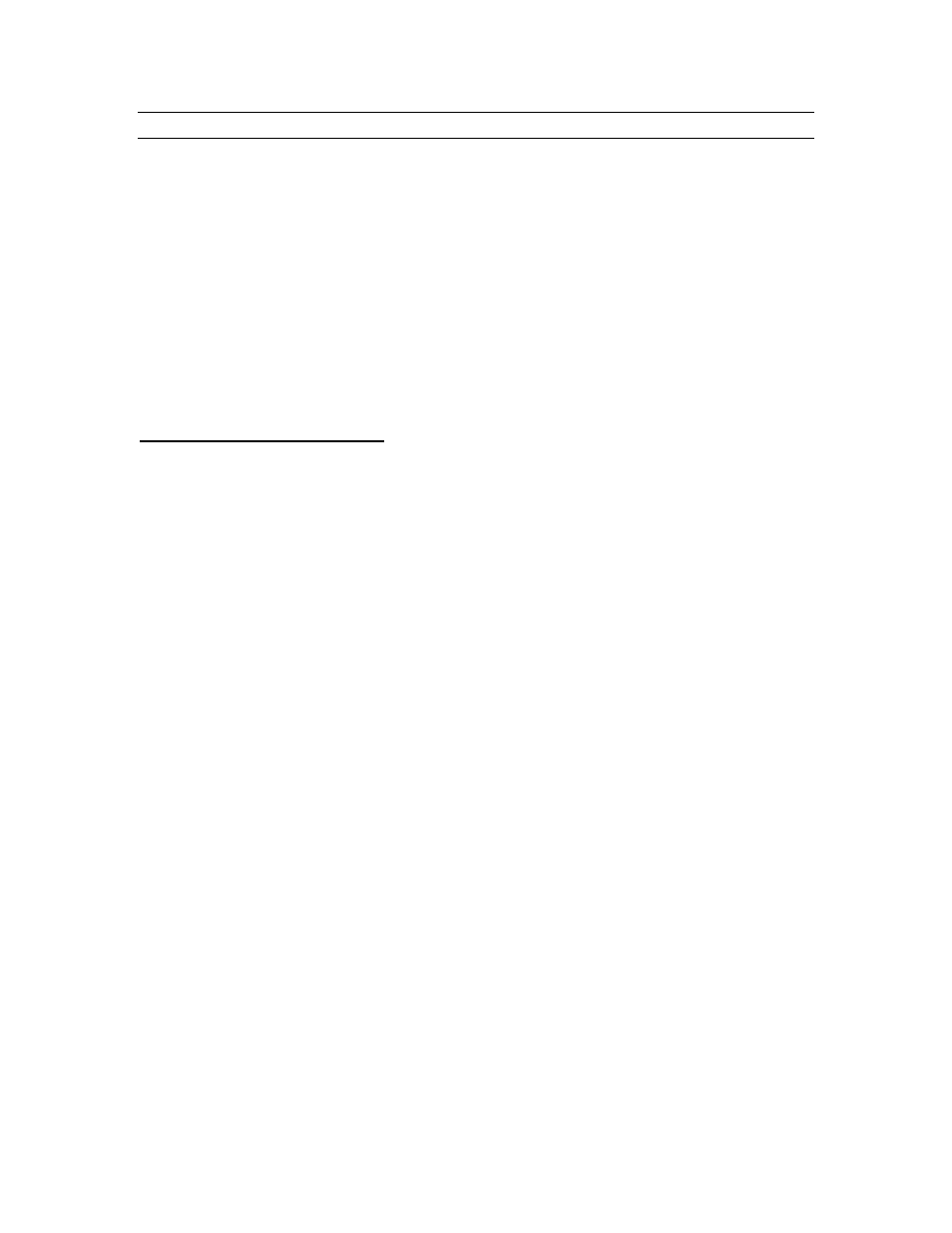
19
Printer System Power Saver Mode
The copier/printer system is installed with a power saver feature that will automatically shut off the
machine power if no print data is received for a specified period. When the printers are in power
saver mode, power to the control panel and fuser unit is reduced to save energy. The display will
turn off but the Power Saver button on the control panel will be lit indicating the machine is in
Power Saver mode.
The Power Saver feature includes two modes:
• Low Power mode: Power consumption is reduced to approximately 120 watts. It will take
about 45 seconds to warm up the printers when exiting Low Power mode.
• Sleep mode: Power consumption is reduced approximately 13 watts. It will take about 5
minutes to warm up the printers when exiting Sleep mode.
The intervals for Low Power mode and Sleep mode can be set and specified in 1 minute
increments, from 1 to 240 minutes.
Space Requirements
Refer to the Installation Planning Document (IPG) for the most up-to-date space and service
envelope requirements.
- 4112-4127 Enterprise Printing System-190 4112-4127 Enterprise Printing System-4619 4112-4127 Enterprise Printing System-6663 4112-4127 Enterprise Printing System-3366 4112-4127 Enterprise Printing System-209 4112-4127 Enterprise Printing System-6682 4112-4127 Enterprise Printing System-3385 4112-4127 Enterprise Printing System-4638
