Xerox 4112 User Manual
Page 10
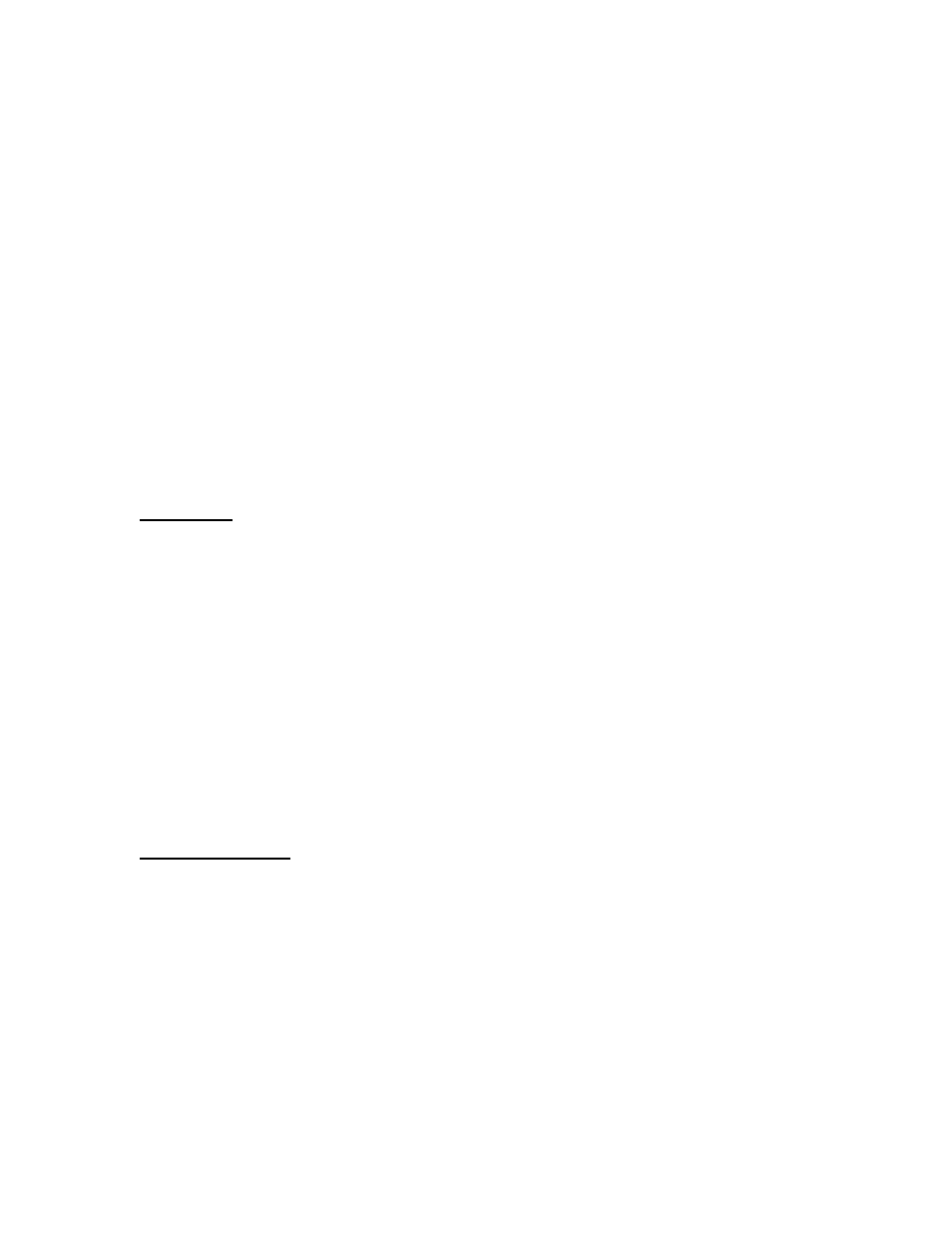
10
• Diagnostics
• Diagnostics with Productivity Tools
• NetWare
Gateway
• PCL
Decomposer
• PostScript
Decomposer
• TIFF
Decomposer
• Time and Materials Diagnostics
• VIPP*
• Imposition
• PPML
• Disk
Overwrite*
• IPDS*
• Productivity
Pack*
• Image Quality Pack*
The Service Technician will activate your selections by supplying the license string, expiration
date, and print engine serial number.
* The VIPP, Disk Overwrite, Productivity Pack, Image Quality Pack, and IPDS features have a fee
associated with the licenses.
File Formats
The following file formats are supported:
• PostScript level 1, 2, or 3 per the PostScript language Reference Manual Supplement v3017.
• Adobe Portable Document Format version up to 1.6 (Acrobat 7). Adobe job ticketing is not
supported.
• TIFF v6.0, native and multi-page. TIFF-IT is not supported.
• PCL5c, PCL5e, and PCL6XL class 2.1 (HP LaserJet 4500 emulation). PCL jobs should be
tested prior to making system productivity and capability commitments. PCL does not
support the full range of FreeFlow
®
Print Server features, in particular, page exception
programming, stock management, and finishing.
• ASCII
• Jobs that have been RIPped (Fast Reprint Format – FRF)
• Intelligent Print Data Stream (IPDS), license required
• Xerox Variable-data Intelligent PostScript Printware (VIPP); license required
• Personalized Print Markup Language (PPML) Version 2.1 Graphic Arts subset
• Jobs submitted from Xerox FreeFlow
®
Workflow Offerings.
Variable Information
If a customer is successfully running a Xerox VIPP (Variable data Intelligent PostScript Printware)
workflow, it will work similarly across the Xerox production printer line when using the Xerox
FreeFlow
®
Print Server. The same Xerox infrastructure in place today will support existing
applications on the Xerox FreeFlow
®
Print Server version 6.0.
Variable information is a very complex subject. Many variables exists that impact a file. File
creation, emitters, PostScript code, type of server, are just a few of the things that will affect
Variable Code. It is always in the best interest to test a file prior to gain an understanding of any
possible issues in the workflow. A Xerox Analyst can help in the process and there is always
opportunity for a customer to correct and develop an efficient workflow to gain the best
throughput.
- 4112-4127 Enterprise Printing System-190 4112-4127 Enterprise Printing System-4619 4112-4127 Enterprise Printing System-6663 4112-4127 Enterprise Printing System-3366 4112-4127 Enterprise Printing System-209 4112-4127 Enterprise Printing System-6682 4112-4127 Enterprise Printing System-3385 4112-4127 Enterprise Printing System-4638
