Troubleshooting and diagnost ics – Zebra Technologies S-300 User Manual
Page 46
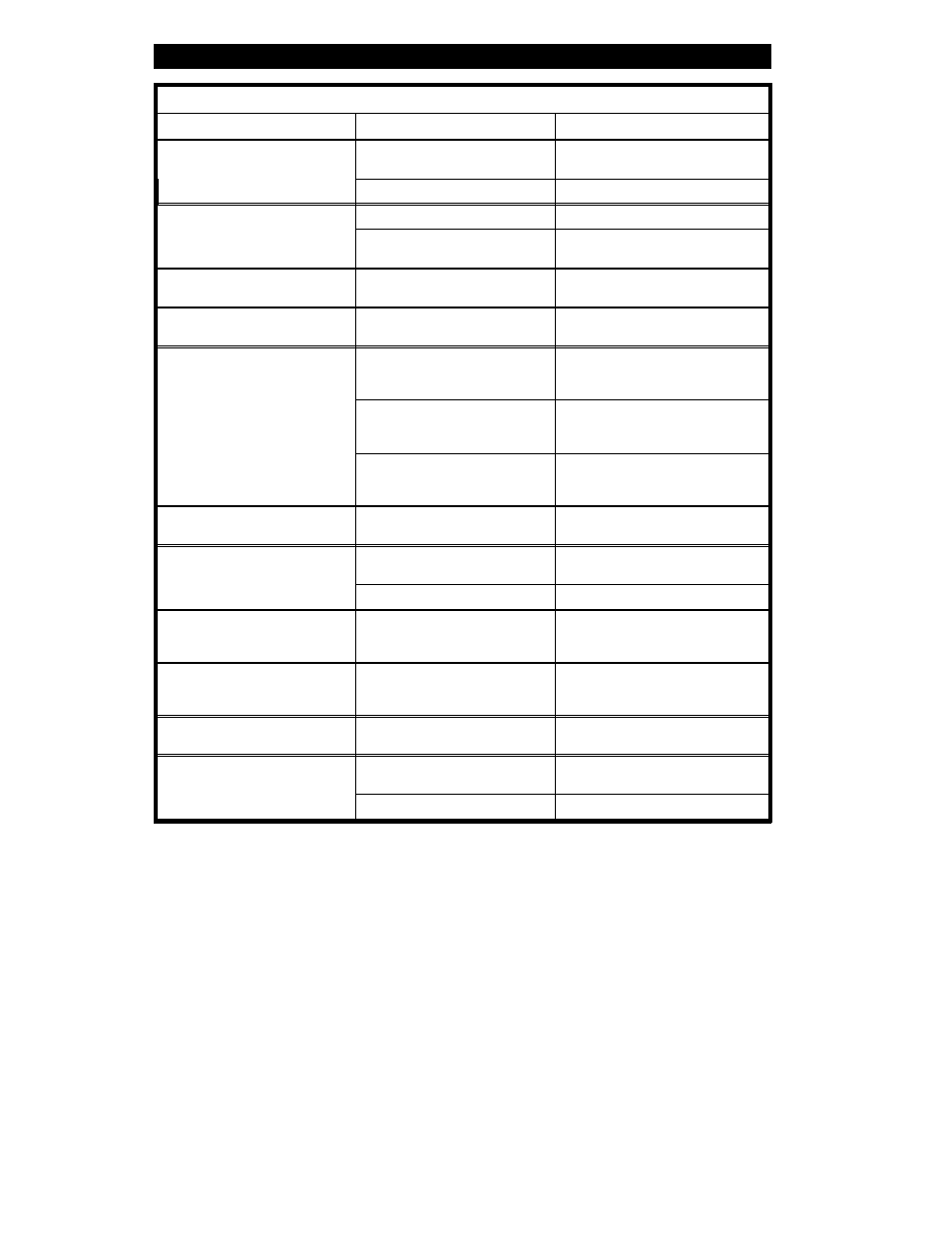
Troubleshooting Table
Symptom
Diagnosis
Action
Printer stops, PAUSE light ON
and PAPER/ RIBBON light
FLASHING.
Ribbon incorrectly or not
loaded.
Load ribbon correctly. See
Chapter 1.
Malfunctioning Ribbon Sensor.
Call a service technician.
Printer stops, PAUSE light
ON and PRINTHEAD light
FLASHING.
Printhead is not fully closed.
Close printhead completely.
Printhead Open Sensor not
detecting its position flag.
Call a service technician.
Printer stops. PAUSE light and
PRINTHEAD light both ON.
Printhead element is
overheated.
Printer resumes printing when
the printhead element cools.
Dots missing in printed area
of label.
Printhead element going bad.
Print quality problems.
Call a service technician.
Loss of printing registration
on labels.
For Peel-Off Mode:
Possible Media Sensor
problem.
Adjust Media Sensor Position
and call a service technician if
necessary.
Printer set for non-continuous
media, but continuous media
loaded.
Set printer for correct media.
See Chapter 3.
Improperly adjusted Media
Edge Guides or Power Roller.
Refer to Chapters 1 and/or 3 for
proper positioning and
adjustments.
Excessive Vertical Drift in Top-
of-Form registration.
Incorrect media Loading or
media Sensor Adjustments.
See Media Loading or Media
Sensor Adjustment in Chapter 1.
Light vertical lines
approximately .006 wide
running through all labels.
Dirty head or ribbon rollers.
See Printhead Cleaning in
Chapter 3.
Defective Printhead Elements.
Call a service technician
Light printing or no printing
on the left or right side of the
label.
Printhead needs balancing.
Adjust balance. See Toggle
Pressure Adjustment in
Chapter 3.
Short printed lines at 45° to
label edge on left or right side
of label.
Too much Printhead pressure.
Reduce the pressure. See Toggle
Pressure Adjustment in
Chapter 3.
Fine gray lines on blank labels
at angles.
Wrinkled ribbon.
See Wrinkled Ribbon in this
Table.
Long tracks of missing print
on several labels.
Wrinkled ribbon.
See Wrinkled Ribbon in this
Table.
Print Element damaged.
Call a service technician.
Troubleshooting and Diagnost ics
38
