2 connection wizard, Table 4 main wizard screen – ZyXEL Communications Network Device P-2302 User Manual
Page 48
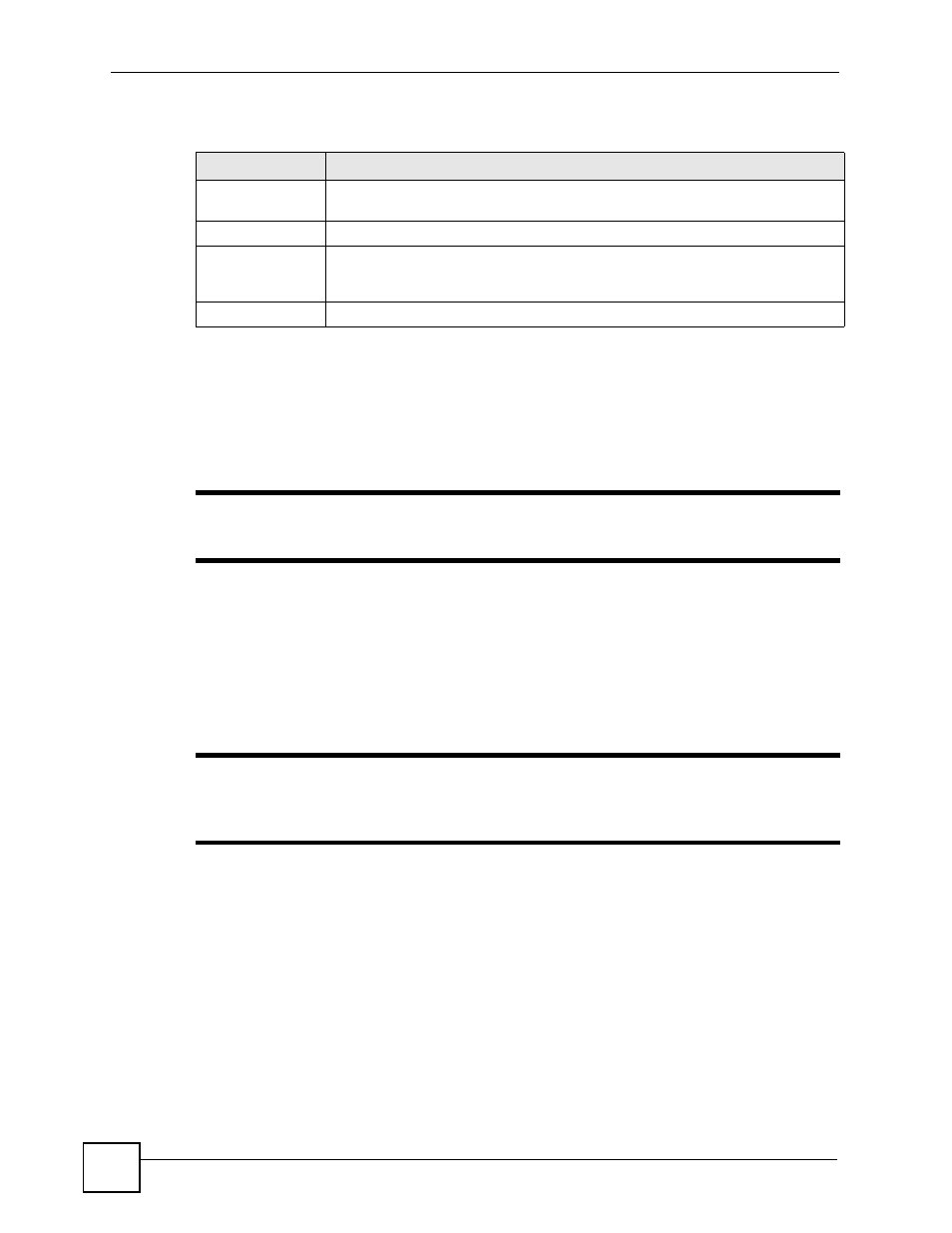
Chapter 3 Wizard Setup
P-2302HWUDL-P1 Series User’s Guide
48
The following table describes the labels in this screen.
3.2 Connection Wizard
Use this wizard to set up your Internet connection. See
for more
information.
"
You cannot use the
to set up your Internet connection in the
following situations:
- You subscribe to a Roadrunner service.
- You use PPPoE encapsulation and the remote server cannot be discovered
automatically.
In these cases, you must use the screens discussed in
"
Some ISPs, such as Telstra, send UDP heartbeat packets to verify that the
customer is still online. In this case, you have to create a WAN to LAN firewall
rule for those packets. Contact your ISP to find the correct port number.
Table 4 Main Wizard Screen
LABEL
DESCRIPTION
CONNECTION
WIZARD
Click this to open the Connection Wizard. See
.
VOIP SETUP
Click this to open the VoIP Setup Wizard. See
BANDWIDTH
MANAGEMENT
WIZARD
Click this to open the Bandwidth Management Wizard. See
.
Exit
Click this to close this screen and return to the main screen.
