326 example internal sptgen menus – ZyXEL Communications Network Device P-2302 User Manual
Page 326
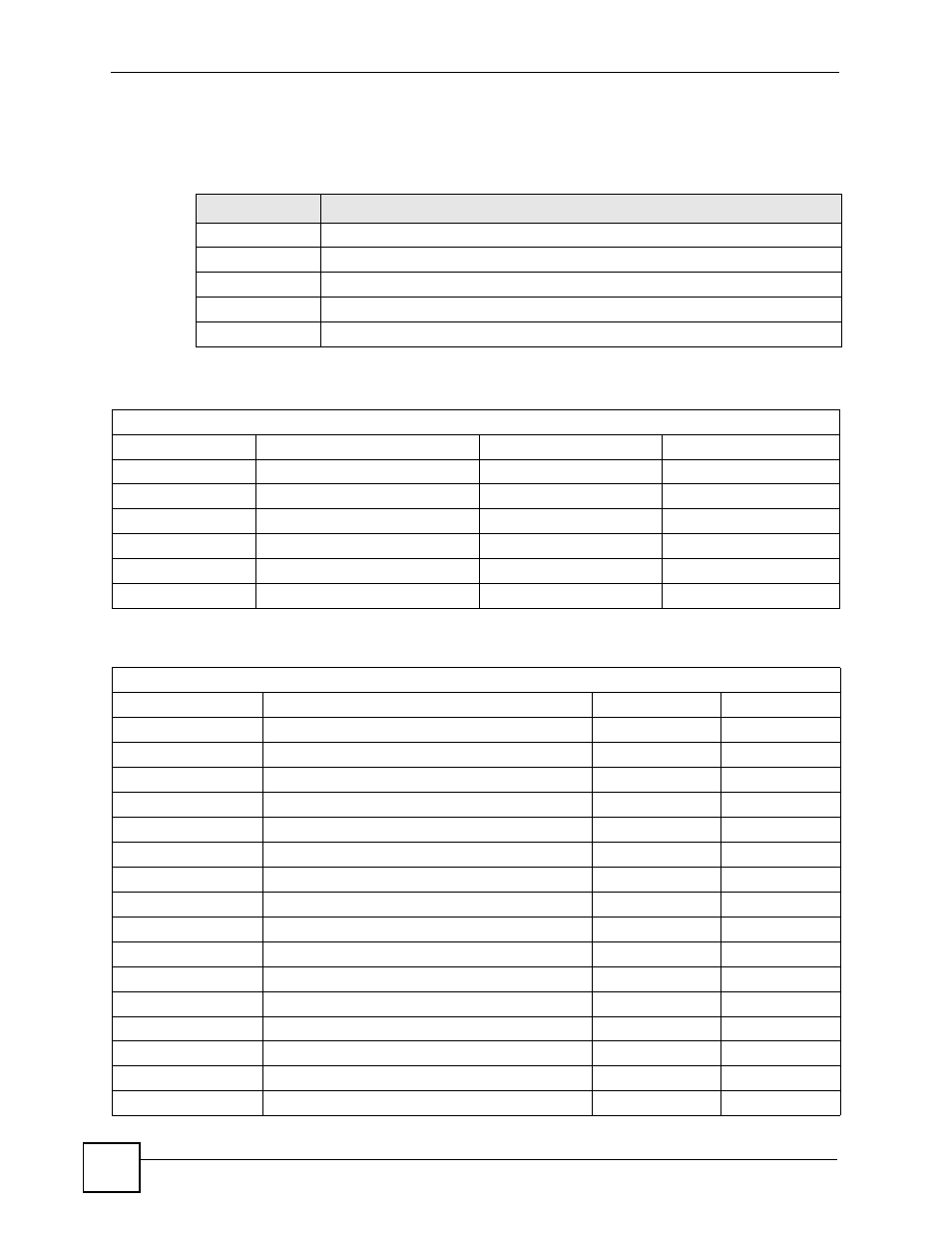
Appendix F Internal SPTGEN
P-2302HWUDL-P1 Series User’s Guide
326
Example Internal SPTGEN Menus
This section provides example Internal SPTGEN menus.
Table 144 Abbreviations Used in the Example Internal SPTGEN Screens Table
ABBREVIATION
MEANING
FIN
Field Identification Number
FN
Field Name
PVA
Parameter Values Allowed
INPUT
An example of what you may enter
*
Applies to the ZyXEL Device.
Table 145 Menu 1 General Setup
/ Menu 1 General Setup
FIN
FN
PVA
INPUT
10000000 =
Configured
<0(No) | 1(Yes)>
= 0
10000001 =
System Name
= Your Device
10000002 =
Location
=
10000003 =
Contact Person's Name
=
10000004 =
Route IP
<0(No) | 1(Yes)>
= 1
10000006 =
Bridge
<0(No) | 1(Yes)>
= 0
Table 146 Menu 3
/ Menu 3.1 General Ethernet Setup
FIN
FN
PVA
INPUT
30100001 =
Input Protocol filters Set 1
= 2
30100002 =
Input Protocol filters Set 2
= 256
30100003 =
Input Protocol filters Set 3
= 256
30100004 =
Input Protocol filters Set 4
= 256
30100005 =
Input device filters Set 1
= 256
30100006 =
Input device filters Set 2
= 256
30100007 =
Input device filters Set 3
= 256
30100008 =
Input device filters Set 4
= 256
30100009 =
Output protocol filters Set 1
= 256
30100010 =
Output protocol filters Set 2
= 256
30100011 =
Output protocol filters Set 3
= 256
30100012 =
Output protocol filters Set 4
= 256
30100013 =
Output device filters Set 1
= 256
30100014 =
Output device filters Set 2
= 256
30100015 =
Output device filters Set 3
= 256
30100016 =
Output device filters Set 4
= 256
