Yamaha WH39070 User Manual
Page 207
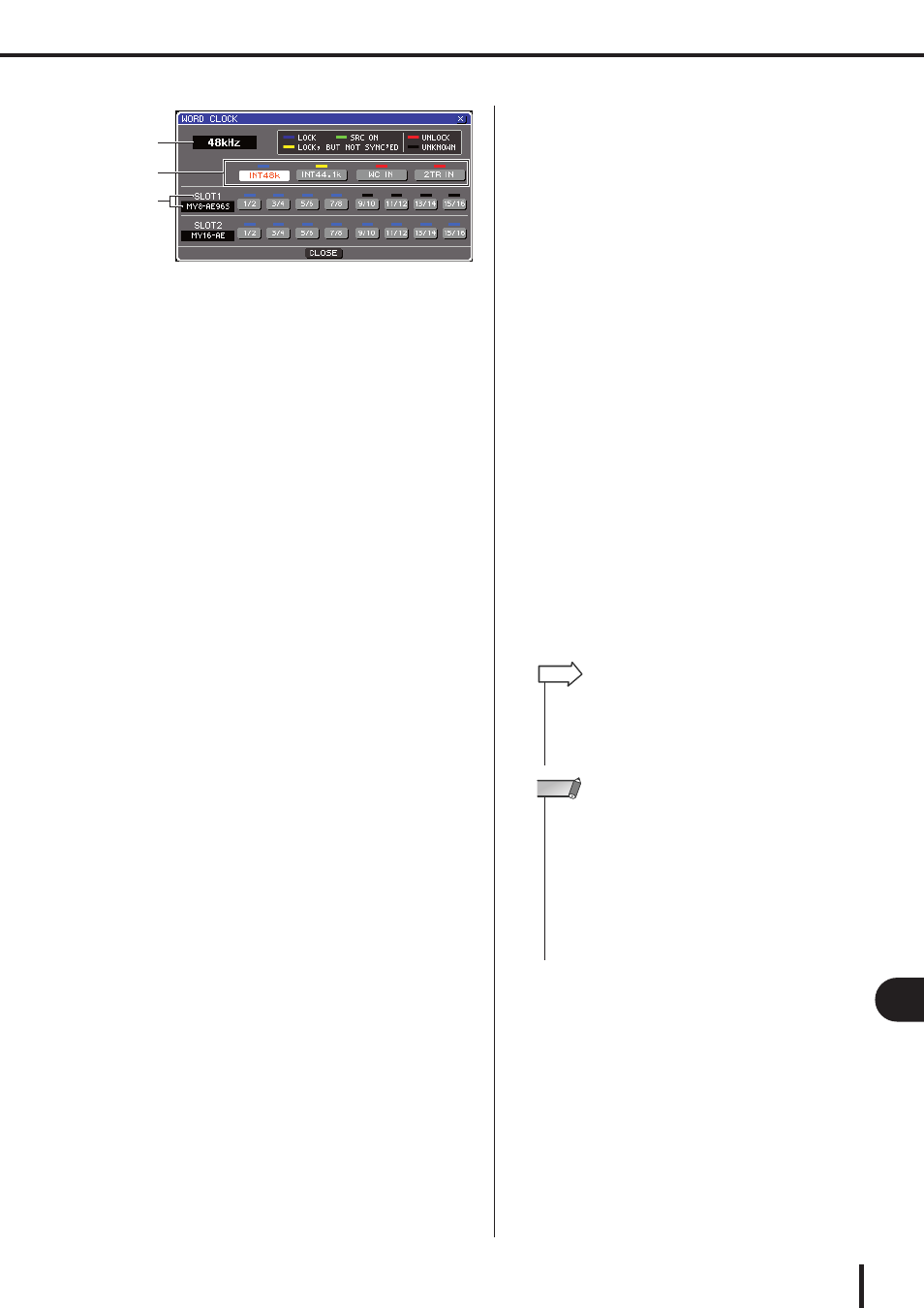
207
Word clock settings
LS9-16/32 Owner’s Manual
20
Other functions
1
Clock frequency
This indicates the frequency of the currently selected
clock source. This field will indicate “UNLOCKED”
while synchronization is lost, such as immediately
after switching the master clock.
B
Clock select buttons
These buttons select the master clock source. You can
choose from the internal clock, the word clock signal
supplied from the WORD CLOCK IN connector, or
the word clock data included in the input signal from
an I/O card in a slot.
C
Card type {Card type / Slot number}
This area shows the type of I/O card installed in the
slot. {On the LS9-32, this area shows the slot number
and the type of I/O card.}
3
Use the clock select buttons to select a
clock source.
You can choose one of the following clock sources.
●
INT 48 k
●
INT 44.1 k
The LS9’s internal clock (sampling rate 48 kHz or
44.1 kHz, respectively) will be the clock source.
Choose one of these if you want to use the LS9 as the
word clock master.
●
WORD CLOCK IN
The word clock signal supplied from the rear panel
WORD CLOCK IN jack will be used as the clock
source. In this case, the LS9 will operate as a word
clock slave.
●
SLOT {SLOT 1/2}
The clock data included in the digital audio input sig-
nal from a digital I/O card in the slot {slots 1/2} will
be used as the clock source. (Select this in two-chan-
nel units.) In this case, the LS9 will operate as a word
clock slave.
The status (operating state) of the clock data being
received from each port is indicated by the color of the
symbol displayed immediately above. Each color has
the following significance.
●
LOCK (light blue)
This indicates that a clock synchronized with the
selected source is being input. If an external device is
connected to the corresponding connector or slot,
input/output is occurring normally between that device
and the LS9. If the sampling frequency is close, this
status may be displayed even if not synchronized.
●
LOCK, BUT NOT SYNC’ED (yellow)
A valid clock is being input, but is not synchronized
with the selected clock source. If an external device is
connected to the corresponding connector, input/out-
put cannot occur correctly between that device and the
LS9.
●
SRC ON (green)
This is a special status that is unique to a digital I/O
card with SRC (Sampling Rate Converter) functional-
ity installed in the slot {slots 1/2}; it indicates that
SRC is enabled for the corresponding channel. If this
status is displayed, normal input/output with the LS9
is occurring even if the signal is not synchronized.
●
UNLOCK (red)
A valid clock is not being input. If an external device
is connected to the corresponding connector, input/
output cannot occur correctly between that device and
the LS9.
●
UNKNOWN (black)
This indicates that the clock status cannot be detected
because no external device is connected or because
there is no valid clock input. You will be able to select
this connector/slot, but successful synchronization
cannot occur until a valid connection is established.
If the symbol for the port selected in step 3 has turned
light blue, and the clock frequency is shown in the
upper left of the window, this indicates that the LS9 is
operating correctly with the new clock.
4
To close the WORD CLOCK popup window,
move the cursor to the CLOSE button (or
the
× symbol in the upper right) and press
the [ENTER] key.
You will return to the SYSTEM SETUP screen.
LS9-32
1
2
3
• If you use a digital I/O card that contains a sampling rate con-
verter (e.g., MY8-AE96S), input and output can occur nor-
mally with the LS9 even when unsynchronized. In this case,
turn on the SRC button for the slot/channel that is receiving
the signal (
HINT
• If the symbol for the selected clock does not turn light blue,
make sure that the external device is correctly connected,
and that the external device is set to transmit clock data.
• Noise may occur at the output jacks when the word clock set-
ting is changed. In order to protect your speaker system, be
sure to turn down the power amp volume before changing the
word clock setting.
• If you attempt to select a channel whose SRC is on as the
word clock source, a message will appear, warning you that
the sampling rate converter will be disabled.
NOTE
