Main control panel – Xerox 2750 User Manual
Page 5
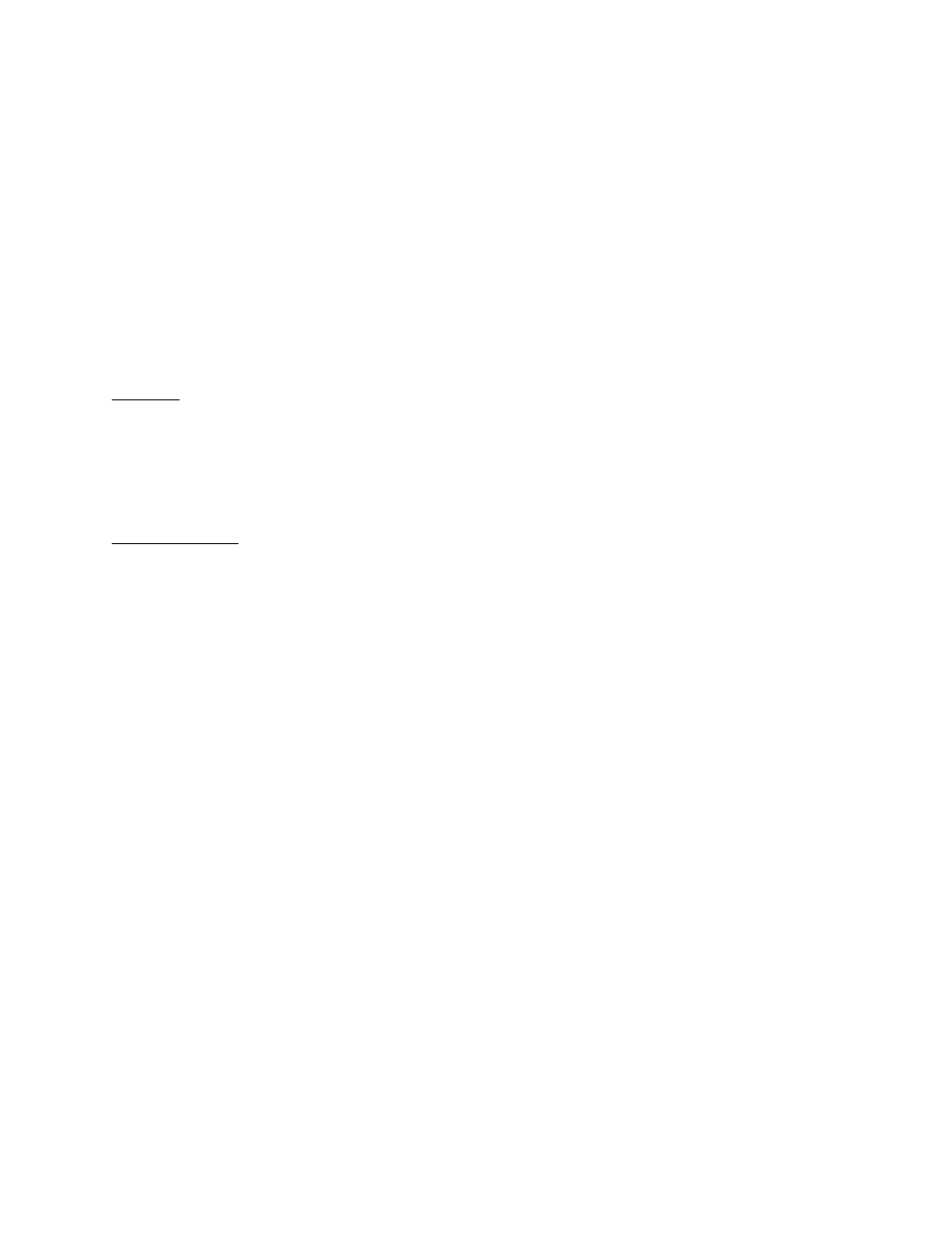
2750 op#1 R3.doc 10-02
Page 1-3
Main control panel
The main control panel is located on top of the tower section of the accordion unit. It comprises five push
buttons for fold selection and service-related functions, a four-line x 20-character display, and additional
push buttons controlling optional features that may or may not be installed. All control functions other than
fold selection are password protected to prevent accidental reprogramming by non-trained persons.
In normal operations the folder will be connected to a host controller and the display will read ONLINE.
Fold selections are made through the host controller. Additionally the host coordinates shut down and job
recovery functions. If a fault occurs, or an interlock is opened (e.g., by removal of a cover panel), the
display indicates the problem's location. Additionally, the technician may use the display to list machine
settings, review recent error conditions, and to actuate various motors and solenoids for setup purposes.
When the folder is not connected to a host controller, the fold programs available to the operator are
shown on the display in groups of four, the current selection being marked with an asterisk.
Handfeed
Pressing the HANDFEED button on the control panel activates the off-line folding system, allowing prints
to be fed by hand into lower set of rollers at the rear of the tower. When the off-line system is active, the
control panel displays fold choices which may differ from those used in on-line folding.
For hand feeding, the print must be image down, with short edge leading. Bookfolding is not possible with
hand feeding.
Receiver Advance
Pressing the green RECEIVER ADVANCE button advances the High Capacity Print Receiver (optional,
except on Fold System 40) for easy removal of the folded prints. Pressing this button also resets the
Receiver full counter. When the High Capacity Print Receiver is installed as an option the key cap is
replaced with a green one.
Note: The folder assumes that all sheets have been removed from the receiver after the button is
pressed. This action resets a software “print counter” used to determine when the receiver reaches a full
condition.
