Crossfolder – Xerox 2750 User Manual
Page 26
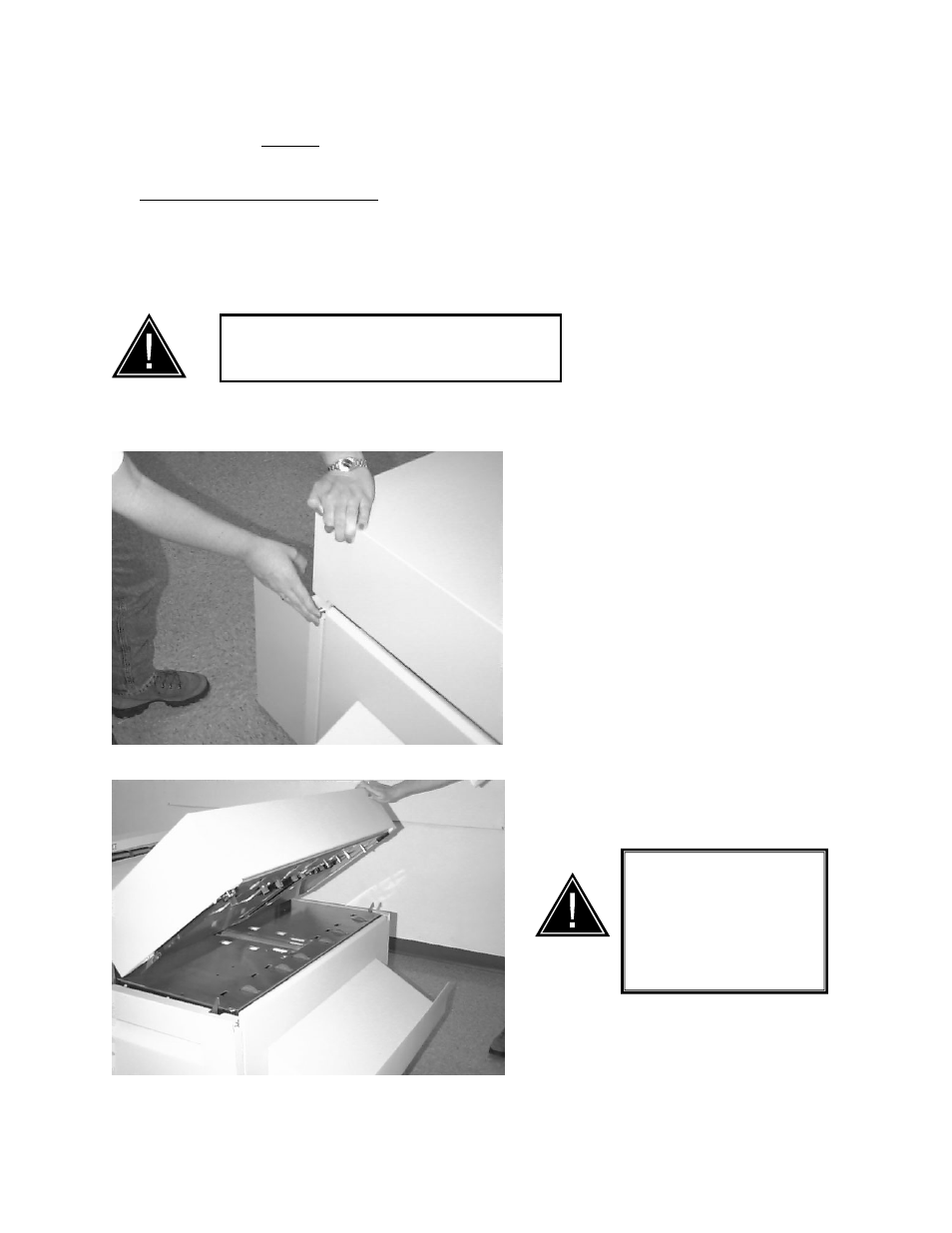
2750 op#2 R3.doc 10-02
Page 2-13
5. Rotate the drum in either direction to free one end of the document. Grasp and remove the
document. Close and lock the clam shell, then close the accordion folder lid.
6. If the document cannot be removed as described above, it may be caught beneath the folding drum.
This will require trained assistance. If you are qualified to perform this service, proceed as follows:
Switch off the folder at the power entry panel, then remove the power cord.
Raise the upper section of the crossfolder.
Remove the rear panel of the crossfold section.
Remove the hitch pin from the locating tongue between accordion and crossfold sections.
CROSSFOLDER
You are about to enter an area where line voltage
(115 or 230Vac) is present unless you have
REMOVED THE POWER CORD.
Crossfolder latches
The upper section of the crossfolder is locked
in place by latches on either side of the
chassis. To release the upper section, press
gently down on one corner at the rear of the
unit, then press the plunger as shown.
Release the other latch in the same way.
Upper section of the crossfolder in
raised position
Gas springs weaken with
age. Prop up the upper
section of the crossfolder
safely by other means if
you feel that the gas
springs do not support it
adequately.
