Figure 1-23 – Xilinx SP605 User Manual
Page 51
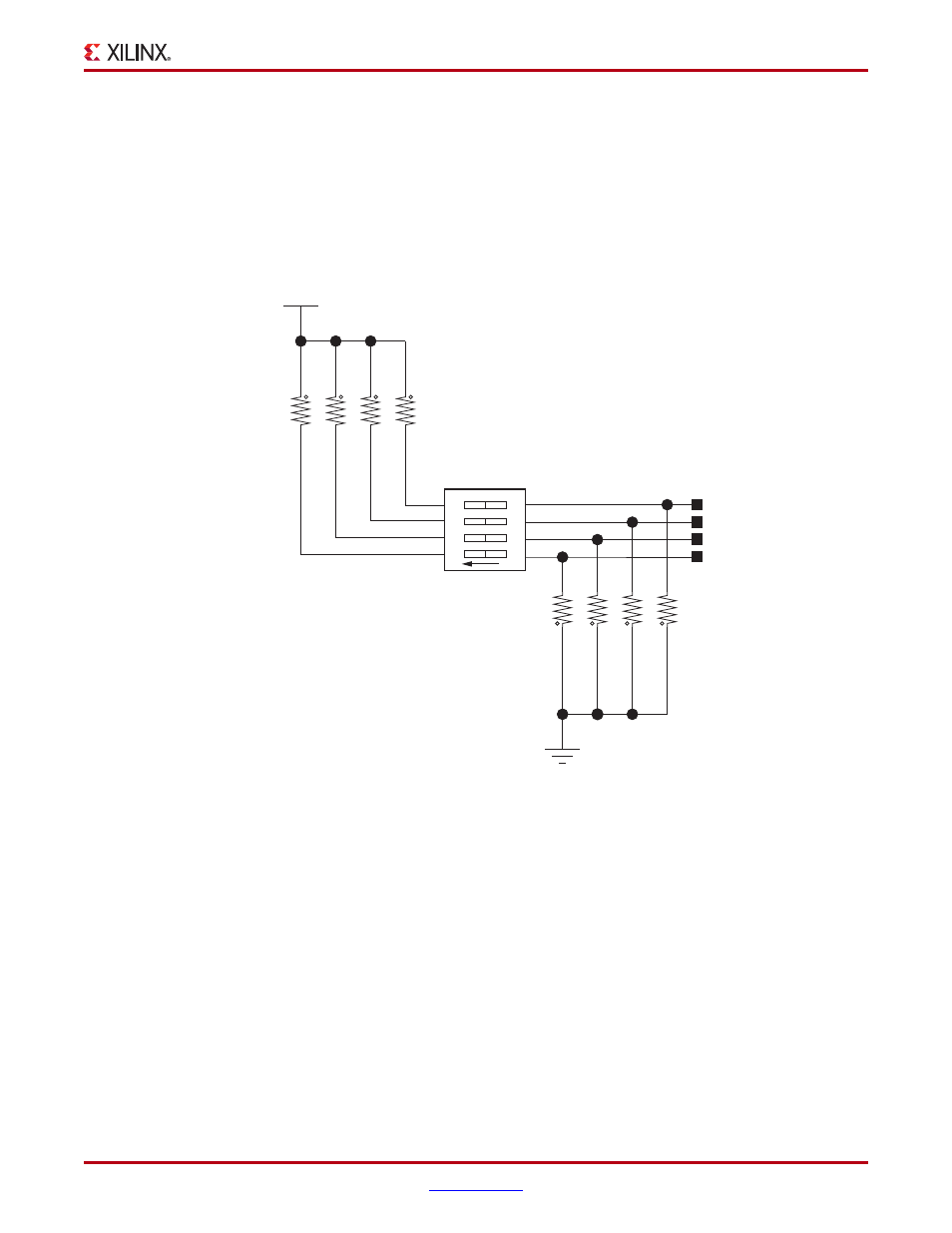
SP605 Hardware User Guide
51
UG526 (v1.8) September 24, 2012
Detailed Description
System ACE CF CompactFlash Image Select DIP Switch S1 (Active-High)
System ACE CF CompactFlash (CF) image select DIP switch S1, switches 1–3 (
)
select which CF resident bitstream image is downloaded to the FPGA. S1 switches 1–3 offer
eight binary addresses. When ON (high), the S1 switch 4 enables the System ACE CF
controller to configure the FPGA from the CompactFlash card when a card is inserted or
the SYSACE RESET button is pressed. See
5. System ACE CF and CompactFlash
for more details.
X-Ref Target - Figure 1-23
Figure 1-23:
System ACE CF CompactFlash Image Select DIP Switch S1
SDMX-4-X
UG526_23 _102709
VCC2V5
1
2
5%
1/16W
200
R136
2
1
R135
200
1/16W
5%
1
2
5%
1/16W
200
R134
2
1
R133
200
1/16W
5%
1
2
R220
1.00K
1/16W
1%
1
2
R21
8
1.00K
1/16W
1%
2
1
1%
1/16W
1.00K
R219
2
1
1%
1/16W
1.00K
R221
SYSACE_CFGMODEPIN
SYSACE_CFGADDR1
SYSACE_CFGADDR2
SYSACE_CFGADDR0
1
2
3
4
1234
8
7
6
5
S1
ON
