Media information, Loading the media - rolls 1, 2, 3 – Xerox XES 8855 User Manual
Page 15
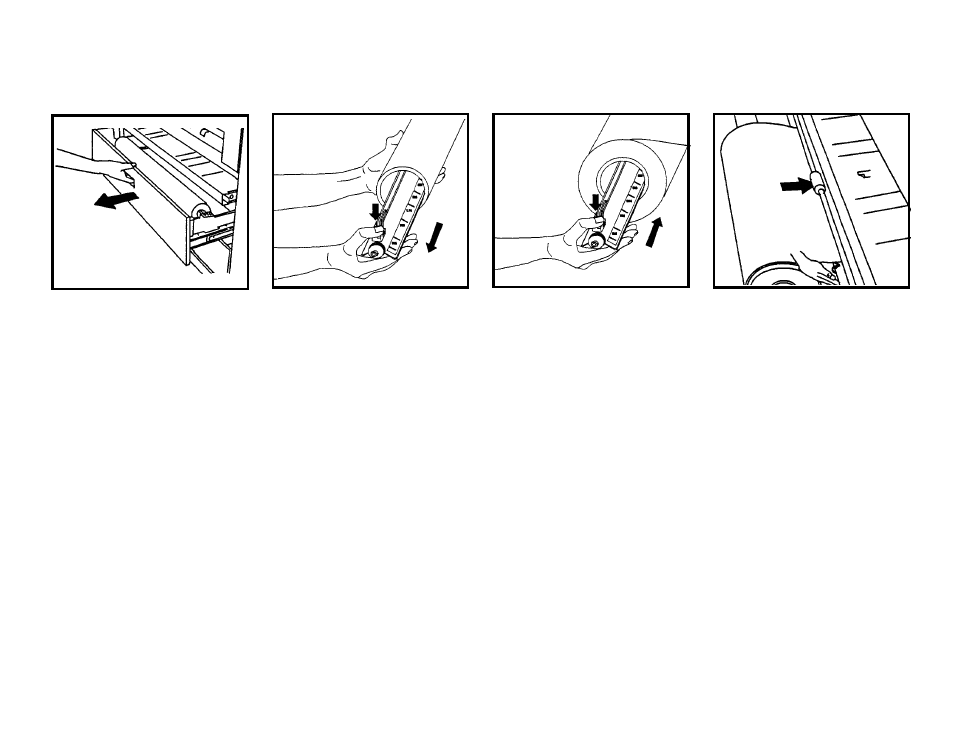
9
Media Information
MEDIA INFORMATION
Loading the Media - Rolls 1, 2, 3
1. Pull the handle and open
the drawer which requires
the media.
2. Rewind the paper
remaining on the roll.
3.
Hold the roll at both ends
and lift the roll out of the
drawer.
8. Hold the roll at both ends
and set the roll into the
drawer.
9. Insert the lead edge of the
paper between the upper
and lower feed rollers.
10. Rotate the lower roller by
hand in order to feed an
inch of paper between the
rollers.
6. Press the green locking
lever and insert the spindle
into the new roll of paper.
7. Align the edge of the roll
with the appropriate width
dimension on the spindle.
NOTE: To avoid unnecessary
strain, load the heaviest roll in
the Top Drawer and the
lightest rolls at the bottom.
4. Press the green lever at
the end of the spindle.
5. Slide the spindle out of the
paper core.
- 3040 (2 pages)
- Phaser 7750 (5 pages)
- Phaser 7750 (2 pages)
- 6350 (4 pages)
- Phaser 6180 (4 pages)
- Phaser 3600 (2 pages)
- Phaser 3435 (98 pages)
- ColorQube 9202 (16 pages)
- ColorQube 9203 (13 pages)
- DocuColor 242-252-260 con Creo Spire CX260-17131 (216 pages)
- DocuColor 8000AP (13 pages)
- DocuColor 8000AP (4 pages)
- DocuPrint M760 (44 pages)
- Phaser 860 (42 pages)
- Phaser 3450 (58 pages)
- Phaser 3635MFP (10 pages)
- Phaser 5500 (5 pages)
- Phaser 6100 (7 pages)
- Phaser 7300 (28 pages)
- WorkCentre Pro 215 (62 pages)
- Color Printer Phaser 7300 (3 pages)
- Phaser Color Printer 7750 (8 pages)
- 4127 (4 pages)
- 480 (352 pages)
- 3R11474 (2 pages)
- 4500 (3 pages)
- 721P85600 (116 pages)
- 721P (2 pages)
- WorkCentre XE80 Digitaler Kopierer - Laserdrucker-9588 (58 pages)
- FreeFlow DST2-NL (23 pages)
- FaxCentre F12 (4 pages)
- 4182 (39 pages)
- Copycentre C175 (2 pages)
- ColorStix 8200 Ink Sticks 016-2045-00 (9 pages)
- DocuColor CX250 (276 pages)
- HP Toner Cartridges C9722A (2 pages)
- DocuColor 40CP (82 pages)
- 4850 (90 pages)
- Phaser 016-1300-00 (2 pages)
- X2 (41 pages)
- M123 (12 pages)
- 6130N (3 pages)
- WorkCentre PE120-120i-3133 (20 pages)
- 7300 (4 pages)
- Color Printer Phaser 6280 (158 pages)
