Add mapping options, Removing pop-up menu options – Wacom Intuos2 XD-0608-R User Manual
Page 83
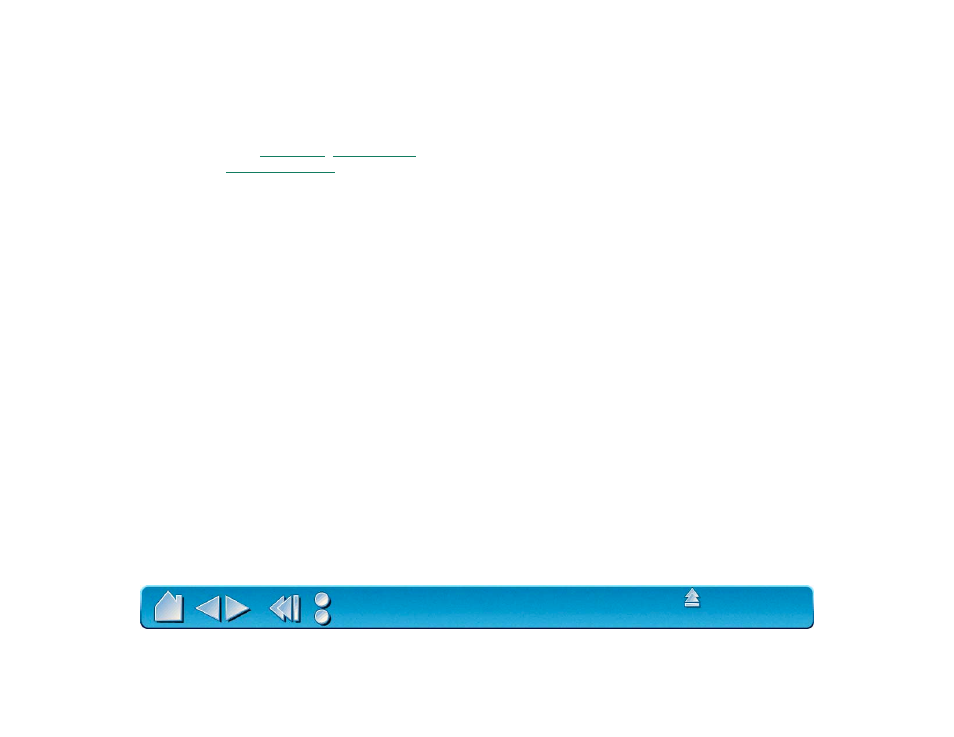
Page 83
ADD MAPPING OPTIONS
Click on the A
DD
M
APPING
O
PTIONS
button (when visible) to add the following mapping options to the
Pop-up Menu list:
, and (if you are working with a Intuos2 9x12/A4-regular or
larger tablet)
REMOVING POP-UP MENU OPTIONS
To remove mapping option(s) or keystroke function(s) from the Pop-up Menu list, select the function(s) you
wish to remove and click the R
EMOVE
button. Mapping options must be added or removed as a single
item.
This manual is related to the following products:
