Wacom Intuos2 XD-0608-R User Manual
Page 163
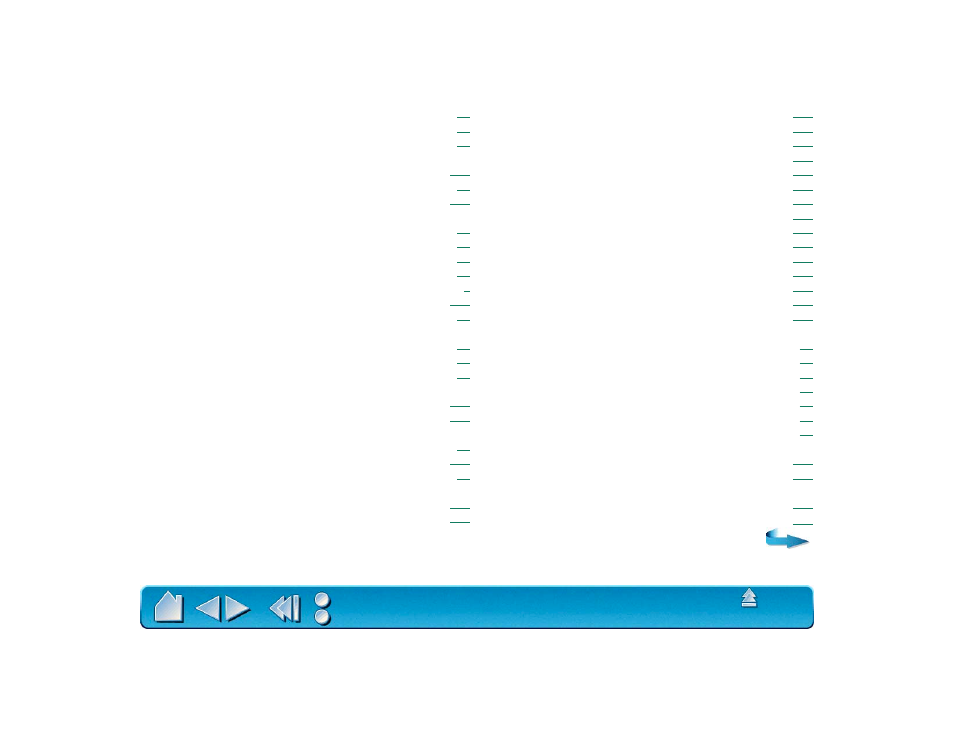
Page 163
Pointing, with pen
Pop-up Menu, customizing
Positioning mode
Pressure
curve adjustment
drawing with
Product information
Programming
4D Mouse
Lens Cursor
Proximity
QuickPoint Mode
Radio and television interference
Registration, mailing
Remove menu
Removing
keystrokes from Pop-up Menu
mapping options from Pop-up Menu
settings
Serial tablets
testing
troubleshooting
Settings
changing for specific application and tool
copying
removing
Software
driver, downloading the latest
uninstalling
Specifications, product
12x12/A4-oversize tablet
12x18/A3 tablet
2D Mouse
4D Mouse
4x5/A6 tablet
6x8/A5 tablet
9x12/A4-regular tablet
Airbrush
Classic Pen
general
Grip Pen
Ink Pen
Lens Cursor
Stroke Pen
Tablet
area
buttons, customizing
connection, checking
mode, checking
storing
working with
Tablet to screen mapping, customizing
Technical Support
contacting
linking to web page
numbers
for Africa
for Asia Pacific
