Wacom Intuos2 XD-0608-R User Manual
Page 51
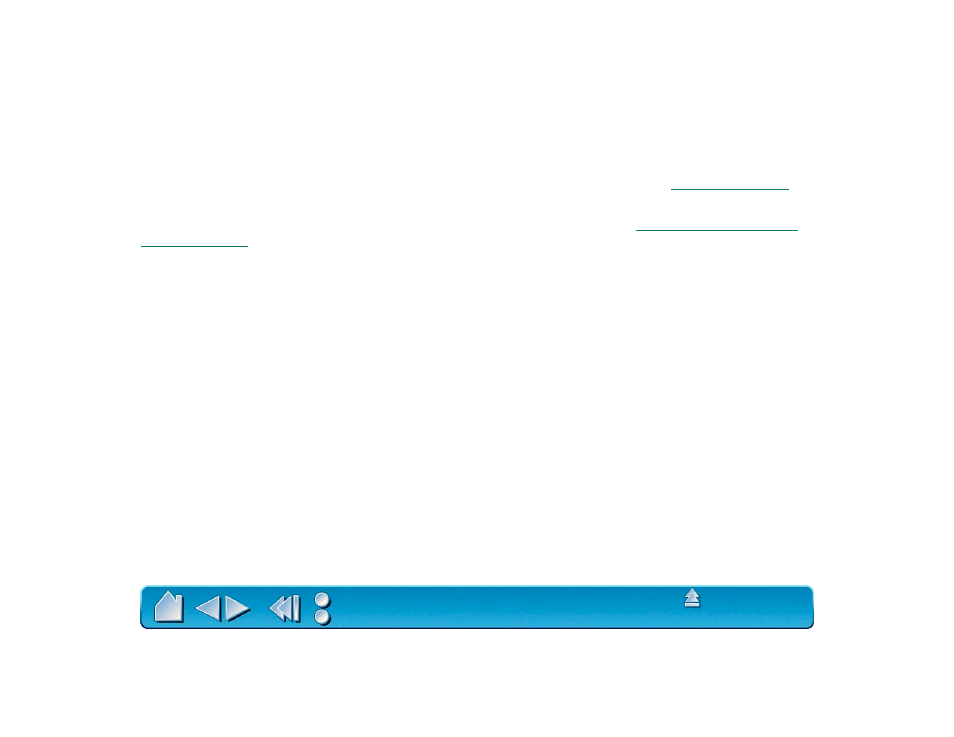
Page 51
•
When you first install your Intuos2 Professional Graphics Tablet, the A
PPLICATION
L
IST
displays the A
LL
A
PPLICATIONS
icon. This contains tablet and tool settings for all of your applications.
•
The T
OOL
L
IST
displays an icon for each Intuos2 tool that has been used on the tablet. Each Intuos2
tool that is used on the tablet will automatically appear in the T
OOL
L
IST
. However, the Wacom control
panel settings must be saved before a tool is permanently added to the list. See
for
more information.
When you are ready to create custom settings for individual applications, see
This manual is related to the following products:
