Tablet area – Wacom Intuos2 XD-0608-R User Manual
Page 77
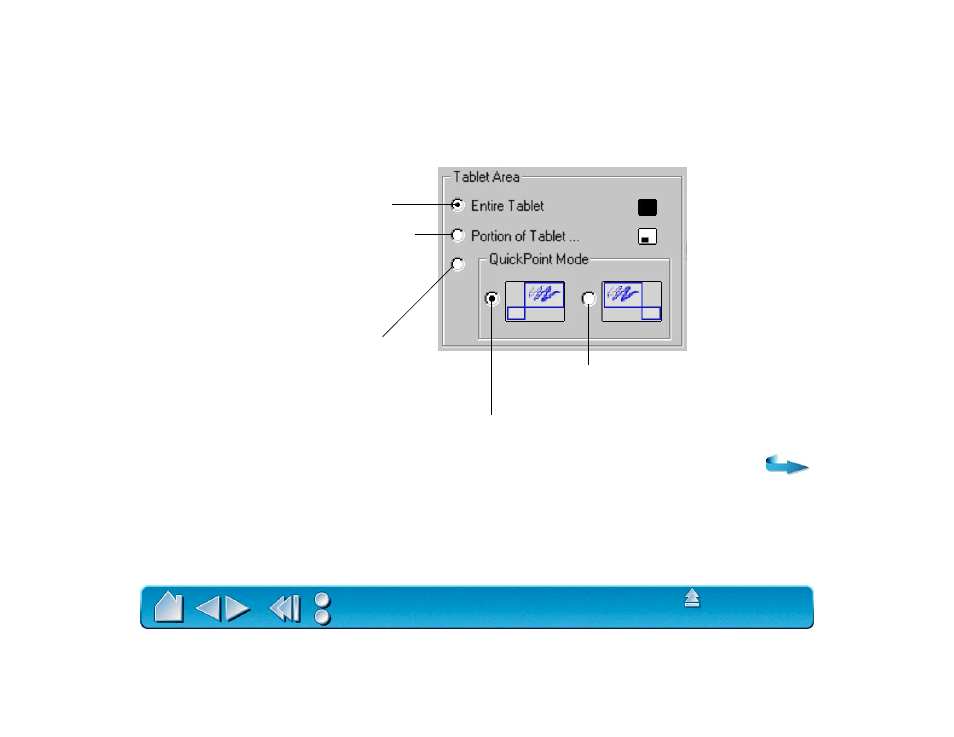
Page 77
TABLET AREA
These settings allow you to define the tablet area that will be mapped to the display area.
Sets the QuickPoint area to the
lower left corner of the tablet.
Sets the QuickPoint area to the
lower right corner of the tablet.
Divides the tablet into a drawing area and a
QuickPoint area for quick navigation. (For
Intuos2 9x12/A4-regular and larger tablets.)
Uses the entire active area of the tablet for tablet
to display mapping. This is the default setting.
Displays the P
ORTION
OF
T
ABLET
dialog box where
you can select a portion of the tablet’s active area
for tablet to display mapping.
This manual is related to the following products:
