Customizing the 2dmouse, Customizing the 2d mouse, Programmable buttons – Wacom Intuos2 XD-0608-R User Manual
Page 67
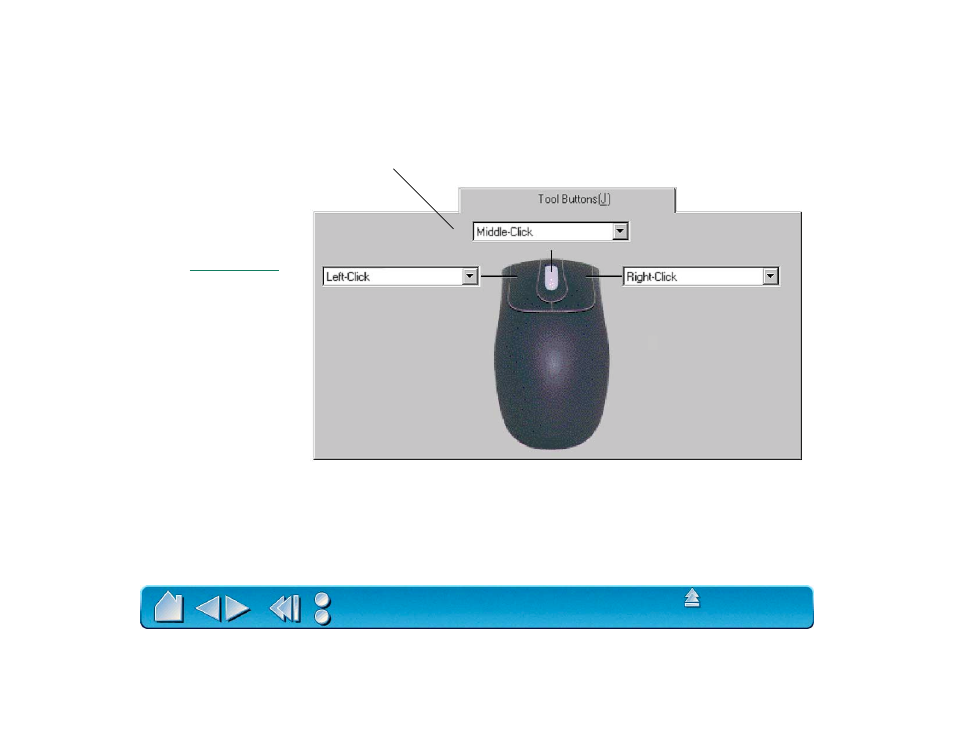
Page 67
CUSTOMIZING THE 2D MOUSE
To modify your 2D Mouse button settings, select the T
OOL
B
UTTONS
tab.
Select the function to perform when pressing a button.
You can select a function to
perform for each button from
the button pull-down menus.
Refer to
for
a description of the available
options.
The 2D Mouse buttons are
chordable; you can press
two or more buttons
simultaneously.
For example, if you program
one button to simulate the
C
TRL
key and another to
simulate a Z keystroke, when
you press both buttons a
C
TRL
+Z is simulated.
This manual is related to the following products:
