Tablet to screen mapping, Pen mode, Quickpoint mode – Wacom Intuos2 XD-0608-R User Manual
Page 72
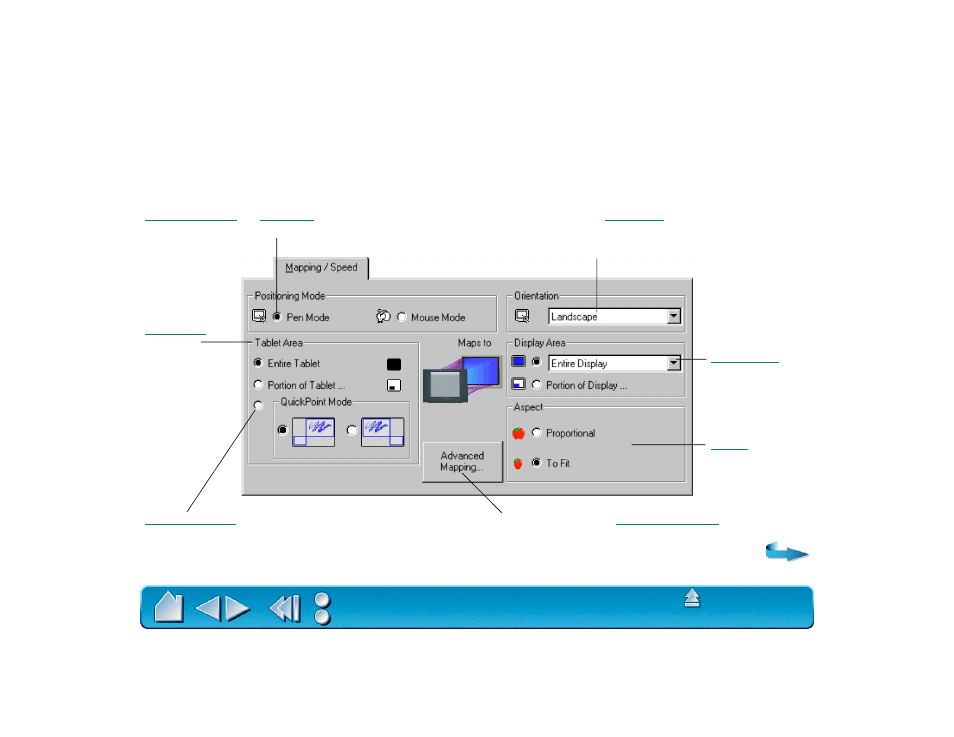
Page 72
TABLET TO SCREEN MAPPING
To change the relationship between tool movement on your tablet and cursor movement on the screen,
select the M
APPING
/S
PEED
tab. The default P
OSITIONING
M
ODE
for Intuos2 Pens and the Airbrush is P
EN
M
ODE
, which means that each point on the tablet maps to a corresponding point on the screen.
In P
EN
M
ODE
, the M
APPING
/S
PEED
tab looks like this:
cursor moves with absolute positioning.
Select the
for
drawing.
. “Splits” tablet into two independent
areas: a large area for drawing and a small area for quick
navigation. Both areas are mapped to the display area.
Select the
of your tablet.
Note: Except for tablet orientation, all mapping
settings apply to a specific Intuos2 tool.
.
Select a monitor
area for tablet to
screen mapping.
Click here to display
options.
. Select a
tablet to screen
mapping
relationship.
