Customizing – Wacom Intuos2 XD-0608-R User Manual
Page 45
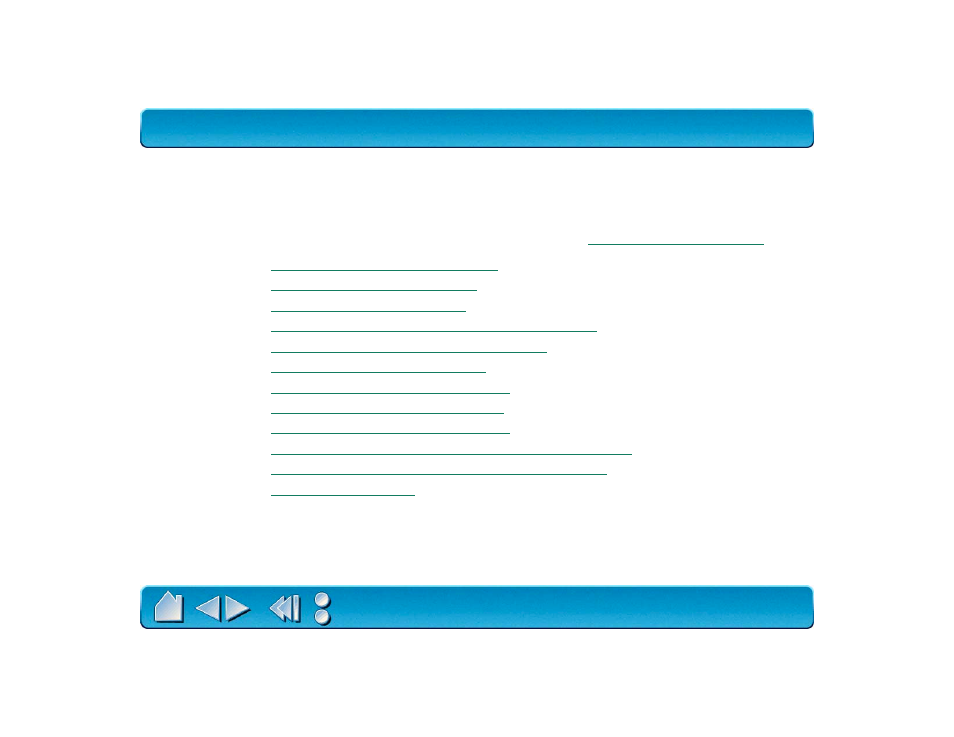
CUSTOMIZING
Page 45
CUSTOMIZING
After you master the basics of using your Intuos2 Professional Graphics Tablet, you may want to
customize the way Intuos2 works. This chapter describes how to use the Wacom control panel to adjust
your Intuos2 tool and tablet settings.
Advanced users can learn how to further optimize Intuos2 by creating
CUSTOMIZING PEN AND AIRBRUSH SETTINGS
CUSTOMIZING MOUSE TOOL SETTINGS
WORKING WITH APPLICATION-SPECIFIC SETTINGS
This manual is related to the following products:
