Welch Allyn SCANTEAM 3400PDF User Manual
Page 89
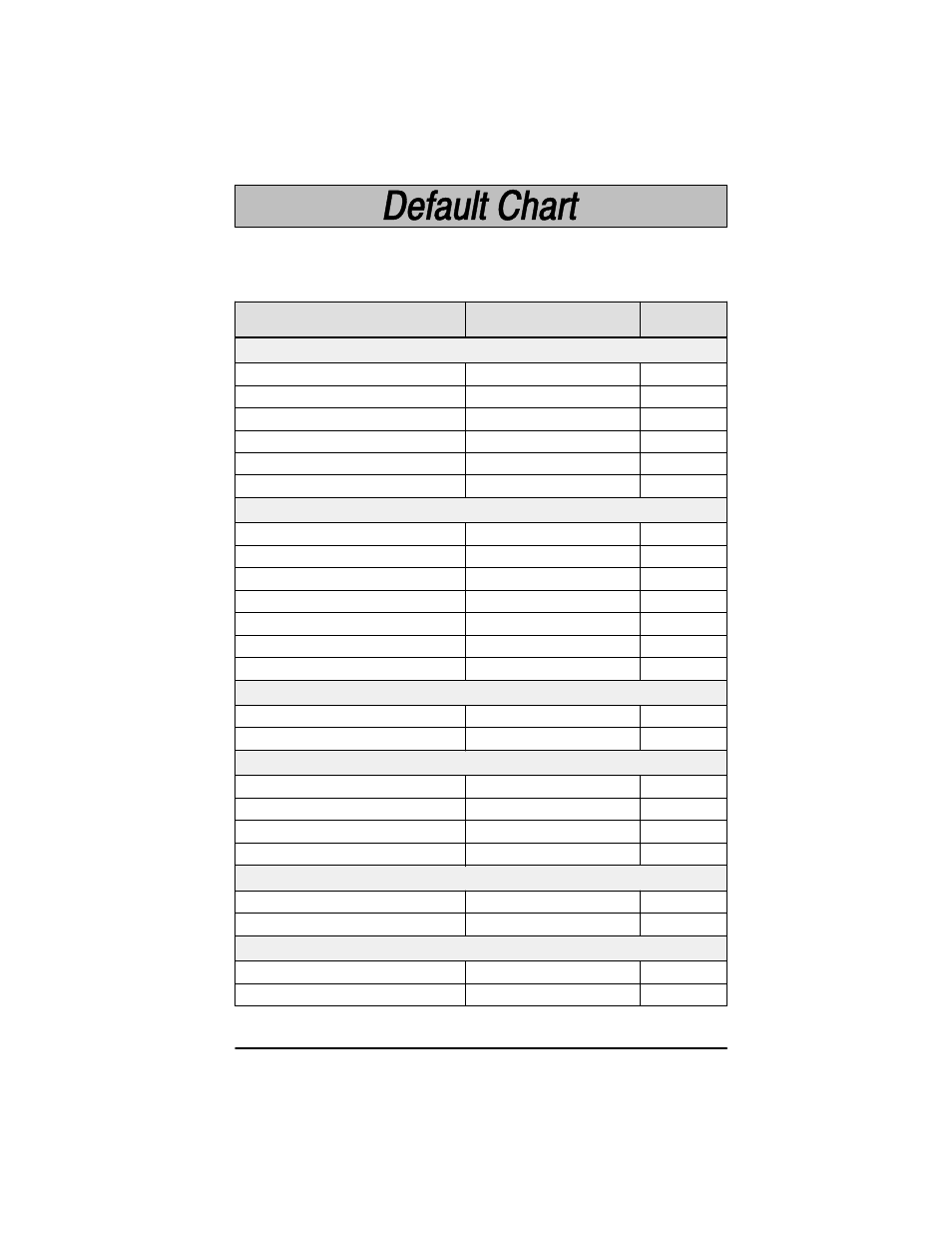
SCANTEAM 3400PDF User’s Guide
Page 4-5
The following chart lists the factory default Industrial Symbology Menu settings
(indicated by a ✱" on the programming menu pages).
Parameter Name
Page
Reference
Default Setting
Code 39 Selections
Symbology Menu Defaults – Industrial
Codabar Selections
Codabar
On
Page 4-2
StartĂ/ĂStop Characters
Don't Transmit
Page 4-2
Message Length
Min = 4, Max = 60
Page 4-2
Check Character
No Check Character
Page 4-3
Concatenation
Allow
Page 4-3
Decoding
Adaptive
Page 4-2
Code 93 Selections
Interleaved 2 of 5 Selections
Code 39
On
Page 4-4
StartĂ/ĂStop Characters
Don't Transmit
Page 4-4
Message Length
Min = 0, Max = 48
Page 4-5
Check Character
No Check Character
Page 4-5
Full ASCII
Enable
Page 4-4
Append
Disable
Page 4-4
Decoding
Adaptive
Code 93
On
Page 4-6
Page 4-6
Message Length
Min = 0, Max = 64
Interleaved 2 of 5
On
Page 4-7
Message Length
Min = 4, Max = 80
Page 4-7
Check Digit
No Check Digit
Page 4-7
Decoding
Adaptive
Page 4-7
Code 2 of 5 Selections
Code 2 of 5
On
Page 4-8
Page 4-8
Message Length
Min = 4, Max = 48
Matrix 2 of 5 Selections
Matrix 2 of 5
On
Page 4-8
Page 4-8
Message Length
Min = 4, Max = 80
