Cts check selection baud rate selection – Welch Allyn SCANTEAM 3400PDF User Manual
Page 32
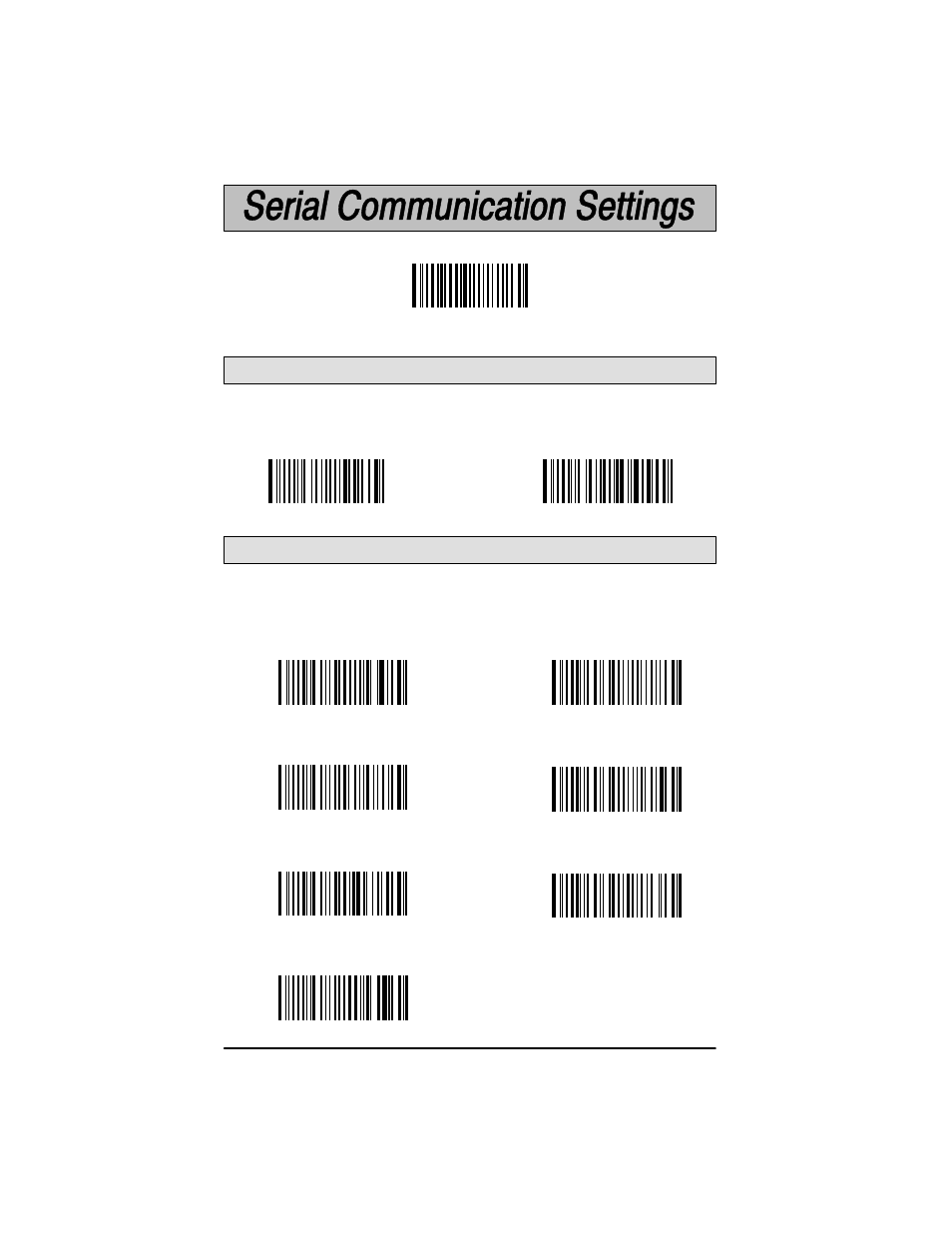
2–12
SCANTEAM 3400PDF User’s Guide
600
1200
2400
4800
✱
9600
19200
38400
✱ Default All Serial Communication Settings ✱
Enable
✱
Disable
CTS Check Selection
Baud Rate Selection
This selection allows you to select the software programming feature that
checks for a CTS signal, if your application does not have a CTS I/O line. Default
= Disable.
This selection sets the baud rate from600 bits per second to 38,400 bits per
second. Programming baud rate causes the data to be sent at the specified
rate. The host terminal must be set up for the same baud rate as the scanner,
to ensure reliable communication. Default = 9600 bps.
