Supported terminals – Welch Allyn SCANTEAM 3400PDF User Manual
Page 17
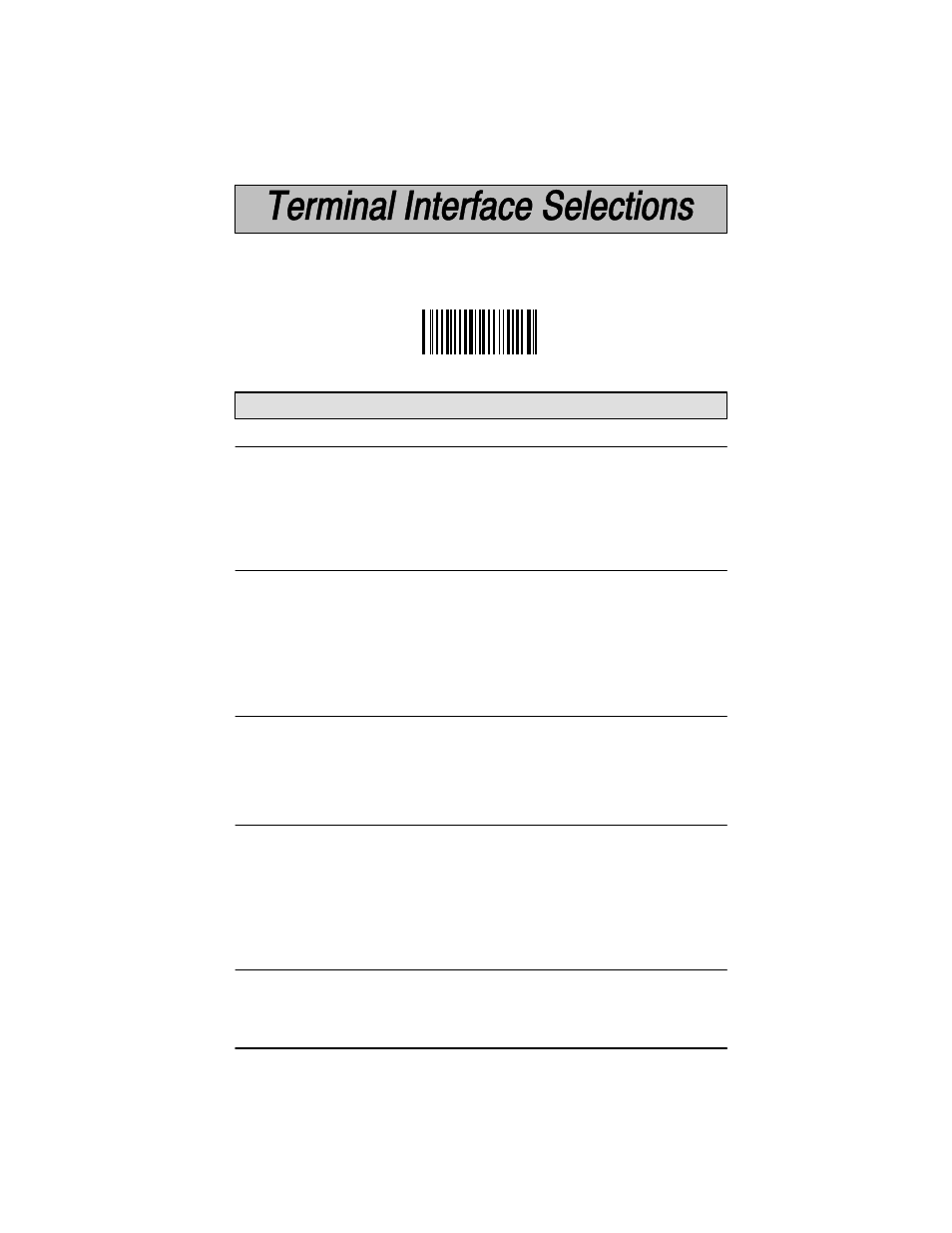
1–9
SCANTEAM 3400PDF User’s Guide
Supported Terminals
Terminal
Model(s)
Terminal I.D.
Esprit
200, 400
05
Heath Zenith
PC
90
HP
Vectra QS-16
03
IBM
PS/2 25, 30
02
IBM
AT, PS/2 30-286, 50, 55SX,
03
60, 70, 70-061, 70-121, 80
IBM 102 Key
3151, 3161, 3162, 3163, 3191, 3192,
06
3196, 3197, 3471, 3472, 3476, 3477
IBM 122 Key
3179-1, 3191, 3192, 3471, 3472, 3194
07
IBM 122 Key
3196, 3197, 3476, 3477, 3486,
08
3488, 3482
IBM Compatible
Japan 106 Key, AT Style
B6
IBM PC
Japan Workstation
B7
IDEAS08
ITT
9271
07
Lee Data
IIS07
NEC
NEC 98XX Series
B8
Olivetti
240, 250, 290, 380, P500
03
RS232 TTL
00
Telex 88 Key
078A, 078, 79, 80, 191, 196, 1191, 1192, 25
1471, 1472, 1476
Telex 102 Key
078A, 078, 79, 80, 191, 196, 1191, 1192, 45
1471, 1472, 1476
Telex 122 Key
078A, 078, 79, 80, 191, 196, 1191, 1192, 46
1471, 1472, 1476
Wand Emulation
Code 39 format
61
Wand Emulation
Same code format
64
Program Terminal Interface
If your terminal is not one of the Plug and Play options, you must program one
of the terminals listed below. To program the terminal interface, scan the
Program Terminal Interface bar code below, then scan the appropriate two digit
Terminal I.D. code from the Programming Chart on the next page.
