Troubleshooting chart – Wayne CWS50 User Manual
Page 9
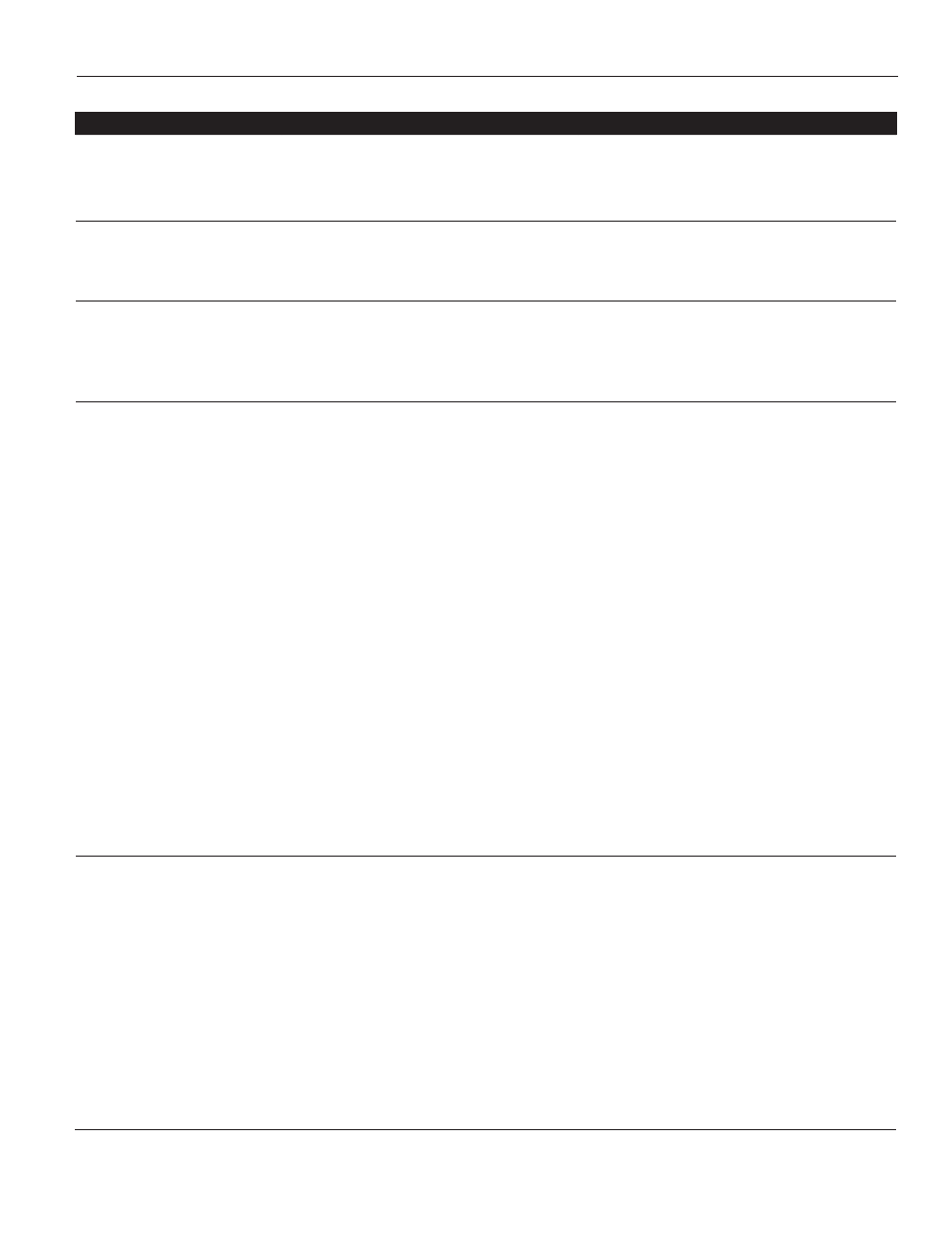
9
www.waynepumps.com
Symptom
Possible Cause(s)
Corrective Action
Pump will not run
1. Power
off
2. Blown fuse or tripped breaker
3. Faulty pressure switch
4. Motor overload tripped
1. Turn power on or call power com pa ny
2. Replace fuse or reset circuit break er
3. Replace switch
4. Let cool. Overload will au to mat i cal ly re set
Motor hums but will not run
1. Voltage does not match selector switch
2. Wiring too small
3. Damage or misalignment causing rotating
parts to bind
1. Check voltage
2. Rewire. See Chart 4*
3. Replace or take to service shop for re pair
Overload trips
1. Incorrect line voltage
2. Damage or misalignment causing rotating
parts to bind
3. High surrounding temperature
4. Rapid
cycling
1. Rewire. See Chart 4*
2. Take to motor repair shop or locate and repair
mechanical binding
3. Provide a shaded, well-ventilated area for pump
4. Pump starts and stops too often sec tion
Pump runs but delivers little or
no water
1. Water level below pump intake
2. Control valve open too far (deep well)
3. Discharge not vented while priming
4. Leaking in piping on well side of pump
5. Well screen or inlet strainer clogged
6. Clogged nozzle (deep well)
7. Air volume control diaphragm ruptured
8. Foot valve may be clogged or stuck closed
9. Pump not fully primed
10. Control valve completely closed (deep well)
11. Water level below maximum lift spec i fi ca tion
12. Undersized piping
13. Gaseous well
14. Distorted venturi
15. Incorrect jet for application
16. Undersized pump
17. Pump cavitates, sounds like pumping gravel
1. Lower suction pipe further into well
2. Adjust control valve or repeat priming
procedure.
3. Open faucet, repeat priming pro ce dure
4. Repair piping as needed
5. Clean or replace as necessary
6. Pull jet and clear obstruction
7. Repair or replace air volume control
8. Clean or replace as needed
9. Continue priming, paus ing ev ery 5 min utes to
cool pump body. Refill pump as need ed
10. Adjust control valve per deep well prim ing
procedure
11. Select applicable pump and/or jet as sem bly
12. Replace as needed
13. Install baffle on pump intake to pre vent gas from
entering system
14. Inspect and replace
15. Purchase a jet matched to your sys tem when
replacing another brand pump
16. Increase horsepower of pump
17. Increase suction plumbing diameter or decrease
pipe friction
Pump starts and stops too of ten
1. Water logged tank (conventional tank)
2. Air volume control tubing kinked or clogged
3. Air volume control tubing connected to
wrong opening on pump
4. Incorrect tank pre-charged (pre-charged
tank)
5. Ruptured diaphragm/bladder (pre-charged
tank)
6. Leak in house piping
7. Foot valve or check valve stuck open
8. Motor overload tripping
9. Improperly adjusted pressure switch
1. Replace tank or air volume control
2. Clean or replace as needed
3. Move to correct pump opening
4. Add or release air as needed
5. Replace tank
6. Locate and repair leak
7. Remove and replace
8. See overload trips section
9. Readjust or replace switch
Troubleshooting Chart
Operating Instructions & Parts Manual
CWS50, CWS75 and CWS100
