Scan from the buttons on the scanner, From, Uttons – Visioneer STROBE 500 User Manual
Page 44: Canner
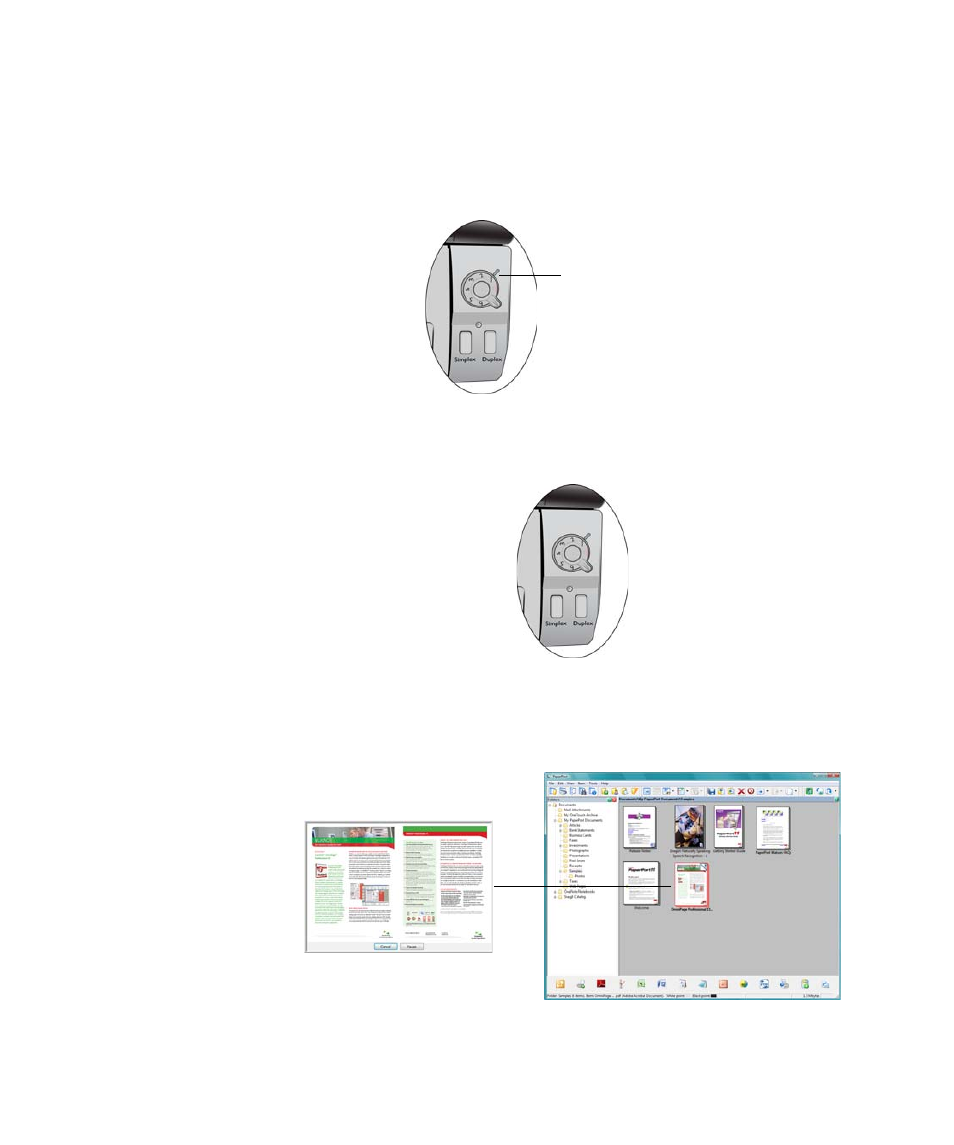
S
CAN
FROM
THE
B
UTTONS
ON
THE
S
CANNER
37
S
CAN
FROM
THE
B
UTTONS
ON
THE
S
CANNER
1.
Rotate the dial on the scanner to the function number you want to use
to scan. Align the number to the registration mark on the scanner.
2.
To scan a one-sided document, press the Simplex button.
To scan a two-sided document, press the Duplex button.
In this example of duplex (two-sided) scanning, the Destination
Application is PaperPort and the two pages are stacked, one on top of
the other.
The current scan setting.
