Myscreen, Myscreen size, Myscreen lock – VIEWSONIC PJ751 User Manual
Page 30: Viewsonic pj751
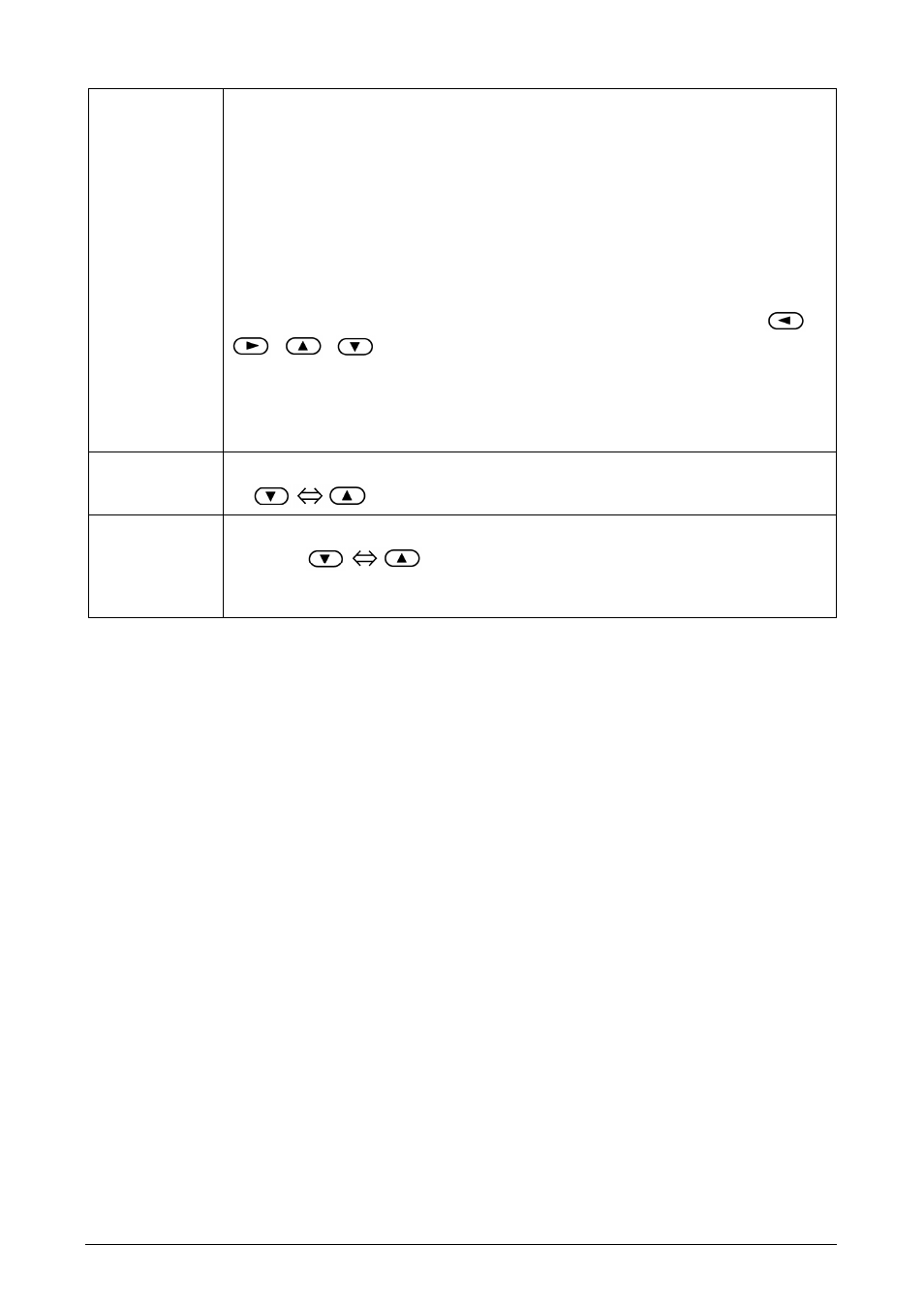
ViewSonic PJ751
27
MyScreen
Registration of MyScreen:
When this item is executed, the MyScreen Menu for registration of MyScreen for the
BLANK Screen and the START UP Screen is displayed. When operations are per-
formed in accordance with this Menu, one can “cut” and register desired screens from
among the received images within the display.
After the “Do you start capturing this picture?” message has been displayed, pressing
the ESC (or RESET) button interrupts execution of the MyScreen. When the ENTER
button is pressed, the picture becomes static (no longer moves), and a frame for picture
cutting, as well as the message that follows below, appear. Please press the button
when the screen you want to register is currently being displayed.
When the “Move the capture area as you want.” message has been displayed, pressing
the ESC (or RESET) button will eliminate the static state of the picture, and operations
can be performed again from operation 1. The frame can be moved using the
,
,
,
buttons. After designating the screen you want to register, press-
ing the ENTER button will initiate screen registration. The registration process takes
approximately 1 minute to complete.
When the registration has been completed, the screen of the registered MyScreen, and
the message, “MyScreen registration is finished,” will be displayed for several seconds,
after which the operation is terminated.
MyScreen Size
Selection of MyScreen display size:
x1
FULL
MyScreen Lock Invalidation of MyScreen registration function:
TURN ON
TURN OFF
When TURN ON is selected, the MyScreen category (see this Table, above) cannot be
executed. In this way, one can prohibit rewrites (“writeovers”) of the MyScreen.
