Answering a call 15, Making a call 15, Attaching the belt clip to the handset 15 – Uniden ANA9620 User Manual
Page 16
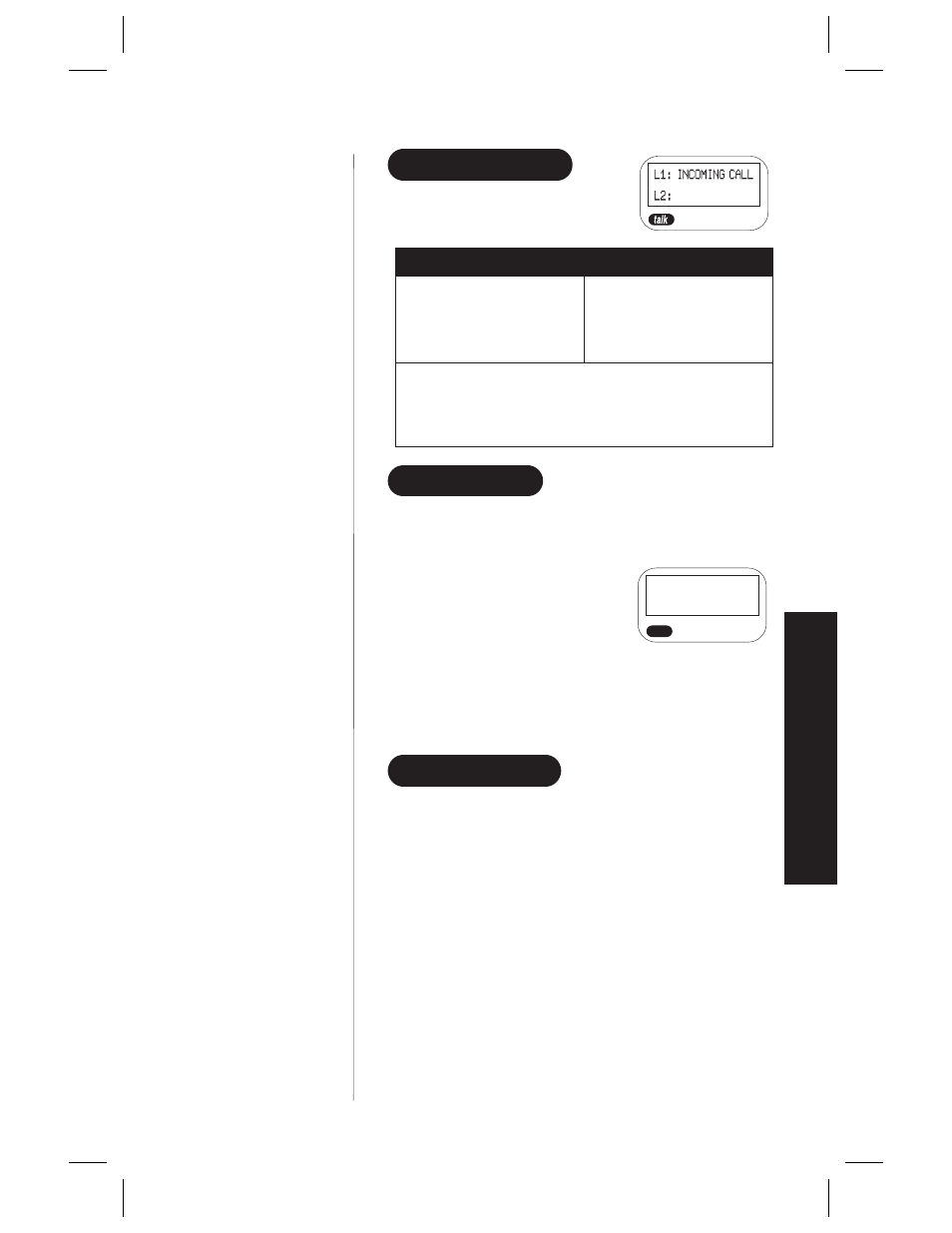
ANSWERING A CALL
When you receive a call, the
handset rings and you will see:
Handset in the Charging Unit
Handset out of Charging Unit
Pick up the handset. The
AutoTalk feature allows you to
answer the call immediately.
Press
talk
.
Or press any key on the
numeric keypad, or
HOLD
,
PAUSE
or
FLASH/RDL
When you finish the call, place the handset back in the charging
unit. AutoStandby automatically hangs up the phone.
OR
Press
talk
to hang up the phone.
MAKING A CALL
Press talk.
The ANA9620 selects the last line used. If one line is
busy, the phone automatically selects an available line.
OR
Press L1 or L2.
When you hear a dial tone, enter the number you are calling.
To hang up, press
talk
.
REDIAL FUNCTION
The ANA9620 stores up to the last three phone numbers
you dialed. To redial these numbers:
1. Press
FLASH/RDL
The last number dialed appears in
the display.
To scroll through the remaining
two numbers, press
FLASH/RDL
again.
2. When the desired number appears,
press
talk
,
L1
or
L2
to redial.
#
HAN
DSET
U
SE
5551212
talk
C:\ana9620-1\ANA9620-1.vp
Fri Jul 31 12:35:40 1998
Color profile: Disabled
Composite Default screen
