Handset use 13, Ana9620 handset controls 13, Ha nd se t use – Uniden ANA9620 User Manual
Page 14: For you r new phone
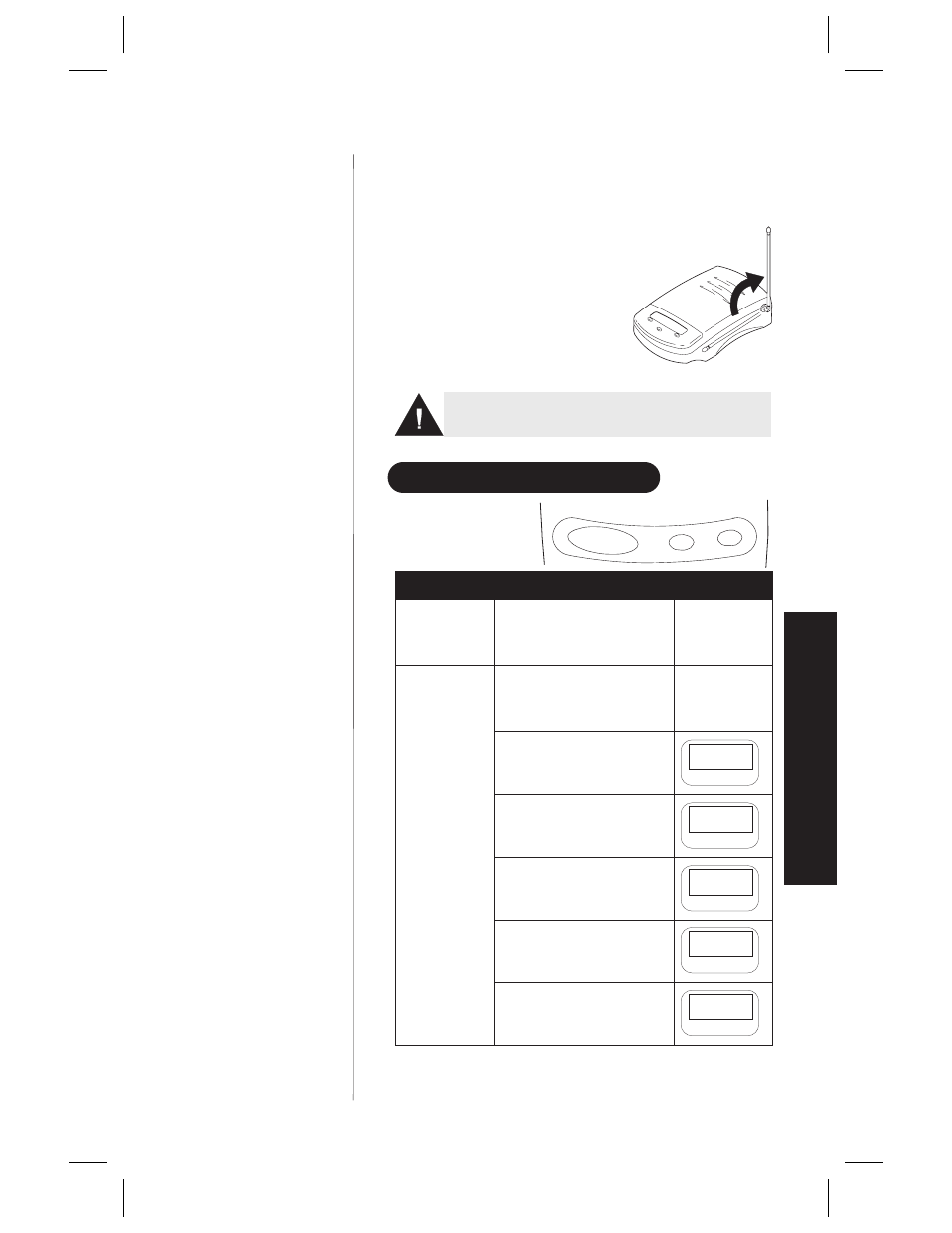
Handset Use
Before using your ANA9620, be sure to raise the antenna to
the vertical position.
ANA9620 HANDSET CONTROLS
Condition
Action
LCDDisplay
Handset
Earpiece Volume
(talk mode)
Press
vol
on the front of the
handset to select a high or
low earpiece volume level.
No display
indications.
Ringer select
(standby mode)
Press
vol
on the front of the
handset to select one of the
following settings:
Ring type A (High)
Ring type A (Low)
Ring Type B (High)
Ring Type B (Low)
Ring Off (Silent Alert)
!
FOR
YOU
R
NEW
PHONE
HA
ND
SE
T
USE
HAN
DSET
U
SE
Note: Operation of the ANA9620 is performed using the
handset out of the charging unit.
talk
chan
vol
Ring Type A
High
Ring Type A
High
Ring Type A
Low
Ring Type A
Low
Ring Type B
High
Ring Type B
High
Ring Type B
Low
Ring Type B
Low
Ring Off
C:\ana9620-1\ANA9620-1.vp
Fri Jul 31 12:35:35 1998
Color profile: Disabled
Composite Default screen
- DSS 2475 (76 pages)
- DECT1060 (56 pages)
- DCT5260-2 (64 pages)
- DSS 7805WP (24 pages)
- DECT2088 Series (72 pages)
- 4541 (12 pages)
- DECT1560 (64 pages)
- DSS3450+1 (56 pages)
- DECT1580 Series (76 pages)
- DCX210 (36 pages)
- DSS3435+1 (72 pages)
- CLX 485 (92 pages)
- DECT1725+2 (44 pages)
- Cordless Telephone (88 pages)
- XS210 (12 pages)
- XSA650 (38 pages)
- DCT758 (76 pages)
- DECT1915+1 (63 pages)
- DECT2185 (32 pages)
- DCT7085 (76 pages)
- D1680-6 (22 pages)
- 8985 (62 pages)
- DECT4066-4 (48 pages)
- DSS 7915 + 1 WP (6 pages)
- FP106 (32 pages)
- DECT2085-4WX (68 pages)
- DSS 7815+1 (2 pages)
- XS 1415 + 1 (2 pages)
- DECT1588 Series (72 pages)
- DECT2080 (64 pages)
- CT301 (21 pages)
- XSA1255+1 (64 pages)
- DS 805 (24 pages)
- 6035 + 1 (60 pages)
- DECT2060 (56 pages)
- DCT5280 (84 pages)
- D1660 (18 pages)
- DSS 2455 (76 pages)
- CEZAI 998 (76 pages)
- XS915 (24 pages)
- FP203 (12 pages)
- DECT3080 (68 pages)
- XS1415/1415+1 (44 pages)
- DCX 640 (88 pages)
- CXA 15698 (72 pages)
