Making calls using the phonebook, Speed dialing – Uniden DCT5280 User Manual
Page 45
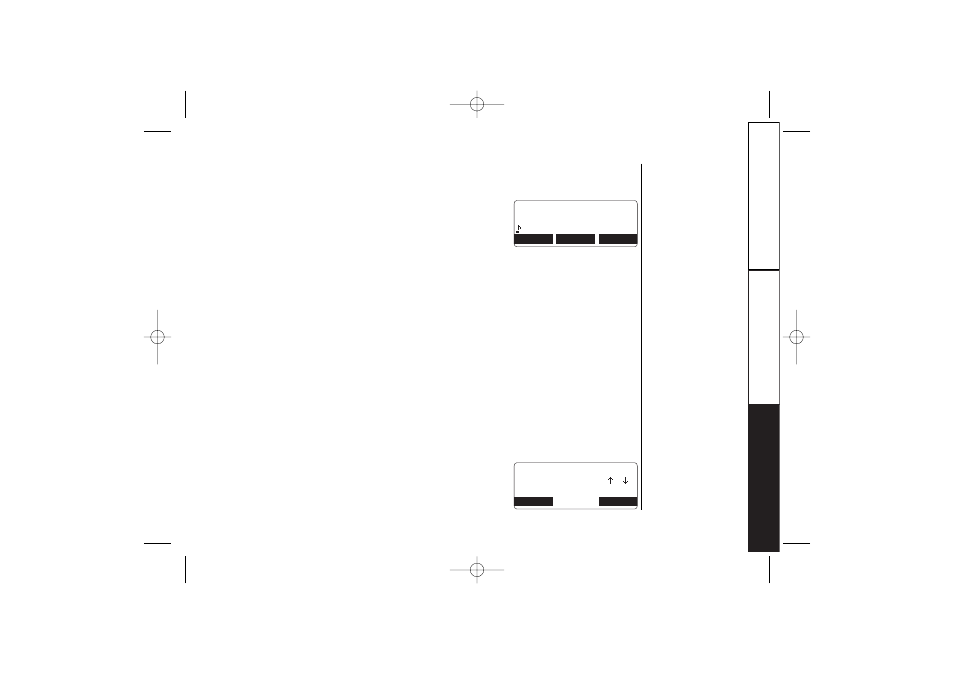
PHONEBOOK
P H O N E B O O K [ 43 ]
Making Calls Using the Phonebook
From Standby Mode
1) When the phone is in the standby mode, view the
phonebook location to dial (see “Viewing the
Phonebook” on page 42).
2) Press talk/flash or speaker. The displayed number is dialed.
3) To hang up press the end key.
From Talk Mode
1) Press talk/flash or speaker.
2) View the phonebook location to dial (see “Viewing the Phonebook” on page 42).
3) Press the DIAL soft key. The number in the displayed phonebook location is dialed.
4) To hang up press the end key.
Speed Dialing
If you store a phone number in a speed dial memory location (10 locations: SPD1 -
SPD0), you can use the speed dialing feature. When the phone is in the standby mode,
press and hold a number key (0-9) associated with the speed dial until the phone
number appears, then press talk/flash or speaker. The number stored in the speed dial
(SPD1 - SPD0) is dialed.
M o v i e s
8 0 0 - 7 3 0 - 3 4 5 6
F l i c k e r / S P D 2
BACK
DELETE
EDIT
1) When the phone is in the standby mode,
press the CID RDL PB soft key.
2) Press volume/
▲
or
▼
to move the pointer to
“Phonebook”, then press the OK soft key.
Editing or Erasing a Stored Name, Phone
Number, Distinctive Ring, and Speed Dial
P h o n e b o o k : 5 0
S e a r c h [ A - Z / / ]
S t o r e [ S T O R E ]
BACK
BACK
STORE
DCT5280_UP302BH UP01302BA_1 5/23/03 1:56 PM Page 43
