Chapter 5: lists, Lists – Texas Instruments TI-73 EXPLORER User Manual
Page 83
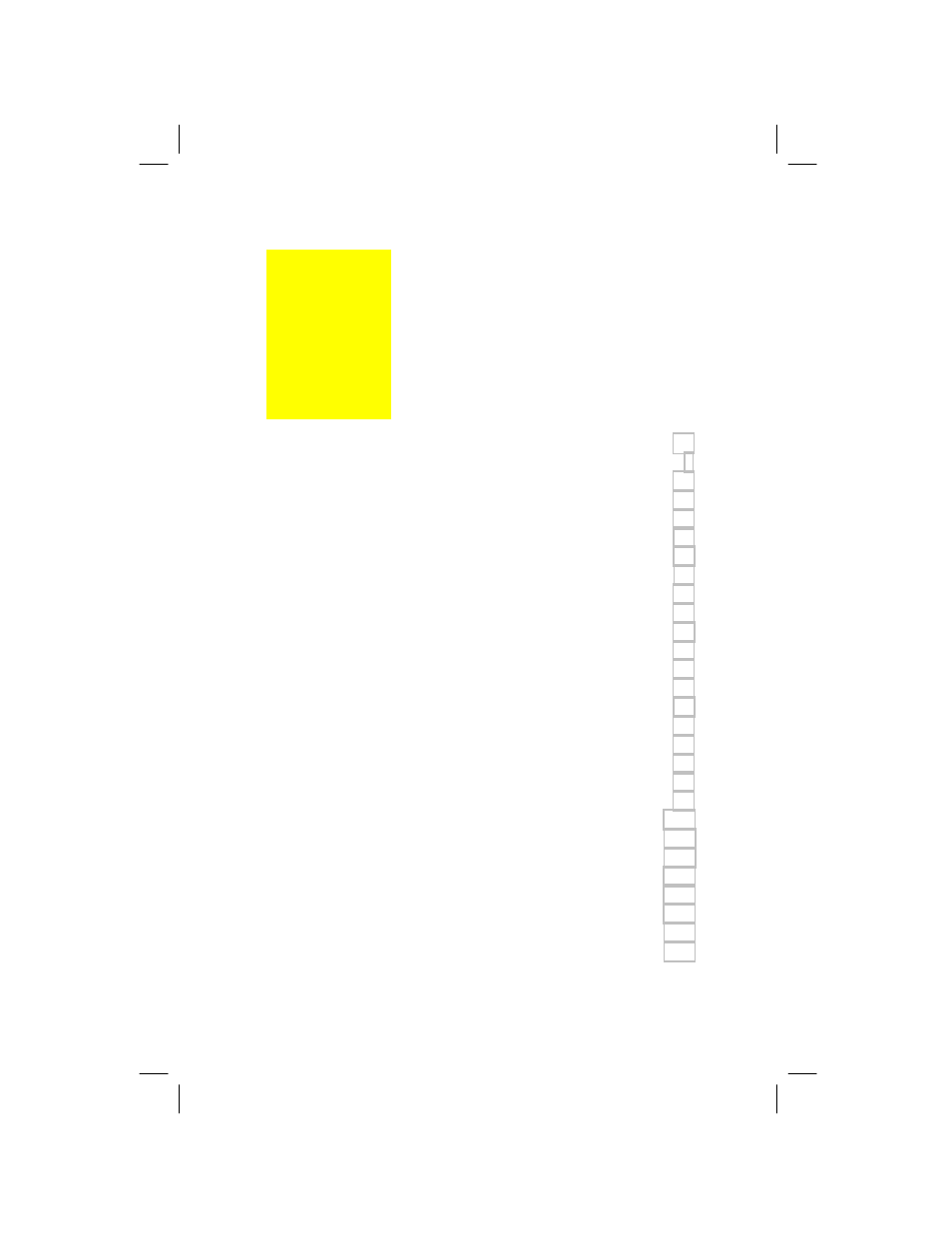
7305ENG.DOC CH 5 Lists, English Julie Hewlett Revised: 07/29/98 12:04 PM Printed: 05/19/99 8:59 AM Page
77 of 30
Lists
Lists
Steps for Creating a List ...................................................... 78
The List Editor 3 ............................................................ 79
Naming a List ....................................................................... 79
Entering List Elements......................................................... 81
Editing Lists in the List Editor ............................................. 87
Inserting or Deleting a New List .................................. 87
Deleting Lists from Calculator Memory ....................... 88
Inserting or Deleting One Element in a List ................ 89
Editing an Existing Element ......................................... 89
Clearing All Elements in a List...................................... 90
Clearing All Elements in All Lists.................................. 90
Editing a List Formula ................................................... 90
The - v Ls Menu ......................................................... 91
The - v OPS Menu...................................................... 92
SortA( and SortD( - v " 1 and 2 ...................... 93
ClrList - v " 3 .................................................... 95
dim( - v " 4....................................................... 95
@List( - v " 5 .....................................................97
Select( - v " 6 ................................................... 98
seq( - v " 7........................................................ 99
augment( - v " 8 ............................................ 100
¨ (List Signifier) - v " 9.................................101
List Commands from the Home Screen ............................ 102
Creating a List ............................................................. 102
Copying One List to Another ..................................... 103
Displaying One List Element....................................... 103
Inserting or Changing a List Element ........................ 104
Using Math Functions with Lists ................................ 105
5
