Prompt, Disp, Prompt prompt 8 – Texas Instruments TI-73 EXPLORER User Manual
Page 250: Disp disp 8
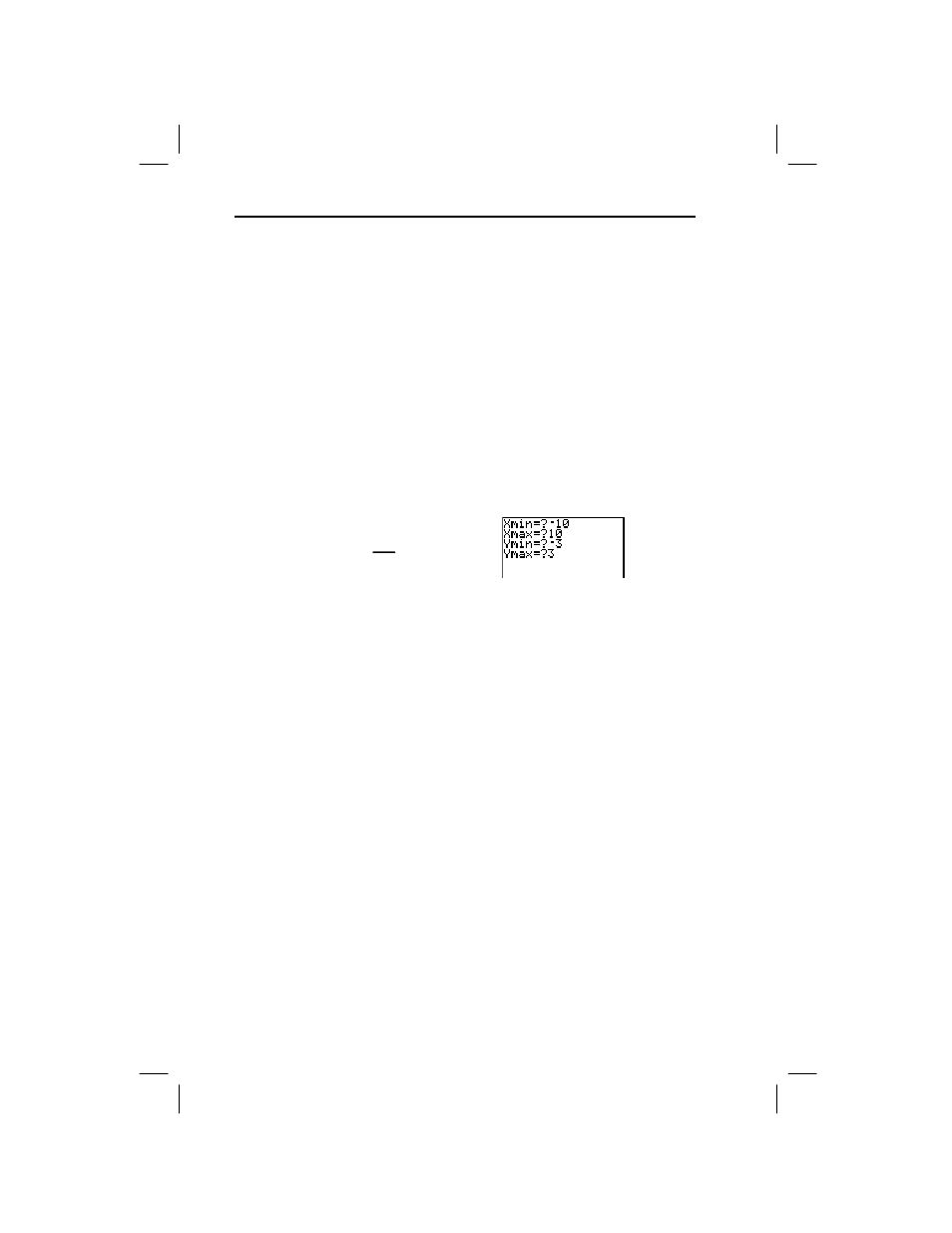
244
Chapter 12: Programming
7312ENG.DOC CH 12 Programming, English Julie Hewlett Revised: 07/29/98 12:17 PM Printed: 05/19/99 9:02
AM Page 244 of 32
Prompt
Prompt 8
"
2
2
During program execution,
Prompt
displays the specified
variables followed by
=?
, one at a time on separate lines.
During program execution, the user enters a value or
expression for each variable, and then presses b. The
values are stored, and the program resumes execution.
Y
n
functions are not valid with
Prompt
.
:Prompt
variableA[,variableB,variableC ]
Write a program named
WINDOW
that requests inputs to be
stored to
WINDOW
variables.
PROGRAM:WINDOW
:Prompt Xmin
:Prompt Xmax
:Prompt Ymin
:Prompt Ymax
Disp
Disp 8
"
3
3
Disp
displays one or more variable values during program
execution. To display text, surround the text with quotation
marks.
:Disp
valueA[,valueB,valueC,
…]
:Disp "
text
"
[,valueA]
Pause
after
Disp
halts execution temporarily so that you can
examine the screen. To resume execution, press b. If a
list is too large to display in its entirety, an ellipsis (
…
) is
displayed in the last column, but the list cannot be scrolled.
•
If value is a variable, the current value stored to the
variable is displayed.
•
If value is an expression, it is evaluated and the result is
displayed on the right side of the next line.
•
If value is text within quotation marks, it is displayed on
the left side of the current display line.
"
is not valid as
text.
³
For WINDOW
variables, press
-
}
1.
