Ti-73 link capabilities, Linking to another calculator, Ti-73 – Texas Instruments TI-73 EXPLORER User Manual
Page 260: Link capabilities
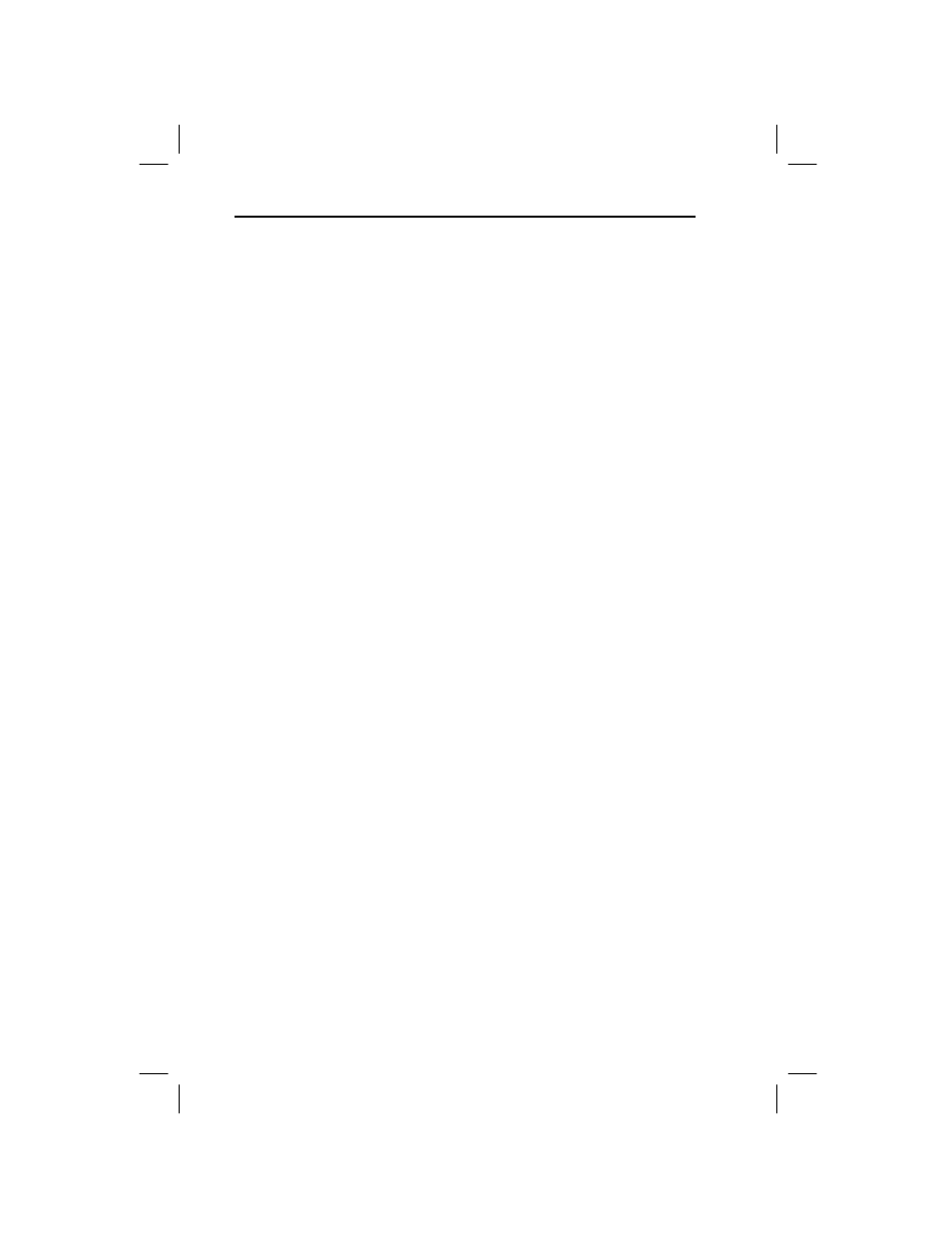
254
Chapter 13: Link and the CBL
àCBR Application
13apps.doc Chapter 13: Link and CBL/CBR Application, English Julie Hewlett Revised: 01/17/02 10:58 AM
Printed: 01/17/02 11:10 AM Page 254 of 22
TI-73
Link Capabilities
The TI
N73 comes with a unit-to-unit link cable. With this cable,
you can connect to and communicate with another TI
N73, a
TI
N82, a TIN83, the Calculator-Based Laboratory™ (CBL 2™,
CBL™), or the Calculator-Based Ranger
è (CBRè). You can
communicate with a personal computer using TI™ Connect or
TI-GRAPH LINK™ software and a TI-GRAPH LINK cable.
For information about any of these accessories, contact Texas
Instruments Customer Support (see Appendix C:
Battery
àService and Warranty Information).
To connect the TI
N73 to another device using the unit-to-unit
cable, use the link port located at the center of the bottom
edge of the calculator.
1. Insert either end of the unit-to-unit cable into the TI
N73
port very firmly.
2. Insert the other end of the cable into the port of the other
device.
Linking to Another Calculator
By linking two TI-73’s you can transfer all variables and
programs to another TI
N73 or back up the entire RAM
(Random Access Memory) of a TI
N73. To transmit from one
TI
N73 to another, you first must set up one TIN73 to send and
the other to receive using the 9
1:Link
SEND
and
RECEIVE
menus (see page 255 and 257).
Linking a TI
N73 to a TIN82 or TIN83 lets you transfer some
types of data between the calculators. Use the 9
1:Link
SEND
menu items
9:Vars to TI82
and
0:Vars to TI83
(see page 256).
•
You can only transfer numerical list data stored in
L
1
–
L
6
(NOT categorical lists) to a TI
N82. All fractional elements
are converted to decimals.
If dimension>99 for a TI
N73 list that is selected to be sent
to a TI
N82, the TIN82 truncates the list at the 99
th
element
during transmission.
