Chapter 9: function graphing, Function graphing – Texas Instruments TI-73 EXPLORER User Manual
Page 169
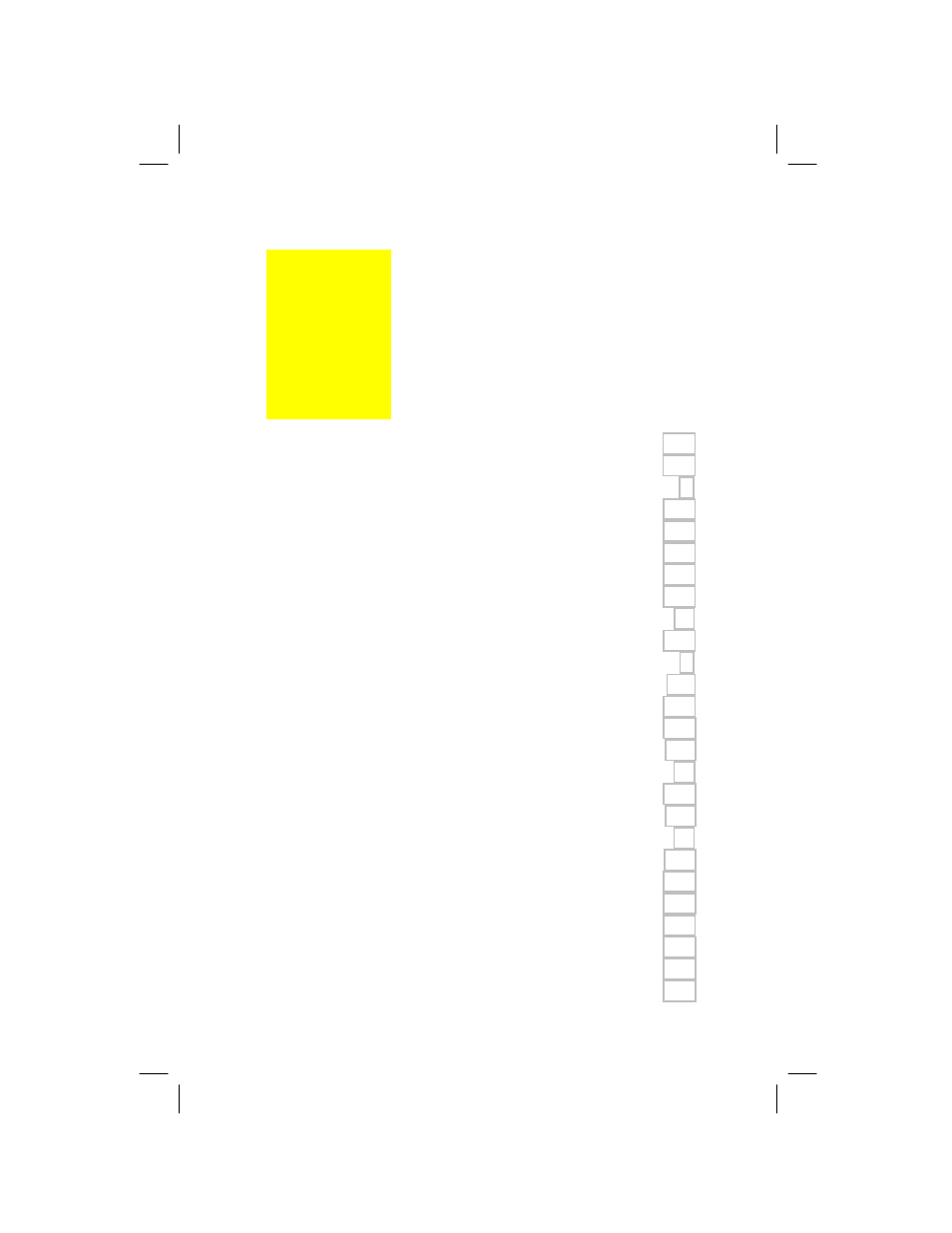
7309ENG.DOC CH 9 Function Graphing, English Julie Hewlett Revised: 07/29/98 12:14 PM Printed: 05/19/99
9:01 AM Page 163 of 24
Function Graphing
Function Graphing
Steps for Graphing a Function.......................................... 164
Example of Function Graphing......................................... 165
Defining Functions in the Y= Editor & ......................... 167
Entering Functions ...................................................... 167
Editing Functions ........................................................ 168
Selecting Functions ..................................................... 168
Exiting the Y= Editor .................................................. 169
Selecting a Graph Style ..................................................... 169
Setting the Window Format - g........................ 171
Defining Window Values .................................................. 173
The Window Values Screen ' ......................... 174
Determining Window Values for a Specific Graph ... 175
Displaying a Graph ............................................................ 177
Smart Graph ................................................................ 178
Exploring the Graph with the Free-Moving Cursor..... 178
Exploring a Function Graph with ) .................... 178
Controlling the Increments of a Trace ....................... 179
Adjusting Window Values with the ( ZOOM Menu... 181
Zoom Box (1....................................................... 182
Zoom In and Zoom Out ( 2 and 3 ..................... 183
ZStandard ( 6 ..................................................... 184
ZInteger ( 0 ........................................................ 184
Other Zoom Commands ............................................. 185
The ( MEMORY Menu ................................................ 185
ZPrevious ( " 1 .................................................. 185
SetFactors ( " 2 ................................................. 186
9
