Appendix a: function and instruction reference – Texas Instruments TI-73 EXPLORER User Manual
Page 306
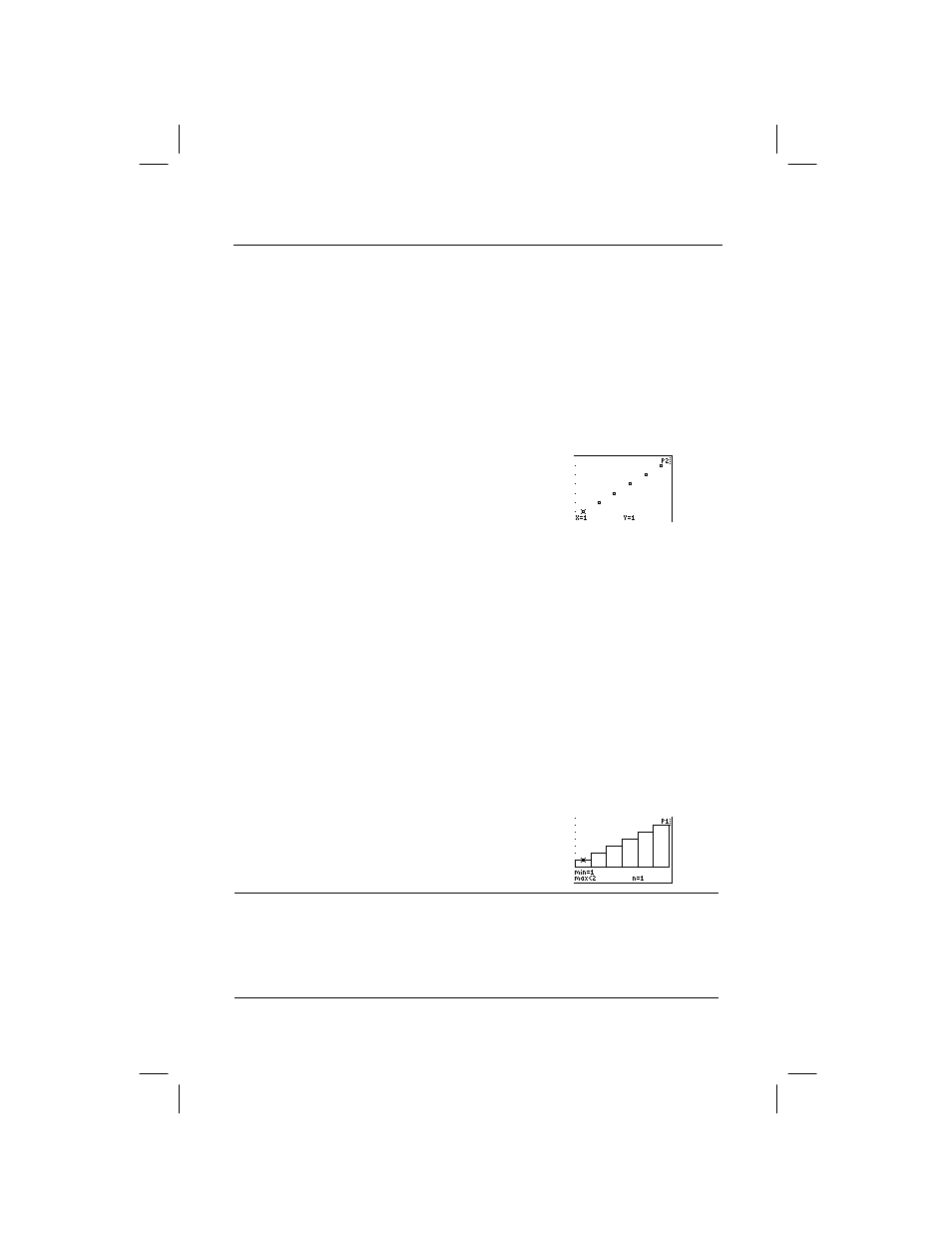
300
Appendix A: Function and Instruction Reference
73A-ENG.DOC AppxA: Function/Instruction Reference, English Julie Hewlett Revised: 07/29/98 1:10 PM Printed:
05/19/99 9:03 AM Page 300 of 36
Scatter Plot Ô
xyLine Plot Ó
Plot
n(
Scatter,
Xlist,Ylist[,mark])
Plot
n(
xyLine,
Xlist,Ylist[,mark])
The optional mark (
, +,
or
¦
) specifies the character
used to plot the points. If omitted, default mark is
box. Access mark from 8 - e
MARK
or
- |.
Pictograph Î
Plot
n(
PictoPlot,
CategList,DataList,scale,
orientation,typeIcon)
orientation=
0
(vertical) or
1
(horizontal).
typeIcon choices:
PersonIcon
(Î);
TreeIcon
(Ç);
DollarIcon
(È);
FaceIcon
(É);
PieIcon
(Ï);
DiamondIcon
(Ë);
StarIcon
(Ì). Access typeIcons from
8 - e
MARK
or - |.
{1,2,3,4,5,6}ÜL
1
b
{1 2 3 4 5 6}
{1,2,3,4,5,6}ÜL
2
b
{1 2 3 4 5 6}
PROGRAM:SCATTER
:PlotsOff
:Plot2(Scatter,L
1
,L
2
)
:ZStat
:Trace
Bar Graph Ð
Plot
n
(BarPlot
,CategList, orientation,
DataList1[,DataList2,DataList3]
)
orientation=
0
(vertical) or
1
(horizontal). Specify
between 1 and 4 DataLists.
Pie Chart Ï
Plot
n
(PiePlot
,CategList,DataList,type
)
type=
0
(Number Pie Chart) or
1
(Percent Pie Chart).
Histogram Ò
Box Plot Õ
Modified Box Plot Ö
Plot
n
(Histogram
,Xlist[,freq]
)
Plot
n
(BoxPlot
,Xlist[,freq]
)
Plot
n
(ModBoxPlot
,Xlist[,freq,mark]
)
freq=
1
(default) or a list name. The optional mark
(
;
+
;
¦
) specifies the character used to plot the points.
If omitted, default mark is box. Access mark from
8 - e
MARK
or - |.
{1,2,3,4,5,6}ÜL
1
b
{1 2 3 4 5 6}
{1,2,3,4,5,6}ÜL
2
b
{1 2 3 4 5 6}
PROGRAM:HISTOGRM
:PlotsOff
:Plot1(Histogram,L
1
,L
2
)
:ZStat
:Trace
PlotsOff
[
1
,
2
,
3
]
PlotsOn
[
1
,
2
,
3
]
- e
Turns off (deselects) or on (selects) all stat plots if no
arguments are specified, or turns off or on specified
stat plots using 1, 2, or 3, (for
Plot1
,
Plot2
, or
Plot3
).
PlotsOff 1,3 b
Done
