P.20 “loading profile, P.20 “deleting profile – Toshiba MULTIFUNCTIONAL DIGITAL COLOR SYSTEMS 3530C User Manual
Page 22
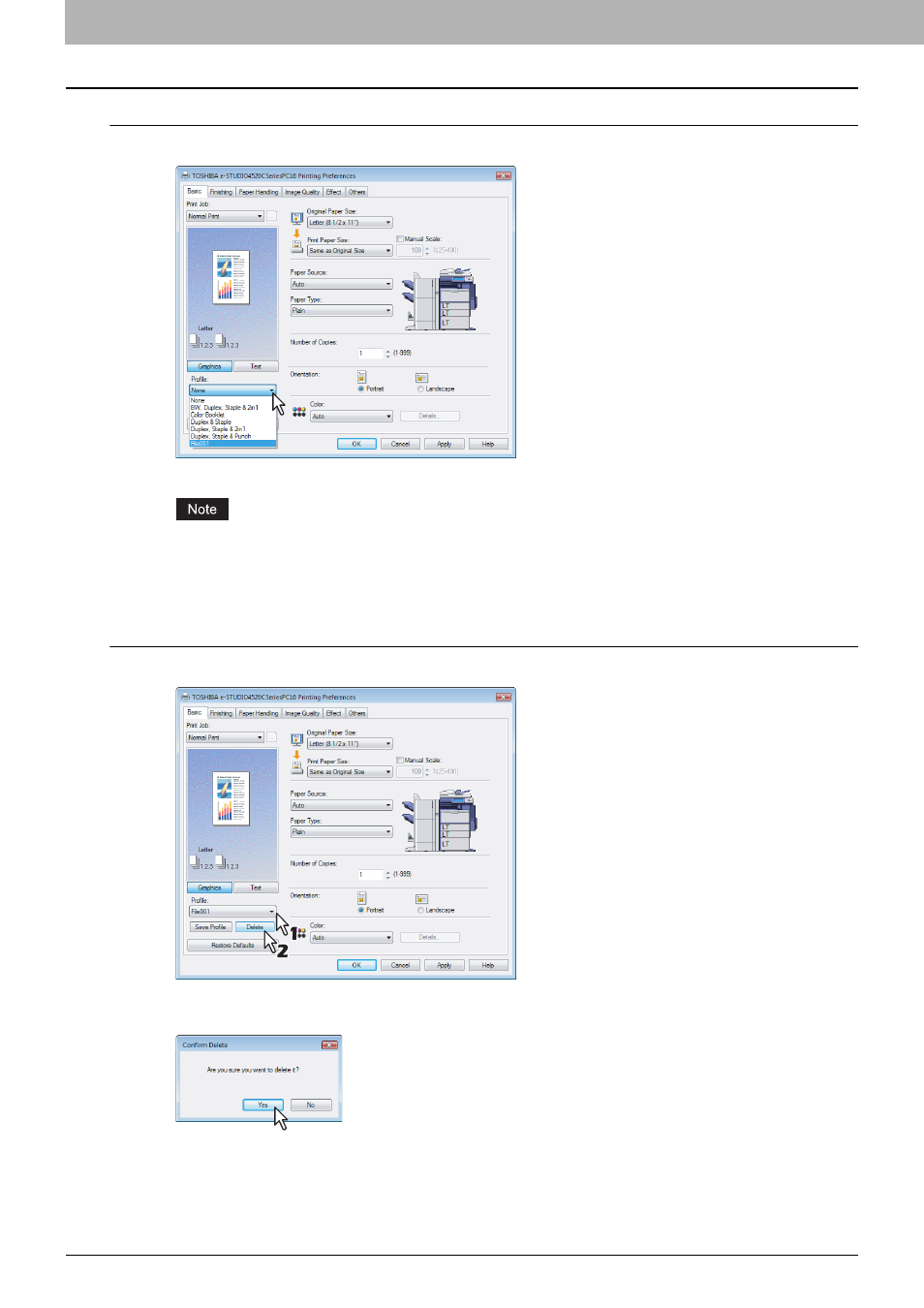
2 PRINTING FROM WINDOWS
20 Setting Up Print Options
Loading profile
1
Select a profile in the [Profile] box.
y
The settings profile is loaded from the file and applied to the printer options.
Selecting [None] in the [Profile] box cannot restore the initial settings on the printer driver. To return the setting
to the default one after you selected profiles, click [Restore Defaults] on each tab menu. To return the settings in
all the tab menus other than the [Fonts] or [Configuration] tab, click [Restore All Defaults] in the [Others] tab
menu.
Deleting profile
1
Select a profile that you want to delete in the [Profile] box, and click [Delete].
y
The Confirm Profile Delete dialog box appears.
2
Click [Yes] to delete the selected profile.
This manual is related to the following products:
