Toshiba VM4050 User Manual
Page 90
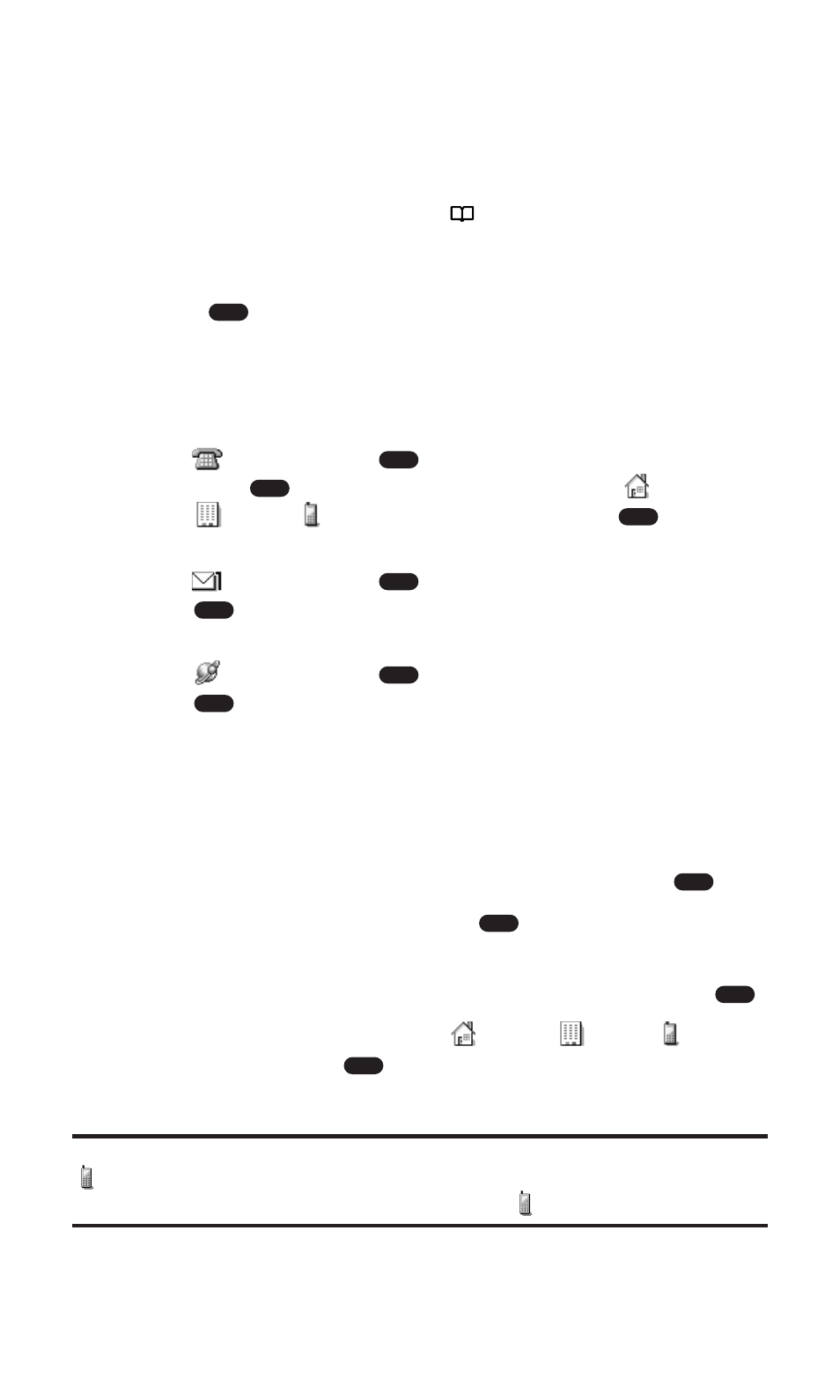
Adding a Phone Number or Address to an Internal
Phone Book Entry
To add a phone number, email address, or Web address to an entry:
1. Press the navigation key right (
) from standby mode. (Your
internal Phone Book list appears.)
2. Highlight the entry you wish to add a number or address to and
press
. (The Details screen appears.)
3. Select Edit (left softkey). (The Edit screen appears.)
4. Enter the new phone number, email address, or URL.
ⅷ
To enter a phone number, highlight an empty item with the
icon and press
. Enter the phone number and
press
. Select an icon from the options (
Home,
Work,
Mobile, and more) and press
.
ⅷ
To enter an email address, highlight an empty item with the
icon and press
. Enter the email address and press
.
ⅷ
To enter a Web address, highlight an empty item with the
icon and press
. Enter the Web address and press
.
5. Select Save (left softkey) to save the changed entry.
– or –
1. From standby mode, enter a phone number and press
.
2. Highlight Add to Contact and press
. (Your internal Phone
Book list appears.)
3. Highlight the entry you wish to add the number to and press
.
4. Select an icon from the options (
Home,
Work,
Mobile,
and more) and press
.
5. Select Save (left softkey) to save the changed entry.
Note:
Make sure that mobile phone numbers are always labeled with the mobile
icon so they can be used for Messaging. From the Messaging menu, you can
only select phone numbers labeled with the mobile
icon and email addresses.
OK
OK
OK
OK
OK
OK
OK
OK
OK
OK
OK
OK
Section 2: Understanding Your PCS Phone
2G: Using the Internal Phone Book
79
